Kyocera KE413 User Guide - Page 97
Restricting calls
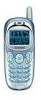 |
View all Kyocera KE413 manuals
Add to My Manuals
Save this manual to your list of manuals |
Page 97 highlights
Notes: • You can view these numbers only when they're being entered for the first time. • You cannot edit these numbers. • To make a call to an emergency number from a locked phone, you must dial the number (including area code) exactly as it was stored in Emergency Numbers. Restricting calls You can restrict the calls that can be made from your phone to only those that have been saved in your Contacts Directory. 1. Select Menu → Settings → Security. 2. Enter your four-digit lock code. 3. Select Limit Calls. 4. Select Contacts Only. User Guide for the Kyocera Phantom phone 75

User Guide for the Kyocera Phantom phone
75
Notes:
•
You can view these numbers only when they’re being entered for the
first time.
•
You cannot edit these numbers.
•
To make a call to an emergency number from a locked phone, you must
dial the number (including area code) exactly as it was stored in
Emergency Numbers.
Restricting calls
You can restrict the calls that can be made from your phone to only those
that have been saved in your Contacts Directory.
1.
Select
Menu
→
Settings
→
Security
.
2.
Enter your four-digit lock code.
3.
Select
Limit Calls
.
4.
Select
Contacts Only
.














