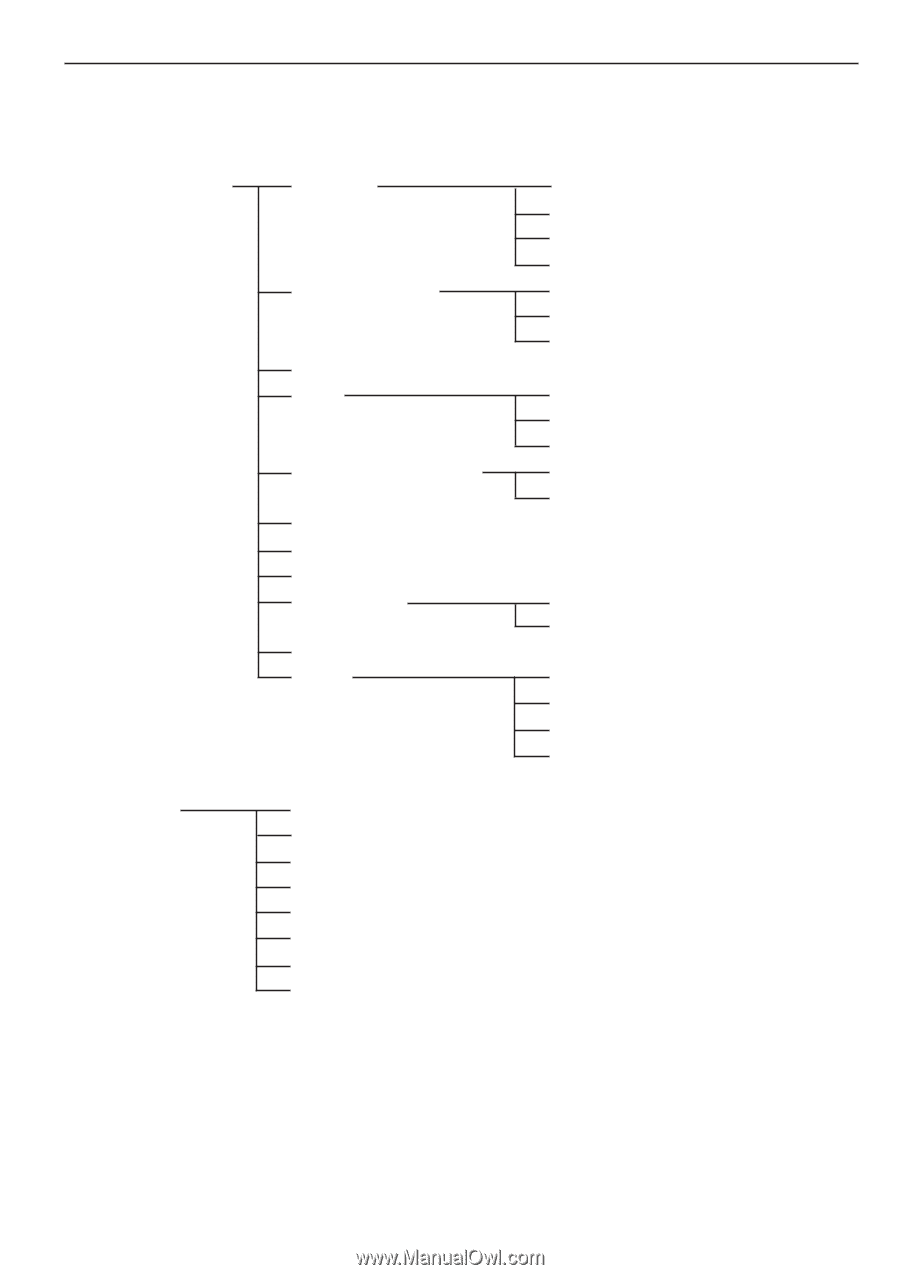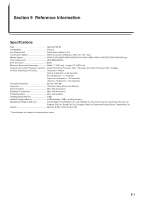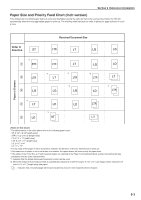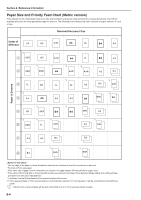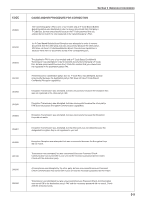Kyocera KM-3530 Fax System (F) Operation Guide - Page 135
Menu Flow Charts
 |
View all Kyocera KM-3530 manuals
Add to My Manuals
Save this manual to your list of manuals |
Page 135 highlights
Section 9 Reference Information Menu Flow Charts The following charts represent the flow of the message display when the "function" keys on the touch panel ("Application", "Register" ["Registration"] and "Print Report") are touched, as well as when the Default key is pressed. Refer to this chart as a reference when operating the FAX. "Register" ["Registration"] Key Speed-Dial Self-Station Information Date and Time Print Out Boxes Password Check Communication FAX Forwarding Remote Switching Remote Test ID Restricted Access Encryption Keys NW-FAX One-Touch Keys Chain Dial Keys Group Dial Keys Program Keys Your Own FAX Number Your Own Name Your Own ID F-Code Confidential Boxes F-Code Relay Boxes Encryption Boxes Permit Telephone Numbers Permit IDs Management Password Access Codes File Name IP Address / Host Name Administrator's E-Mail Address Save Folder Number "Application" key Polling Transmission Polling Reception Entering Documents into an F-Code Confidential Box Printing from an F-Code Confidential Box Printing from an Encryption Box Status Verification of Scheduled Communications Transmission Result Display Reception Result Display 9-5