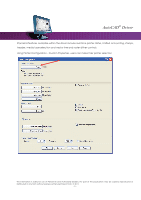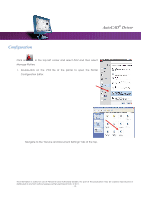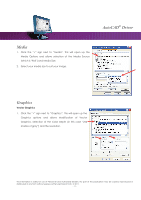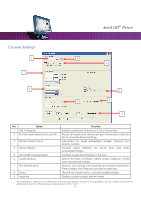Kyocera TASKalfa 2420w TASKalfa 2420w AutoCAD Driver Operation Guide - Page 10
Configuration, Configuration Editor.
 |
View all Kyocera TASKalfa 2420w manuals
Add to My Manuals
Save this manual to your list of manuals |
Page 10 highlights
AutoCAD® Driver Configuration Click on , in the top left corner and select Print and then select Manage Plotters 1. Double-click on the .PC3 file of the printer to open the Plotter Configuration Editor. Navigate to the "Device and Document Settings" tab at the top. This information is solely for use of Personnel and Authorized Dealers. No part of this publication may be copied, reproduced or distributed in any form without express written permission from. ” 2011. - 10 -
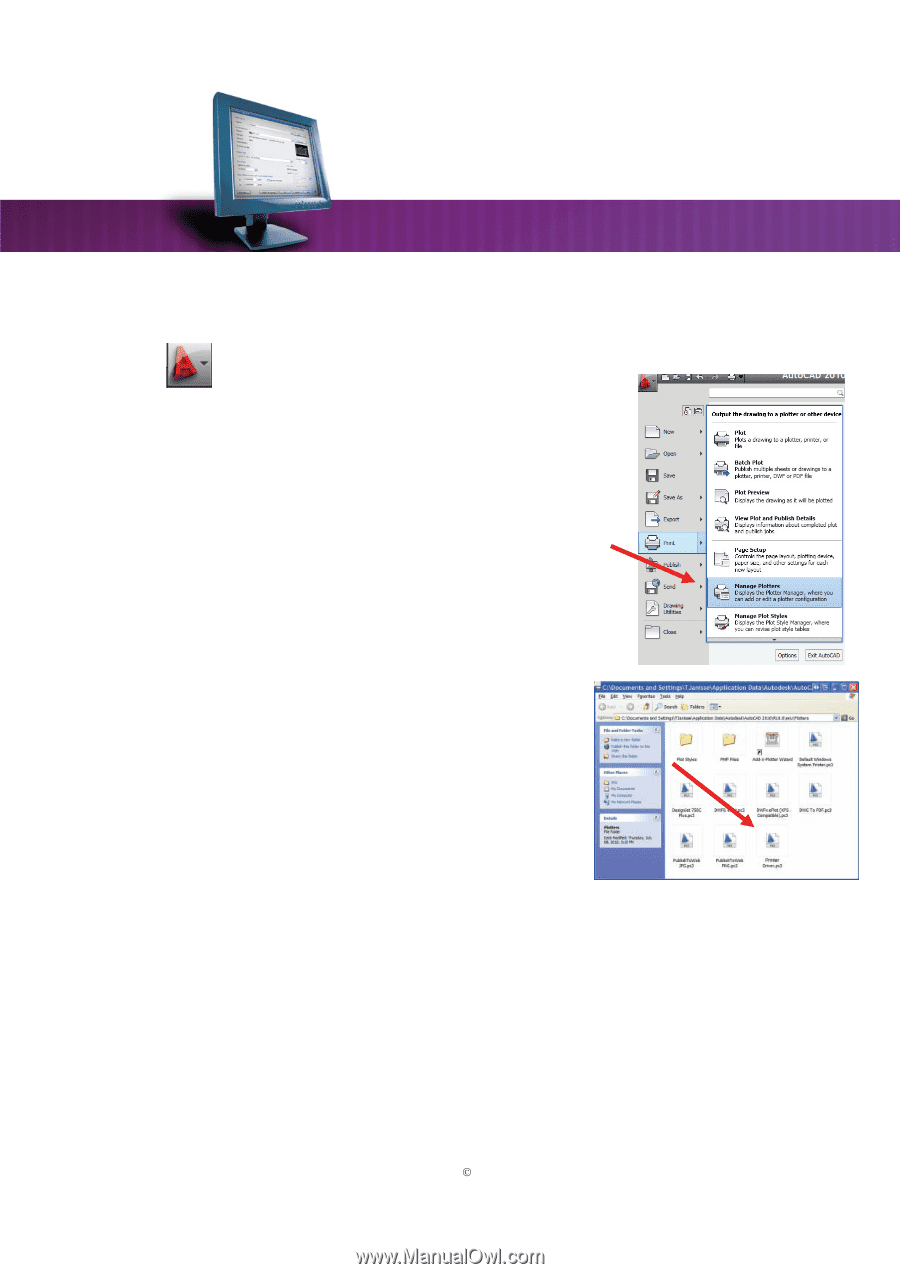
AutoCAD
®
Driver
This information is solely for use of Personnel and Authorized Dealers. No part of this publication may be copied, reproduced or
distributed in any form without express written permission from.
2011.
- 10 -
Configuration
Click on
, in the top left corner and
select Print and then select
Manage Plotters
1.
Double-click on the .PC3 file of the printer to open the Plotter
Configuration Editor.
Navigate to the “Device and Document Settings” tab at the top.