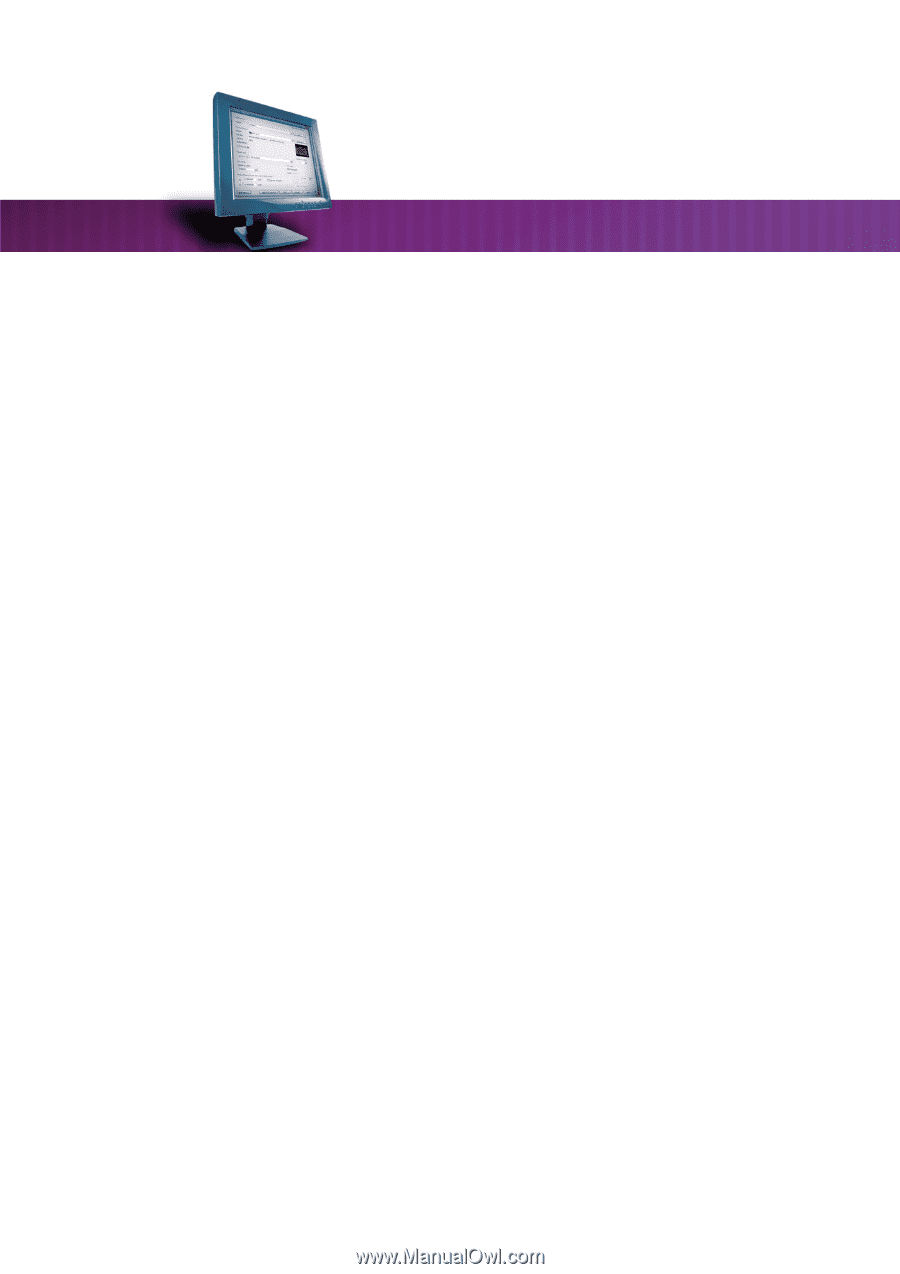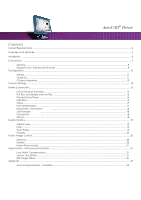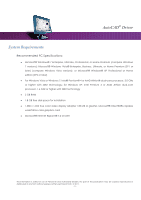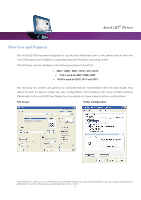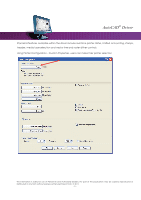AutoCAD
®
Driver
Contents
System Requirements
..................................................................................................................................................................
3
Overview and Features
..............................................................................................................................................................
4
Installation
.....................................................................................................................................................................................
6
Connection
...................................................................................................................................................................................
9
Options
.......................................................................................................................................................................
9
Request Link – Advanced Features
......................................................................................................................
9
Configuration
..............................................................................................................................................................................
10
Media
.......................................................................................................................................................................
11
Graphics
...................................................................................................................................................................
11
Custom Properties
..................................................................................................................................................
13
Custom Settings
..........................................................................................................................................................................
15
Printer Connection
.....................................................................................................................................................................
16
Link to Request Software
.......................................................................................................................................
16
Put Pen and Media Info into File
.........................................................................................................................
16
Prompt at plot time
................................................................................................................................................
16
Machine
...................................................................................................................................................................
16
Status
........................................................................................................................................................................
17
Plot Identification
...................................................................................................................................................
17
Requester / User Name
............................................................................................................................
18
Job Number
.............................................................................................................................................
18
Description
............................................................................................................................................
18
Stamp
.......................................................................................................................................................................
18
Media Options
............................................................................................................................................................................
19
Media Type
..............................................................................................................................................................
19
Fold
............................................................................................................................................................................
19
Save Paper
..............................................................................................................................................................
19
Header
.....................................................................................................................................................................
20
Raster Image Control
................................................................................................................................................................
20
Gamma
....................................................................................................................................................................
20
Density
......................................................................................................................................................................
20
Raster Photo Mode
................................................................................................................................................
21
Adjustments – Monochrome Systems
....................................................................................................................................
21
Line Width Compensation
....................................................................................................................................
21
Vector Line Dither
...................................................................................................................................................
21
RTL Image Dither
.....................................................................................................................................................
21
Appendix
.....................................................................................................................................................................................
22
Accounting Features - Variables
.........................................................................................................................
22