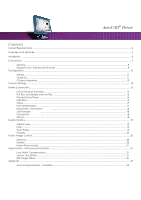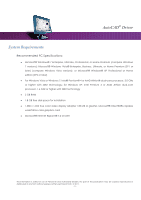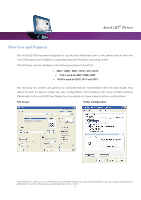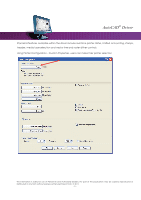Kyocera TASKalfa 2420w TASKalfa 2420w AutoCAD Driver Operation Guide - Page 4
Overview and Features - driver
 |
View all Kyocera TASKalfa 2420w manuals
Add to My Manuals
Save this manual to your list of manuals |
Page 4 highlights
AutoCAD® Driver Overview and Features The AutoCAD HDI has been designed to quickly and effectively print to the printer directly from the AutoCAD application installed on supported Microsoft Windows operating system. The HDI driver can be installed on the following versions of AutoCAD: ƒ 2007 / 2008 / 2009 / 2010 / 2011/2012 ƒ 9.hif is used for 2007/ 2008/ 2009 ƒ 10.hif is used for 2010, 2011 and 2012 The following two screens are general to AutoCAD and are not detailed within this User Guide. They select the print to device, media size, pen configurations, and shading to list a few of their functions. Please refer to the AutoCAD User Guides for more details on these screens features and functions. Plot Screen Plotter Configuration This information is solely for use of Personnel and Authorized Dealers. No part of this publication may be copied, reproduced or distributed in any form without express written permission from. ” 2011. - 4 -