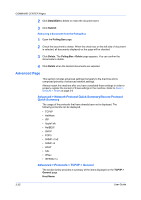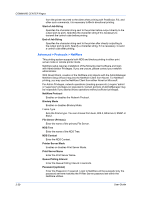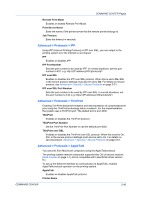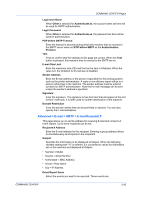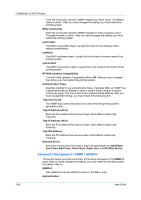Kyocera TASKalfa 250ci Kyocera Command Center Operation Guide Rev 6.3 - Page 47
Advanced > Protocols > IPP, IPP over SSL Port Number - driver mac
 |
View all Kyocera TASKalfa 250ci manuals
Add to My Manuals
Save this manual to your list of manuals |
Page 47 highlights
COMMAND CENTER Pages Remote Print Mode Enables or disable Remote Print Mode. Print Server Name Enter the name of the printer server that the remote printer belongs to. Job Timeout Enter the timeout in seconds. Advanced > Protocols > IPP Using IPP (Internet Printing Protocol) or IPP over SSL, you can output to the printing system over the Internet or an intranet. IPP Enables or disables IPP. IPP Port Number Sets the port number to be used by IPP. In normal situations, set this port number to 631, e.g. http://(IP address):631/printers/lp1 IPP over SSL Enables or disables the IPP over SSL protocol. When this is set to On, SSL in the secure protocol settings must also be set to On. For details on secure protocol, see Advanced > Security > Secure Protocols on page 3-51. IPP over SSL Port Number Sets the port number to be used by IPP over SSL. In normal situations, set this port number to 443, e.g. https://(iP address):443/printers/lp1 Advanced > Protocols > ThinPrint Enabling ThinPrint allows the reception and decompression of compressed print jobs using the ThinPrint technology within a network. For the implementation, the system uses a ThinPrint port. The default port is port 4000. ThinPrint Enables or disables the ThinPrint protocol. ThinPrint Port Number Set the ThinPrint Port Number or use the default port 4000. ThinPrint over SSL Enables or disables the ThinPrint over SSL protocol. When this is set to On, SSL in the secure protocol settings must also be set to On. For details on secure protocol, Advanced > Security > Secure Protocols on page 3-51. Advanced > Protocols > AppleTalk You can print from Macintosh computers using the AppleTalk protocol. The printing system network component supports Mac OS of various versions (Web browser on page 1-1) and is compatible with LaserWriter driver version 8.x. To set up the Ethernet interface to communicate via AppleTalk, enables AppleTalk protocol operation on the printing system. AppleTalk Enables or disables AppleTalk protocol. Printer Name COMMAND CENTER 3-40