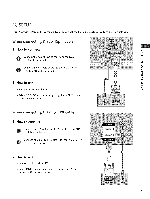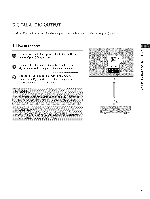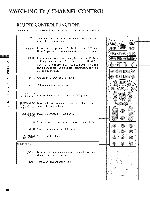LG 26LC7DC Owners Manual - Page 30
LG 26LC7DC - LG - 26" LCD TV Manual
 |
UPC - 719192171763
View all LG 26LC7DC manuals
Add to My Manuals
Save this manual to your list of manuals |
Page 30 highlights
DiGiTAL AUDIO OUTPUT Send the TV's audio to external audio equipment via the Digital Audio Output (Optical) port. I. How to connect x Connect one end of an optical cable to the TV Digital Output port. rT1 Audio (Optical) _D z cable to the rT1 Connect digital the other end of the optical audio (optical) input on the audio equipment. XD c Set the "TV Speaker option - Off" in the AUDIO rT1 z rT1 menu. (_ p.55). See the external audio equipment instruction manual for operation. c @ 29
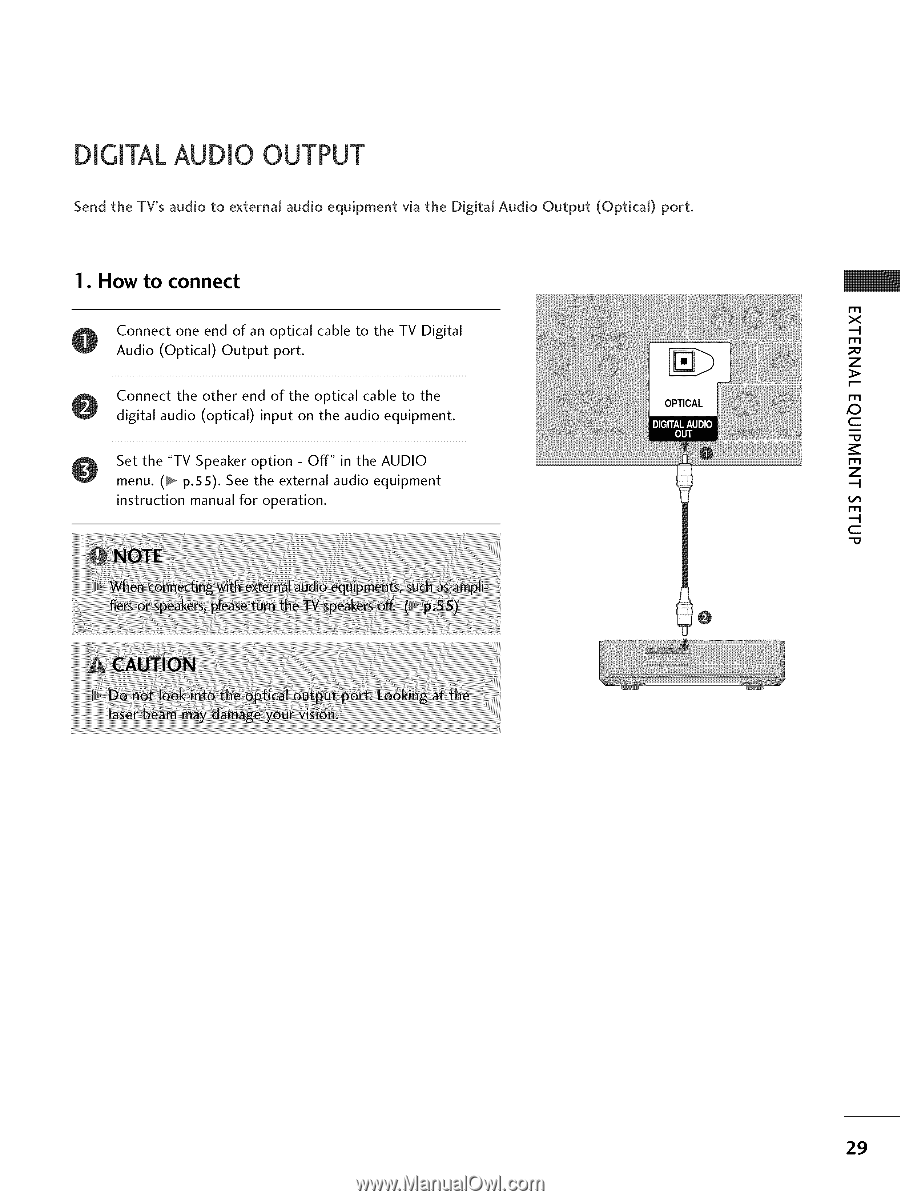
DiGiTAL AUDIO OUTPUT
Send
the
TV's
audio
to
external
audio
equipment
via the
Digital
Audio
Output
(Optical)
port.
I.
How
to connect
Connect
one
end of
an optical
cable
to
the
TV Digital
Audio
(Optical)
Output
port.
Connect
the
other
end
of the
optical
cable
to
the
digital
audio
(optical)
input
on the
audio
equipment.
Set the
"TV Speaker
option
- Off"
in the
AUDIO
menu.
(_
p.55).
See the
external
audio
equipment
instruction
manual
for
operation.
@
x
rT1
_D
z
rT1
XD
c
rT1
z
rT1
c
29