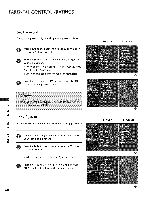LG 26LC7DC Owners Manual - Page 64
LG 26LC7DC - LG - 26" LCD TV Manual
 |
UPC - 719192171763
View all LG 26LC7DC manuals
Add to My Manuals
Save this manual to your list of manuals |
Page 64 highlights
Manual Clock Setup If the current time setting is wrong, reset the clock manually. Press the MENU to select the TIME button menu. and then use • or • button Press the • button and then use • select Manual Clock. or • button to r_ @ Press the • select either button • and then use _1 or • date, or time or • button to the year, option. Once r_ selected, use the and time options. button to set the year, date, z c_ Press EXIT MENU button to return to TV viewing or press button to return to the previous menu. @0 63
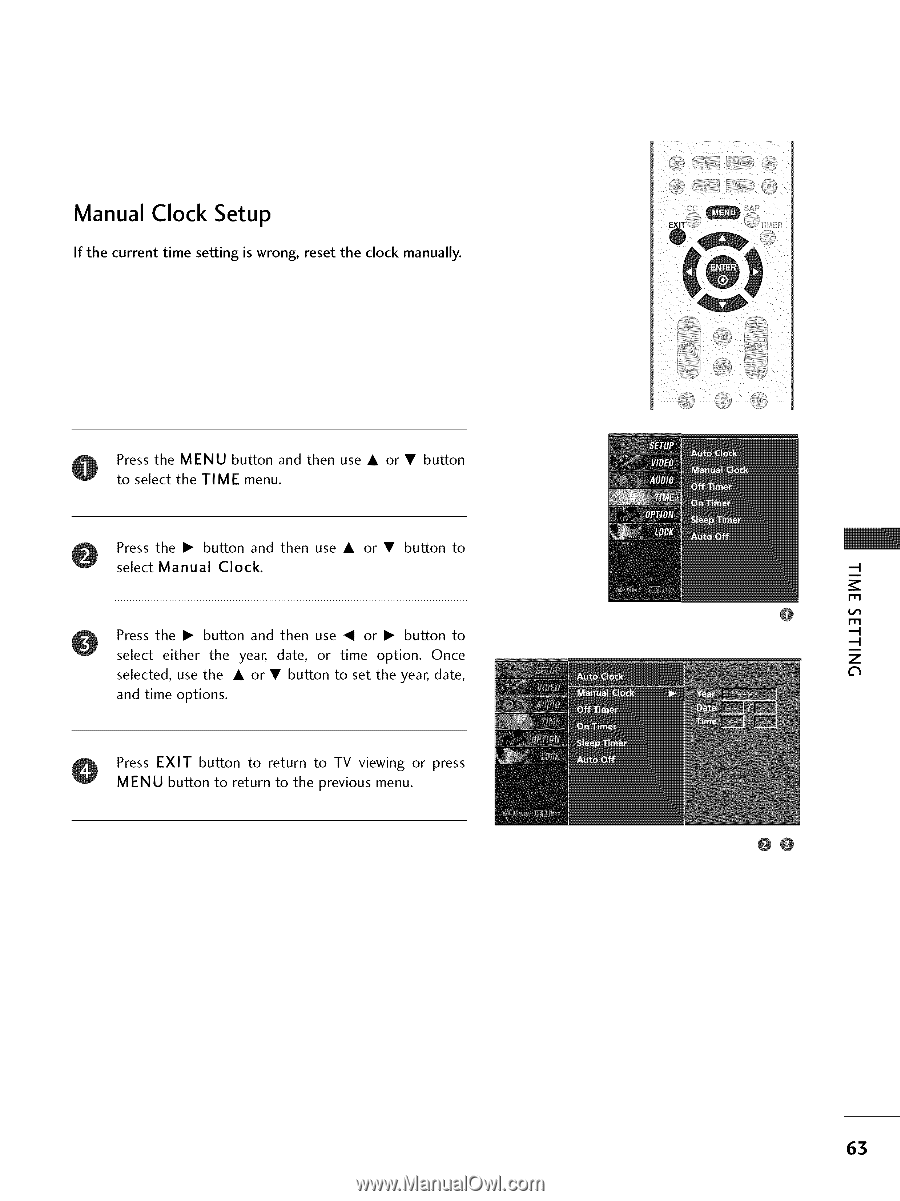
Manual
Clock
Setup
If the
current
time
setting
is wrong,
reset
the
clock
manually.
Press the
MENU
button
and then
use •
or
•
button
to
select
the
TIME
menu.
Press the •
button
and then use •
or •
button
to
select Manual
Clock.
Press the
•
button
and
then
use _1 or
•
button
to
select
either
the
year,
date,
or
time
option.
Once
selected,
use the
•
or •
button
to
set the year,
date,
and time
options.
Press
EXIT
button
to
return
to
TV
viewing
or
press
MENU
button
to
return
to
the
previous
menu.
@
@0
r_
r_
z
c_
63