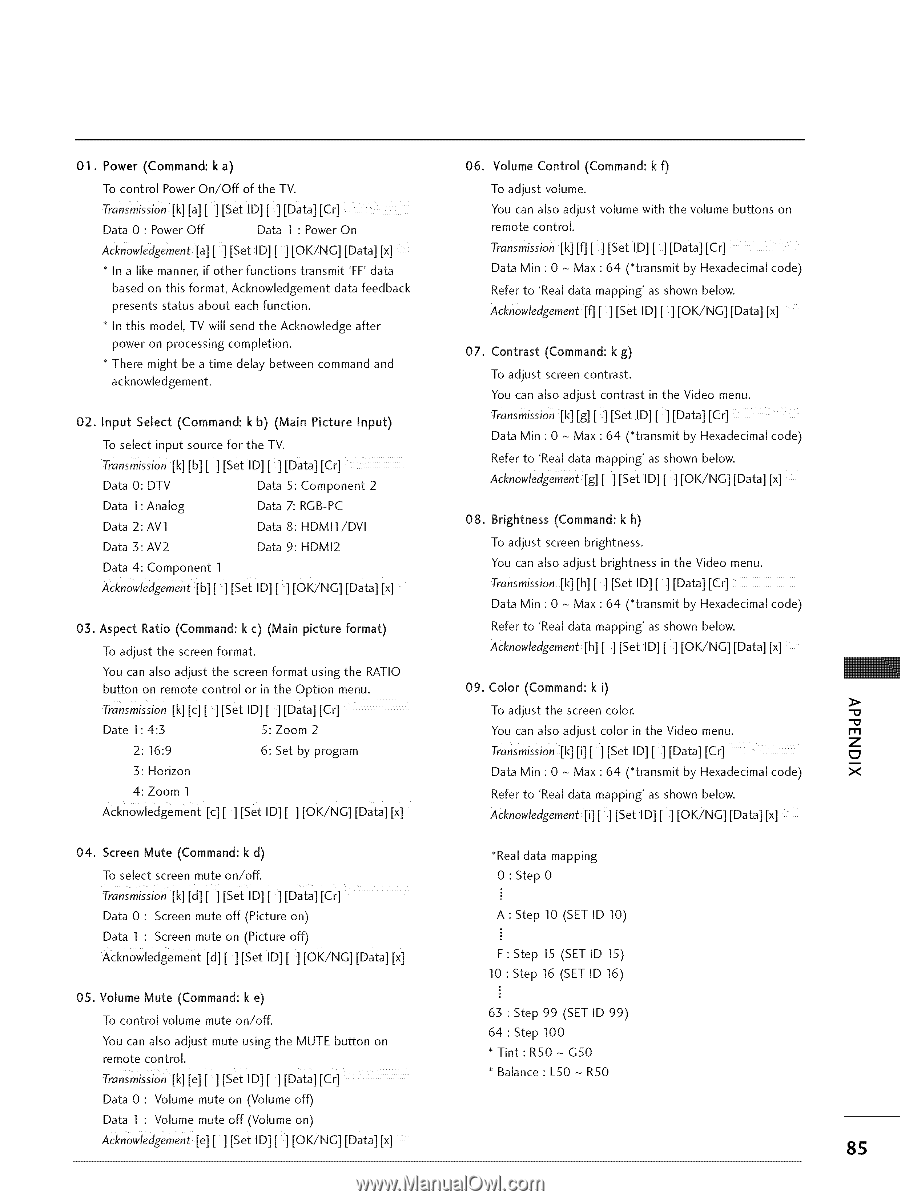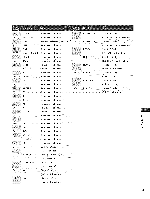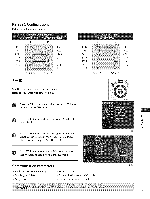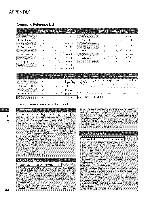LG 26LC7DC Owners Manual - Page 86
LG 26LC7DC - LG - 26" LCD TV Manual
 |
UPC - 719192171763
View all LG 26LC7DC manuals
Add to My Manuals
Save this manual to your list of manuals |
Page 86 highlights
01. Power (Command: To control k a) of the TV. [Data] [Cr] 06. Volume Control To adjust volume. (Command: k f) Power On/Off Transmission [k] [a][] Data 0 : Power Off Acknowledgement [a] [] [Set ID][] Data 1 : Power On [set ID] [] [OK/NG] transmit [Data] [x] 'FF data You can also adjust volume with the volume buttons remote control. Transmission[k] [f] [] [Set ID][] [Data] [Cr] on * In a like manner, if other functions Data Min : 0 - Max : 64 (_transmit by Hexadecimal code) Refer to 'Real data mapping' as shown below. A&nowledgement[f] [] [Set ID][] [OK/NG] [Data] [x] based on this format, Acknowledgement presents status about each function. data feedback * In this model, TV will send the Acknowledge power on processing completion. after 07. Contrast (Command: k g) * There might be a time delay between command and acknowledgement. To adjust screen contrast. You can also adjust contrast 02. Input Select (Command: k b) (Main Picture Input) TransmissiOn [k] [g] [] in the Video menu. [Set ID] [ ] [Data] [Cr] by Hexadecimal code) To select input source for the TV. Transmission [k] [b][] Data 0: DTV Data 1 : Analog Data 2:AV1 Data 3:AV2 Data 4: Component Acknowledgement[b][ 1 ][set ID][ ][OKiNG] [Data] [x] [Set ID][ ] [Data] [cr] 2 Data Min : 0 - Max : 64 (*transmit Refer to 'Real data mapping' as shown below. Acknowiedgemen_ [g][ ][Set ID][ ][OK/NG] [Data] [x] Data 5: Component Data 7: RGB-PC Data 8: HDMll/DVl Data 9:HDMI2 08. Brightness (Command: k h) To adjust screen brightness. You can also adjust brightness Transmission [k] [h] [] [Set ID] [] in the Video menu. [Data] [Cr] by Hexadecimal code) Data Min : 0 - Max : 64 (*transmit 03. Aspect Ratio (Command: k c) (Main picture format) Refer to 'Real data mapping' as shown below. Acknowledgement[h] [] [set ID] [] [OK/NG] [Data] [x] To adjust the screen format. You can also adjust the screen format button on remote control TransmissiOn [k] [C][ Date 1 : 4:3 2:16:9 3: Horizon 4: Zoom 1 [c] [ ] [Set ID] [ ] [OK/NG] [Data] [x] using the RATIO menu. or in the Option ][Data] [Cr] 09. Color (Command: k i) To adjust the screen color. You can also adjust color in the Video menu. Transmission [k] [i] [ ] [set ID] [ ] [Data] [Cr] Data Min : 0 _ Max : 64 (*transmit by Hexadecimal code) X II1 ][Set ID][ 5: Zoom 2 6: Set by program Z Refer to 'Real data mapping' as shown below. Acknowledgement[i][] [Set ID][] [OK/NG] [Data] [x] Acknowledgement 04. Screen Mute (Command: k d) *Real data mapping 0 : Step 0 [Data] [cr] A : Step 10 (SET ID 10) To select screen mute on/off. Transmission [k] [d][] [Set iD][] Data 0 : Screen mute off (Picture on) Data 1 : Screen mute on (Picture off) ACknoWledgement [d][ ] [Set ID] [ ] [OK/NG] [Data] [x] F : Step 15 (SET ID 15) 10 : Step 16 (SET ID 16) 05. Volume Mute (Command: k e) 63 : Step 99 (SET ID 99) 64 : Step 100 * Tint : R50 - G50 * Balance : L50 - R50 To control volume mute on/off. You can also adjust mute using the MUTE button on remote control TransmiSsiOn [k][e][ ][Set ID][ ][Data][Cr] Data 0 : Volume mute on (Volume off) Data 1 : Volume mute off (Volume on) Acknowiedgemen[ [e][ ][Set ID][ ][OK/NG] [Data] [x] 85