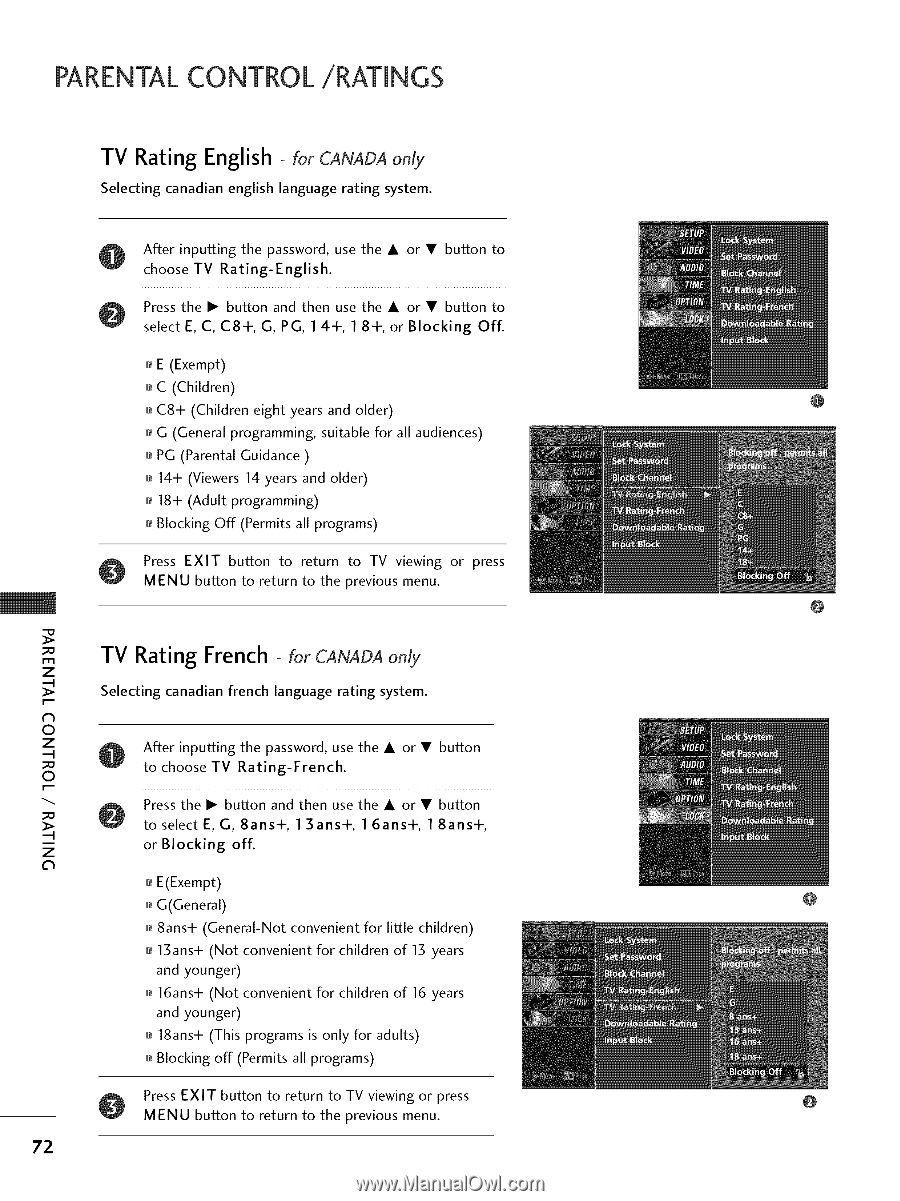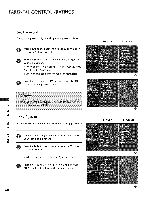LG 26LC7DC Owners Manual - Page 73
LG 26LC7DC - LG - 26" LCD TV Manual
 |
UPC - 719192171763
View all LG 26LC7DC manuals
Add to My Manuals
Save this manual to your list of manuals |
Page 73 highlights
PARENTALCONTROL/RATINGS TV Rating English - for CANADA Selecting canadian english only language rating system. After inputting the password, use the • or • button to choose TV Rating-English. Press the • button and then use the • or • button to select E, C, C8+, G, PG, 1 4+, 1 8+, or Blocking Off. 01_ E (Exempt) 01_ C (Children) 01_ C8+ (Children eight years and older) suitable for all audiences) @ 01_ G (General programming, 01_ PG (Parental Guidance ) 01_ 14+ (Viewers 14 years and older) 01_ 18+ (Adult programming) 01_ Blocking Off (Permits all programs) Press EXIT MENU button to return to TV viewing or press button to return to the previous menu. @ Z TV Rating French - for CANADA Selecting canadian french language only rating system. d_ © Z © After inputting the password, use the • or • button to choose TV Rating-French. Press the • or Blocking 0,_ E(Exempt) 0,_ G(General) 0,_ 8ans+ (General-Not convenient for little children) button off. and then use the • 1 3ans+, or • button 1 8ans+, to select E, G, 8arts+, Z Ch 1 6ans+, @ 01_ 13ans+ (Not convenient and younger) 01_ 16ans+ (Not convenient and younger) 01_ 18ans+ (This programs for children of 13 years for children of 16 years is only for adults) 01_ Blocking off (Permits all programs) Press EXIT MENU button to return to TV viewing or press @ button to return to the previous menu. 72