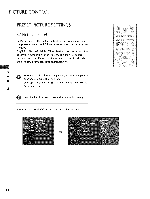LG 26LC7DC Owners Manual - Page 41
LG 26LC7DC - LG - 26" LCD TV Manual
 |
UPC - 719192171763
View all LG 26LC7DC manuals
Add to My Manuals
Save this manual to your list of manuals |
Page 41 highlights
WATCHING TV / CHANNEL CONTROL e_ [mPL[RK This operates only for the devices with the Please check the _ImpHnK Iogo. This allows you to control connected additional and play other _ImPLInK logo. AV devices to the display through cables and settings. HDMI cable without Off. If you do not want SimpLink menu, select SirnpLink _h -r" z < N I > z z fT1 Preparations Connect the HDMI/DVI IN 1 or HDMI IN 2 terminal (HDMI output) of the of the TV to the rear terminal After connecting Simplink device with the HDMI cable. the HDMI jack for the home theater with simplink function in the above method, connect the DIGITAL AUDIO OUT OPTICAL on the back of the TV to the DIGITAL AUDIO OUT terminal on the back of the simplink device with the Optical cable. N © Z © Press the MENU button and then use A or V button to select the OPTION menu. @ Press the I_ button and then use A or Y button to select SimpLink. Press the I_ button select On. and then use A or Y button to 0@ Press EXIT button to return to TV viewing or press MENU button to return to the previous menu. 40