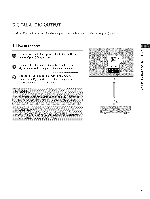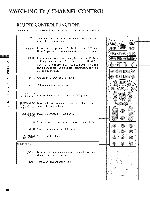LG 26LC7DC Owners Manual - Page 35
LG 26LC7DC - LG - 26" LCD TV Manual
 |
UPC - 719192171763
View all LG 26LC7DC manuals
Add to My Manuals
Save this manual to your list of manuals |
Page 35 highlights
WATCHING TV / CHANNEL CONTROL CHANNELSEARCH Auto Scan (EZ Scan) Automatically or cable inputs, list. finds all channels available through and stores them in memory antenna on the channel connection Run EZ Scan again after any Antenna/Cable changes. A password is required to gain access to EZ Scan menu if on. the Lock System is turned N z Press the MENU < N I > z z fT1 button and then use • menu. or • button to select the SETUP Press the • button and then use • or • button to select EZ Scan. N © Z Press the ENTER © button to begin the channel search. Allow EZ Scan to complete the channel search cycle for ANTENNA and CABLE. @ @ @ 34
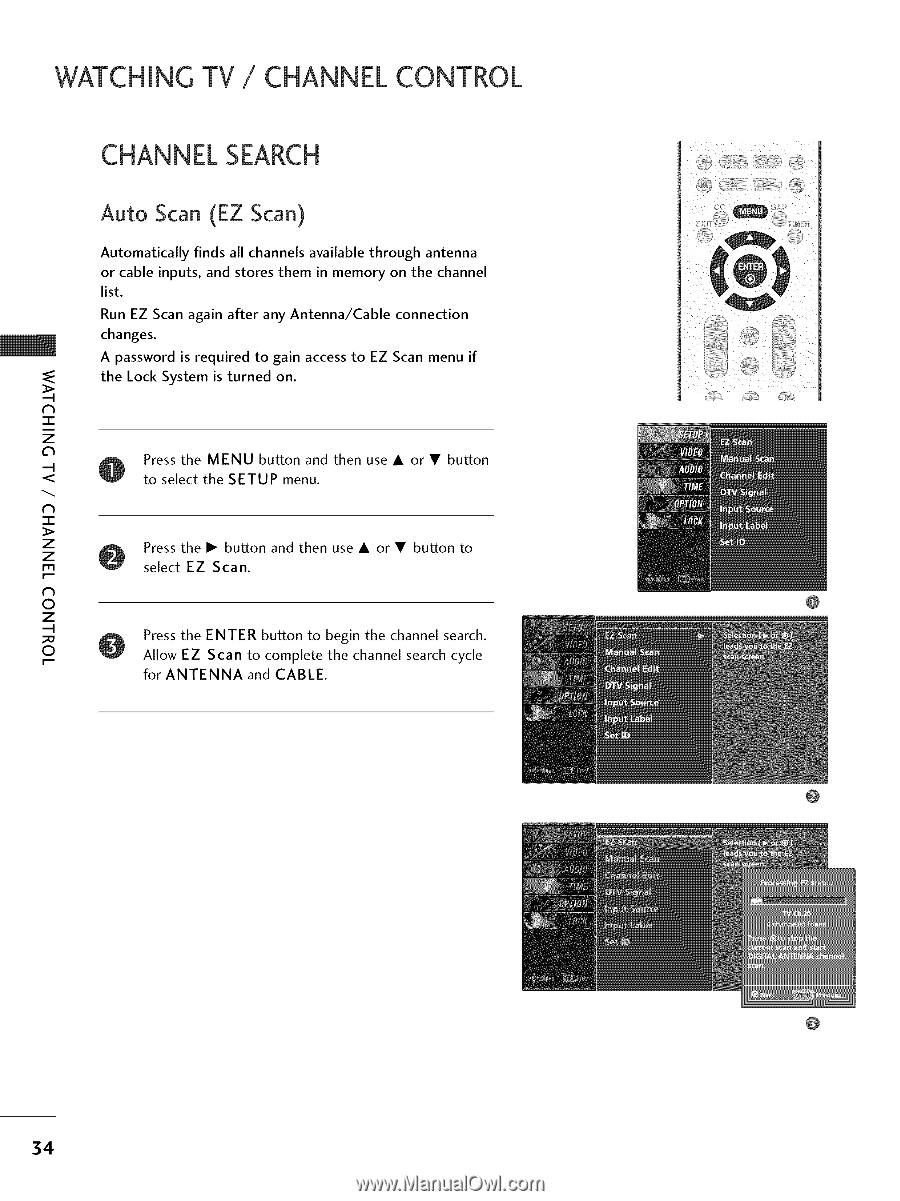
WATCHING TV
/
CHANNEL CONTROL
N
z
<
N
I
>
z
z
fT1
N
©
Z
©
CHANNELSEARCH
Auto
Scan
(EZ Scan)
Automatically
finds
all channels
available
through
antenna
or cable
inputs,
and
stores
them
in memory
on the
channel
list.
Run
EZ Scan again
after
any Antenna/Cable
connection
changes.
A password
is required
to
gain
access
to
EZ Scan
menu
if
the
Lock
System
is turned
on.
Press the
MENU
button
and
then
use •
or •
button
to
select the
SETUP
menu.
Press the
•
button
and then
use •
or •
button
to
select
EZ
Scan.
Press the
ENTER
button
to
begin
the
channel
search.
Allow
EZ
Scan
to
complete
the
channel
search
cycle
for
ANTENNA
and CABLE.
34
@
@
@