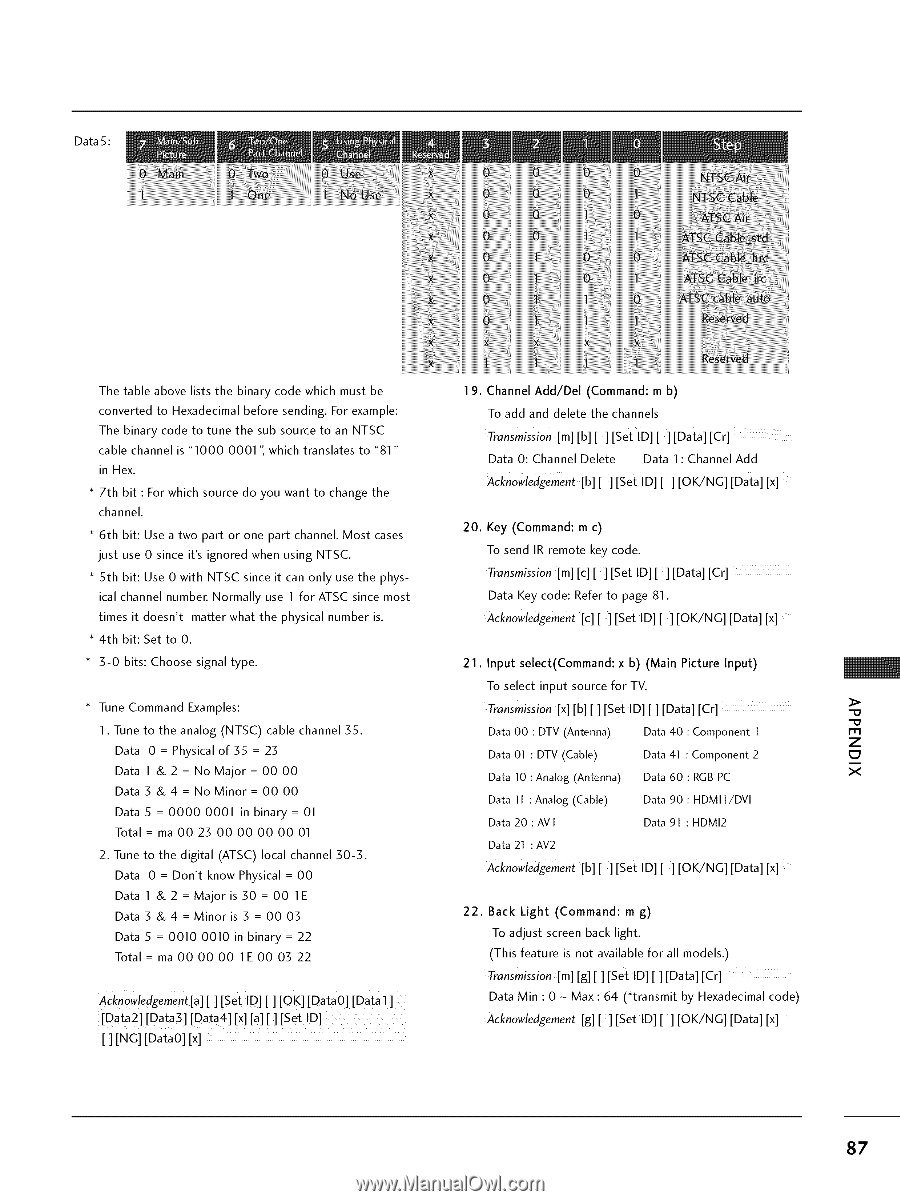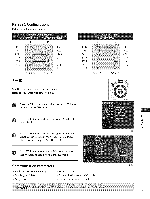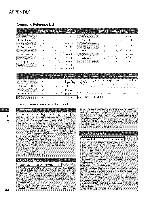LG 26LC7DC Owners Manual - Page 88
LG 26LC7DC - LG - 26" LCD TV Manual
 |
UPC - 719192171763
View all LG 26LC7DC manuals
Add to My Manuals
Save this manual to your list of manuals |
Page 88 highlights
Data 5: The table above lists the binary code which must be converted toHexadecimal before sending. For example: The binary code totune thesub source toanNTSC cable channel is"1000 0001 ",which translates to"81" inHex. 7thbit:For which source doyou want tochange the channel. 6th bit: Use a two part or one part channel. Most cases just use 0 since it's ignored when using NTSC. 5th bit: Use 0 with NTSC since it can only use the physical channel number. Normally times it doesn't 4th bit: Set to 0. 3-0 bits: Choose signal type. use 1 for ATSC since most 19. Channel Add/Del (Command: m b) To add and delete the channels Transmission [m] [b][] Data O: Channel Delete Acknowledgement [b][] [Set ID] [ ][Data] [Cr] Data 1: Channel Add [Set ID][] [OK/NG] [Data] [x] 20. Key (Command: m c) To send IR remote key code. Transmission [m] [c] [] [Set ID] [] [Data] [Cr] Data Key code: Refer to page 81. Acknowledgement [c][ ][Set ID][ ][OK/NG] [Data] [x] matter what the physical number is. 21. Input select(Command: x b) (Main Picture Input) To select input source for TV. Tune Command Examples: 1. Tune to the analog (NTSC) cable channel 35. Data 0= Physical of 35 = 23 Transmission Ix] [b] [ ] [Set ID] [ ] [Data] [Cr] Data 00 : DTV (Antenna) Data 01 : DTV (Cable) Data 10 : Analog (Antenna) Data 11 : Analog (Cable) Data 40 : Component Data 41 : Component Data 60 : RGB PC Data 90 : HDMli/DVI Data 91 : HDMI2 1 2 m Z _D X Data 1 & 2 = No Major = 00 00 Data 3 & 4 = No Minor = 00 00 Data 5 = 0000 0001 in binary = 01 Data 20 : AVl Data 21 : AV2 Total = ma 00 23 00 00 00 00 01 2. Tune to the digital (ATSC) local channel 30-3. Data 0 = Don't know Physical = 00 = Major is 30 = 00 1E = 0003 22. Back Light (Command: m g) Acknowledgement [b] [][Set ID] [] [OK/NG] [Data] [x] Data 1 &2 Data3 &4=Minoris3 Data 5 = 0010 0010 in binary = 22 Total = ma 00 00 00 1E 00 03 22 To adjust screen back light. (This feature is not available for all models.) [Data] [Cr] by Hexadecimal code) [OK/NG] [Data] [x] Transmission [m] [g] [] [Set ID][] Acknow!edg_ment [Data2] [Data3] [a][] [set iD][] [OK] [DataO ] [Data ! ] [Set ID] ... Data Min : 0 - Max : 64 (*transmit Acknowledgement [g][] [Set ID][] [Data4] [X] [a][] ... [] [NG] [DataO] [x] 87