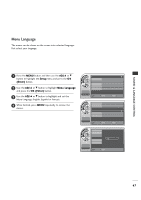LG 26LH1DC5 Owner's Manual - Page 42
Digital Captions Mode, Digital Font Options
 |
View all LG 26LH1DC5 manuals
Add to My Manuals
Save this manual to your list of manuals |
Page 42 highlights
SOUND & LANGUAGE CONTROL SOUND & LANGUAGE CONTROL Digital Captions Mode Digital Captions only appear on digital channels, tune in a digi-tal channel that is actually broadcasting digital captions. NOTE G Pressing CC on the remote selects a captions option. 1 Press the M E N U button and then use the A D J D or E button to highlight the Caption menu and press the O K ( E n t e r ) button. 2 Use the A D J D or E button to highlight Digital Mode and press the O K ( E n t e r ) button. 3 Use the ADJ D or E button to choose Service 1-Service 6 and press the O K ( E n t e r ) button. 4 When finished, press M E N U repeatedly to remove the menus. Digital Font Options On/Off On Analog Mode CC1 Digital Mode Service1 G Digital Font Option 11:20 PM Sep.11, 2006 D E Move OK Select Menu Back Caption 11:20 PM Sep.11, 2006 On/Off Analog Mode Digital Mode Digital Font Option D E Select Menu Service1 Service2 Service3 Service4 Service5 Service6 Back 1 Press the M E N U button and then use the A D J D or E button to highlight the Caption menu and press the O K ( E n t e r ) button. 2 Use the A D J D or E button to highlight Digital Font Options and press the O K ( E n t e r ) button. 3 Use the A D J D E F G buttons to customize each option: Font Size, Font Style, Foreground Color etc. 4 When finished, press M E N U repeatedly to remove the menus. NOTE G If the digital options custom settings are to be cloned, all menu options should be set to any option other than Default. If Default is left set for any one option, then all the options will be reset to default after cloning. On/Off On Analog Mode Digital Mode CC1 Service1 Digital Font Option G 11:20 PM Sep.11, 2006 D E Move OK Select Menu Back 11:20 PM Sep.11, 2006 Font Size Default Font Style Default Foreground Color Default Background Color Default Edge Color Default Foreground Opacity Default Background Opacity Default Edge Style Default D E Move OK Select G Menu Back 42