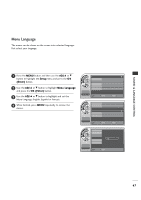LG 26LH1DC5 Owner's Manual - Page 49
PICTURE CONTROL, PRESET PICTURE SETTINGS, Picture - Preset, Color Temperature Settings
 |
View all LG 26LH1DC5 manuals
Add to My Manuals
Save this manual to your list of manuals |
Page 49 highlights
PICTURE CONTROL PRESET PICTURE SETTINGS Picture - Preset Set the picture mode to the program content, e.g. Dynamic or Mild etc. 1 Press the M E N U button and then use the A D J D or E button to highlight the Picture menu and press the O K ( E n t e r ) button. 2 Use the A D J D or E button to highlight Mode and press the O K ( E n t e r ) button. 3 Use the A D J G button to choose a preset picture setup. When finished, press the O K ( E n t e r ) button. 4 When finished, press M E N U repeatedly to remove the menus. Color Temperature Settings Choose one of three automatic color adjust ment. Mode Standard G Color Temperature Cool Screen Format 16:9 Noise Reduction Off Film Mode Off 11:20 PM Sep.11, 2006 D E Move OK Select Menu Back 11:20 PM Sep.11, 2006 Mode Standard Color Temperature Contrast Screen Format Brightness Noise Reduction Sharpness Film Mode Color Tint F G Move G Select G Menu Back PICTURE CONTROL 1 Press the M E N U button and then use the A D J D or E button to highlight the Picture menu and press the O K ( E n t e r ) button. 2 Use the A D J D or E button to choose Color Temperature and press the O K ( E n t e r ) button. 3 Use the A D J D or E button to choose Normal, Cool or Warm. When finished, press the O K ( E n t e r ) button. 4 When finished, press M E N U repeatedly to remove the menus. Mode Standard Color Temperature Cool G Screen Format 16:9 Noise Reduction Off Film Mode Off 11:20 PM Sep.11, 2006 D E Move OK Select Menu Back Mode Color Temperature Screen Format Noise Reduction Film Mode Norma Cool Warm 11:20 PM Sep.11, 2006 D E Select Menu Back 49