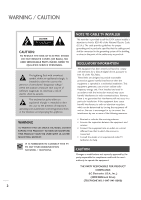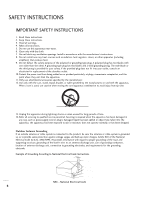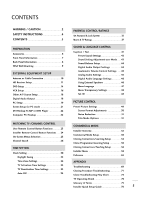5
CONTENTS
Antenna or Cable Connection
. . . . . . . . . . . . . . . . . . . . . .
10
HD Receiver Setup
. . . . . . . . . . . . . . . . . . . . . . . . . . . . . . . . . . . . . .
11
DVD Setup
. . . . . . . . . . . . . . . . . . . . . . . . . . . . . . . . . . . . . . . . . . . . . . .
14
VCR Setup
. . . . . . . . . . . . . . . . . . . . . . . . . . . . . . . . . . . . . . . . . . . . . . . .
16
Other A/V Source Setup
. . . . . . . . . . . . . . . . . . . . . . . . . . . . . .
18
Digital Audio Output
. . . . . . . . . . . . . . . . . . . . . . . . . . . . . . . . .
18
PC Setup
. . . . . . . . . . . . . . . . . . . . . . . . . . . . . . . . . . . . . . . . . . . . . . . . .
19
Screen Setup for PC mode
. . . . . . . . . . . . . . . . . . . . . . . . . .
21
DVI Hookup To RJP or DVD Player
. . . . . . . . . . . . . . .
22
Computer PC Hookup
. . . . . . . . . . . . . . . . . . . . . . . . . . . . . . .
22
EXTERNAL EQUIPMENT SETUP
User Remote Control Button Functions
. . . . . . . . .
23
Installer Remote Control Button Functions
. . . .
24
On-Screen Menus Selection
. . . . . . . . . . . . . . . . . . . . . . . . . .
25
Channel Search
. . . . . . . . . . . . . . . . . . . . . . . . . . . . . . . . . . . . . . . . . .
26
WATCHING TV /CHANNEL CONTROL
Clock Setting
. . . . . . . . . . . . . . . . . . . . . . . . . . . . . . . . . . . . . . . . . . . .
30
Daylight Saving
. . . . . . . . . . . . . . . . . . . . . . . . . . . . . . . . . . .
32
Time Zone Settings
. . . . . . . . . . . . . . . . . . . . . . . . . . . . . .
32
TV Activation Time Settings
. . . . . . . . . . . . . . . . . . .
33
TV Deactivation Time Settings
. . . . . . . . . . . . . . .
33
Auto Off
. . . . . . . . . . . . . . . . . . . . . . . . . . . . . . . . . . . . . . . . . . .
34
TIME SETTING
WARNING / CAUTION
. . . . . . . . . . . . . . . . . . . . . . . . . . .
2
SAFETY INSTRUCTIONS
. . . . . . . . . . . . . . . . . . . . . . . .
4
CONTENTS
. . . . . . . . . . . . . . . . . . . . . . . . . . . . . . . . . . . . . . . . . . . .
5
Accessories
. . . . . . . . . . . . . . . . . . . . . . . . . . . . . . . . . . . . . . . . . . . . . . . . .
6
Front Panel Information
. . . . . . . . . . . . . . . . . . . . . . . . . . . . . . .
7
Back Panel Information
. . . . . . . . . . . . . . . . . . . . . . . . . . . . . . . .
8
VESA Wall Mounting
. . . . . . . . . . . . . . . . . . . . . . . . . . . . . . . . . . . .
9
PREPARATION
Set Password & Lock System
. . . . . . . . . . . . . . . . . . . . . . . . . . .
35
Movie & TV Ratings
. . . . . . . . . . . . . . . . . . . . . . . . . . . . . . . . . . . . . .
37
PARENTAL CONTROL/RATINGS
Caption / Text
. . . . . . . . . . . . . . . . . . . . . . . . . . . . . . . . . . . . . . . . . .
41
Preset Sound Settings
. . . . . . . . . . . . . . . . . . . . . . . . . .
43
Sound Setting Adjustment-user Mode
. . . . .
43
Sound Balance Setup
. . . . . . . . . . . . . . . . . . . . . . . . . . .
44
Digital Audio Output Settings
. . . . . . . . . . . . .
44
Aautomatic Volume Control Settings
. . . .
45
Analog Audio Settings
. . . . . . . . . . . . . . . . . . . . . . . . .
45
Digital Audio Language Settings
. . . . . . . . . . . .
46
Using External Speakers
. . . . . . . . . . . . . . . . . . . . . .
46
Menu Language
. . . . . . . . . . . . . . . . . . . . . . . . . . . . . . . . . .
47
Menu Transparency Settings
. . . . . . . . . . . . . . . . . .
48
Set ID
. . . . . . . . . . . . . . . . . . . . . . . . . . . . . . . . . . . . . . . . . . . . . .
48
SOUND & LANGUAGE CONTROL
Preset Picture Settings
. . . . . . . . . . . . . . . . . . . . . . . . . . . . . .
49
Screen Format Adjustments
. . . . . . . . . . . . . . . . .
50
Noise Reduction
. . . . . . . . . . . . . . . . . . . . . . . . . . . . . . . . .
51
Film Mode Options
. . . . . . . . . . . . . . . . . . . . . . . . . . . .
51
PICTURE CONTROL
Troubleshooting
. . . . . . . . . . . . . . . . . . . . . . . . . . . . . . . . . . . . . . . .
69
Cloning Procedure Troubleshooting
. . . . . . . . . . . . . . .
71
Clone Troubleshooting Flow Chart
. . . . . . . . . . . . . . . .
73
TV Operating Check
. . . . . . . . . . . . . . . . . . . . . . . . . . . . . . . . . .
74
Glossary of Terms
. . . . . . . . . . . . . . . . . . . . . . . . . . . . . . . . . . . . . .
75
Installer Quick Setup Guide
. . . . . . . . . . . . . . . . . . . . . . . . .
76
APPENDIX
Installer Overview
. . . . . . . . . . . . . . . . . . . . . . . . . . . . . . . . . . . . . . .
52
Commercial Mode Setup
. . . . . . . . . . . . . . . . . . . . . . . . . . . . .
53
Cloning Connections/Learning Setup
. . . . . . . . . . . . .
54
Clone Programmer/Learning Setup
. . . . . . . . . . . . . . .
55
Cloning Connections/Teaching Setup
. . . . . . . . . . . . .
56
Installer Menu
. . . . . . . . . . . . . . . . . . . . . . . . . . . . . . . . . . . . . . . . . . .
58
Peference
. . . . . . . . . . . . . . . . . . . . . . . . . . . . . . . . . . . . . . . . . . . . . . . . . .
63
COMMERCIAL MODE