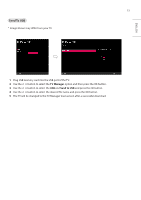LG 32LT340C INSTALLATION - Page 10
Aux Source Setting, Factory Reset, Input Source
 |
View all LG 32LT340C manuals
Add to My Manuals
Save this manual to your list of manuals |
Page 10 highlights
ENGLISH 10 Aux Source Setting The Auxiliary (Input) Source Setting feature will enable or disable for each external input. When Aux Source Setting is set to On (Work), the RJP or HDMI-CEC / HTNG will not operate ••Available Input Source List ••Decide whether selected Input Source is set to On (Enable) or Off (Disable). ••User cannot disable the current input's Aux Source Setting. Factory Reset Factory reset returns all the parameters to the default settings. 1 Press Enter key to proceed factory reset. and confirmation message window will be shown. 2 When select YES, all television settings except UTT value should write to the default settings.

Aux Source Setting
The Auxiliary (Input) Source Setting feature will enable or disable for each external input. When
Aux
Source Setting
is set to
On
(Work), the RJP or HDMI-CEC / HTNG will not operate
•
Available Input Source List
•
Decide whether selected
Input Source
is set to
On
(Enable) or
Off
(Disable).
•
User cannot disable the current input’s
Aux Source Setting
.
Factory Reset
Factory reset returns all the parameters to the default settings.
1
Press Enter key to proceed factory reset. and confirmation message window will be shown.
2
When select
YES
, all television settings except UTT value should write to the default settings.
10
ENGLISH