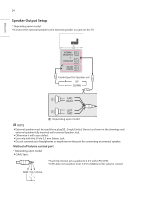LG 32LT340C INSTALLATION - Page 23
External Speaker, General, Off/Int Variable, Fixed, Volume Control, External SpeakerOptical
 |
View all LG 32LT340C manuals
Add to My Manuals
Save this manual to your list of manuals |
Page 23 highlights
ENGLISH 23 External Speaker 1 Go to General → External Speaker. (1) Volume Control ••Selects the volume control method of an external speaker. You can choose either Off/Int Variable or Fixed. (1) Output ••This item is enabled when Volume Control is set to Fixed. You can choose one of 7 steps. (0.01/0.03/0.05/0.1/0.2/0.5/1 Watts) ••Some models can choose one of 9 steps. (0.01/0.03/0.05/0.1/0.2/0.5/1/1.5/2 Watts) NOTE ••Optical supported models : -- If You set External Speaker as Variable Output Mode, User cannot select External Speaker(Optical) in Sound-Out menu. ••Headphone supported models : -- External Speaker and Headphone can not be used simultaneously. -- Disconnect Headphone to use External Speaker. External Speaker only works when Headphone is disconnected.