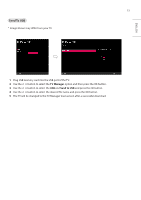LG 32LT340C INSTALLATION - Page 18
TV Manager, Diagnostics, Diagnostics Setup
 |
View all LG 32LT340C manuals
Add to My Manuals
Save this manual to your list of manuals |
Page 18 highlights
ENGLISH 18 (2) Saving some status information of the TV set through USB in XML file format ••Create an LG_SVC folder on the USB on a PC. ••Create an empty file named tv_signal.rms in the LG_SVC folder. ••Insert the USB device into the TV. ••If the "Diagnostics is completed" message is displayed, remove the USB, open the tv_signal.rms file on a PC and check the XML (model name, FirmwareVersion, bootVersion etc.) created within the file. ••The information created in the XML file can be checked in the TV's UI by pressing 88888888 in the TV's General menu (3) Saving signal status information of digital channels through SignalTrace in XML format ••Go to TV Manager → Diagnostics → Diagnostics Setup ••Set the level value in Signal Tracer Set. (Disable, 10 to 90) ••Change the channel and tune to a digital channel, then maintain the status for more than 5 seconds. ••Create an empty file named tv_signal.rms in the LG_SVC folder. ••Insert the USB device into the TV. ••If the "Diagnostics is completed" message is displayed, remove the USB, open the tv_signal.rms file on a PC and check XML created in the file. * If the user tunes to the same digital channel 30 times, the signal average is calculated. If the tuning count to the same digital channel is more than 30, the good/bad signals, current signal, average signal, date and channel information are saved in changedSignal_report XML tag. * The information created in SignalTrace is not displayed in the TV's UI. * In USB cloning, the configured Signal Tracer value is not cloned. * When a factory reset is performed, Signal Tracer Set is disabled and traced information is deleted.