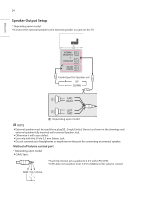LG 32LT340C INSTALLATION - Page 29
Crestron, Server, Port 1024~65535, IP ID 3~254
 |
View all LG 32LT340C manuals
Add to My Manuals
Save this manual to your list of manuals |
Page 29 highlights
ENGLISH 29 Crestron * (Depending upon model) * Image shown may differ from your TV. 1 Go to General → Crestron (1) Server ••This menu sets the server's IP address for the network connection with the server. (Equipment provided by Crestron). ••This function enables synchronization with applications provided by Crestron. (2) Port (1024~65535) ••This menu sets the port for the network connection with the server. The default port number is 41794. (3) IP ID (3~254) ••This menu sets a unique ID for synchronizing with the application.

Crestron
* (Depending upon model)
* Image shown may differ from your TV.
1
Go to
General
→
Crestron
(1) Server
•
This menu sets the server’s IP address for the network connection with the server. (Equipment provided
by
Crestron
).
•
This function enables synchronization with applications provided by
Crestron
.
(2) Port (1024~65535)
•
This menu sets the port for the network connection with the server. The default port number is 41794.
(3) IP ID (3~254)
•
This menu sets a unique ID for synchronizing with the application.
29
ENGLISH