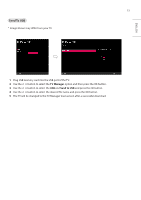LG 32LT340C INSTALLATION - Page 15
Send To USB, TV Manager
 |
View all LG 32LT340C manuals
Add to My Manuals
Save this manual to your list of manuals |
Page 15 highlights
ENGLISH 15 Send To USB * Image shown may differ from your TV. 1 Plug USB memory card into the USB port of the TV. 2 Use the button to select the TV Manager option and then press the OK button. 3 Use the button to select the USB and Send to USB and press the OK button. 4 Use the button to select the desired file name and press the OK button. 5 The TV will be changed to the TV Manager main screen after a successful download.

Send To USB
* Image shown may differ from your TV.
1
Plug USB memory card into the USB port of the TV.
2
Use the
button to select the
TV Manager
option and then press the OK button.
3
Use the
button to select the
USB
and
Send to USB
and press the OK button.
4
Use the
button to select the desired file name and press the OK button.
5
The TV will be changed to the TV Manager main screen after a successful download.
15
ENGLISH