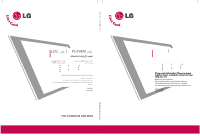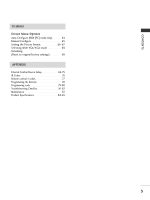LG 37LC2R Owners Manual
LG 37LC2R Manual
 |
View all LG 37LC2R manuals
Add to My Manuals
Save this manual to your list of manuals |
LG 37LC2R manual content summary:
- LG 37LC2R | Owners Manual - Page 1
Ë¢AGOq «∞πNU". P/NO: 38289U0025H (0604-REV00) LCD TV PLASMA TV OWNER's MANUAL LCD TV MODELS PLASMA TV MODELS 32LC2R*/37LC2R* 42PC1RV* 42LC2R* 50PC1R* 32LB1R*/37LB1R* 50PC3R* 42LB1R* Please read Information Manual included together before reading this manual and oper- ating your set. Retain - LG 37LC2R | Owners Manual - Page 2
- LG 37LC2R | Owners Manual - Page 3
. If an accessory is missing, please contact the dealer where you purchased the product. INPUT TV POWER INPUT TV DVD ARC VCR TEXT PIP SIZE POSTION PIP PR- PIP PR+ SWAP PIP INPUT Owner's Manual LIST EXIT MENU I/II SLEEP OK Q.VIEW VOL PR MUTE 1 2 3 4 5 6 7 8 9 * 10 FAV TIME - LG 37LC2R | Owners Manual - Page 4
up TV stations Auto programme tuning 37 Manual programme tuning 38 Fine tuning 39 Assigning a station name 40 Booster (Option 41 Programme edit 42 Favourite programme 43 Calling the programme table 44 Picture Menu Options PSM (Picture Status Memory) 45 Picture Adjustment (PSM-User option - LG 37LC2R | Owners Manual - Page 5
Wide VGA/XGA mode 68 Initializing (Reset to original factory settings 68 APPENDIX External Control Device Setup 69-75 IR Codes 76 Remote control ir codes 77 Programming the Remote 78 Programming code 79-80 Troubleshooting Checklist 81-82 Maintenance 83 Product Specifications 84-85 3 - LG 37LC2R | Owners Manual - Page 6
INTRODUCTION CONTROLS This manual explains the features available on the 42PC1R*, 50PC1R* TVs. ■ This is a simplified representation of a front panel. Here shown may be somewhat different from your TV. Front Panel Controls INTRODUCTION Power/Standby Indicator • illuminates red in standby mode. • - LG 37LC2R | Owners Manual - Page 7
INTRODUCTION This manual explains the features available on the 50PC3R* TVs. ■ This is a simplified representation of a front panel. Here shown may be somewhat different from your TV. Front Panel Controls Remote Control Sensor Power/Standby Indicator • illuminates red in standby mode. • - LG 37LC2R | Owners Manual - Page 8
. The voltage is indicated on the Specifications page. Never attempt to operate the set on DC power. 6 HDMI/DVI Input Connect a HDMI signal to HDMI/DVI IN. Connect DVI(VIDEO) signal to HDMI/DVI port with DVI to HDMI cable. 7 RS-232C Input(CONTROL&SERVICE)Port Connect the serial port of the control - LG 37LC2R | Owners Manual - Page 9
INTRODUCTION CONTROLS This manual explains the features available on the 32LC2R*, 37LC2R*, 42LC2R* TVs. .■ This is a simplified representation of a front panel. Here shown may be somewhat different from your TV. Front Panel PROGRAMME Buttons PR R Remote Control Sensor Power/Standby Indicator • - LG 37LC2R | Owners Manual - Page 10
of a front panel. Here shown may be somewhat different from your TV. Front Panel Controls RGB PC Remote Control Sensor Index TV mode AV 1-2 mode Component 1-2 mode RGB PC RGB mode HDMI mode Power/Standby Indicator (r) • illuminates red in standby mode. • illuminates white when the - LG 37LC2R | Owners Manual - Page 11
/DVI) AV OUT HDMI/DVI IN RS-232C IN (CONTROL & SERVICE) AV IN 1 S-VIDEO VIDEO (MONO) AUDIO VARIABLE AUDIO OUT COMPONENT IN VIDEO 2 1 AUDIO ANTENNA IN 5 6 7 89 10 11 1 Power Cord Socket This the set operates on an AC power. The voltage is indicated on the Specifications page. Never - LG 37LC2R | Owners Manual - Page 12
or add a sub woofer to your surround sound system. 5 Power Cord Socket This TV operates on an AC power. The voltage is indicated on the Specifications page. Never attempt to operate the TV on DC power. 6 Remote Control Port 11 7 HDMI/DVI Input Connect a HDMI signal to HDMI/DVI IN. Connect DVI(VIDEO - LG 37LC2R | Owners Manual - Page 13
POWER Switches the set on from standby or off to standby. TV INPUT Returns from AV1, AV2, Component1,Component2, RGB, HDMI/DVI to the TV SWAP Exchanges the main/sub images in PIP/Double window mode TV viewing from any menu. LIST Displays the programme table. MENU Selects a menu. I/II Selects the sound - LG 37LC2R | Owners Manual - Page 14
or displays the current mode. 1 INPUT TV INPUT ARC POWER h h h h h h @@@@@@@@@@ee ee ee ee ee ee ee ee ee the volume. /DOWN Q.VIEW Returns to the previously viewed programme. MUTE Switches the sound on or off. Programme Selects available programmes. UP/DOWN Switches the set on from - LG 37LC2R | Owners Manual - Page 15
INSTALLATION UNFOLDING THE BASE STAND (42PC1R*) ■ This feature is not available for all models. 1 A 2 INSTALLATION 3 4 B C ■ Place the set with the screen facing down on a cushion or soft cloth as shown in Figure 1. Before unfolding the stand, please make sure two locks (A) on the bottom of - LG 37LC2R | Owners Manual - Page 16
securely, in the back of the product in the holes provided. SWIVEL STAND (32LB1R*, 37LB1R*, 42LB1R*) - This feature is not available for all models. - The TV can be conveniently swiveled on its stand 30° to the left or right to provide the optimum viewing angle. 14 - LG 37LC2R | Owners Manual - Page 17
BASIC CONNECTION (42PC1R*, 50PC1R*, 50PC3R*) ■ These models have two cable arrangement methods according to the stand type. Stand type 1 Arrange the cables as shown picture. INSTALLATION Stand type 2 1 Hold the CABLE MANAGEMENT with both hands and push it as shown. 2 Connect the cables as - LG 37LC2R | Owners Manual - Page 18
INSTALLATION INSTALLATION BASIC CONNECTION (LCD TV models) (a) - 32LC2R*. (b) - 37LC2R*, 42LC2R*, 32LB1R*, 37LB1R*, 42LB1R*. cables using the supplied twister holder. (a) (b) HOW TO REMOVE THE CABLE MANAGEMENT (LCD TV models) Hold the CABLE MANAGEMENT with both hands and pull it upward. ! NOTE - LG 37LC2R | Owners Manual - Page 19
fall over when it is pushed backwards. ■ The instructions shown below is a safer way to set up the loosen the bolts.) * Insert the eye-bolts or TV brackets/bolts and tighten them securely in the upper holes is big and strong enough for the size and weight of the product. G To use the product safely - LG 37LC2R | Owners Manual - Page 20
a desktop etc. ■ The TV is designed to be mounted the wall. 4 inches 4 inches 4 inches 4 inches Power Supply Short-circuit instructions are available from your dealer, see the optional Tilt Wall Mounting Bracket Installation and Setup Guide. 4 inches 4 inches 4 inches 4 inches 4 inches - LG 37LC2R | Owners Manual - Page 21
SETUP ■ To prevent the equipment damage, never plug in any power cords until you have finished connecting all equipment. ANTENNA CONNECTION ■ . VHF ■ If signal needs to be split for two TVs, use an antenna signal splitter for connection. UHF Signal Amplifier ANTENNA IN ANTENNA IN CONNECTIONS & - LG 37LC2R | Owners Manual - Page 22
TV. ■ Typically a frozen still picture from a VCR. If the 4:3 picture format is used; the fixed images press PLAY on the VCR. (Refer to the VCR owner's manual.) 3 Select A V 1 input source using the INPUT button RGB/DVI) AV OUT RS-232C IN (CONTROL & SERVICE) AV IN 1 S-VIDEO VIDEO (MONO) AUDIO ! - LG 37LC2R | Owners Manual - Page 23
on the VCR. (Refer to the VCR owner's manual.) 4 Select A V 1 input source with using the (RGB/DVI) AV OUT RS-232C IN (CONTROL & SERVICE) AV IN 1 S-VIDEO VIDEO (MONO) AUDIO ! Connect the AUDIO/VIDEO jacks between TV and external equipment. Match the operating guide. Video Game Set AV IN 2 - LG 37LC2R | Owners Manual - Page 24
audio outputs of the DVD to the AUDIO input jacks on the set. Component ports on the TV Y PB PR Video output ports on DVD player Y Pb Pr Y B-Y R-Y Y Cb Cr to the DVD player's manual for operating instructions. RGB IN RGB (PC/DTV) AUDIO (RGB/DVI) RS-232C IN (CONTROL & SERVICE) AV OUT RGB IN - LG 37LC2R | Owners Manual - Page 25
to the DVD player's manual for operating AV OUT instructions. AV IN 1 S-VIDEO VIDEO ( ) AUDIO REMOTE CONTROL IN HDMI/DVI IN 1 DVD HDMI-DVD OUTPUT ! NOTE G TV can receive the video and audio signal simultaneously with using a HDMI cable. G If the DVD supports Auto HDMI function, the DVD - LG 37LC2R | Owners Manual - Page 26
SETUP ■ This TV can receive Digital manual for the digital set-top box.) RGB IN RGB (PC/DTV) AUDIO (RGB/DVI) AV OUT HDMI/DVI IN RS-232C IN (CONTROL & SERVICE) AV IN 1 SS-V-VIDIDEEOO VIDEO (MONO) AUDIO 1 2 4 Select HDMI the digital set-top box does not support Auto DVI, you need to set the - LG 37LC2R | Owners Manual - Page 27
the owner's manual for the digital set-top box.) REMOTE CONTROL IN HDMI/DVI IN 1 D i g i t a l S e t - t o p B o x HDMI/DVI IN HDMI-OUTPUT ! NOTE G TV can receive the video and audio signal simultaneously with using a HDMI cable. G If the digital set-top box supports Auto HDMI function, output - LG 37LC2R | Owners Manual - Page 28
automatically to the TV's settings. When HDMI/DVI IN RS-232C IN (CONTROL & SERVICE) AV IN 1 SS-V-VIDIDEEOO VIDEO (MONO) AUDIO 1 2 PC DVI-DTV OUTPUT AUDIO ! NOTE G If the PC has a DVI output and no HDMI output, a separated audio connection is necessary. G If the PC does not support - LG 37LC2R | Owners Manual - Page 29
using 1360*768, 60Hz (32LC2R*, 37LC2R*, 42LC2R*,32LB1R*, 37LB1R*. 42LB1R*) for HDMI IN port on the set. G Connect the audio cable from the PC to the Audio input on the set. (Audio cables are not included with the set). G If using a sound card, adjust PC sound as required. G This set uses a VESA - LG 37LC2R | Owners Manual - Page 30
CONNECTIONS & SETUP Supported Display Resolution (32LC2R*, 37LC2R*, 42LC2R*,32LB1R*, 37LB1R*, 42LB1R*) RGB[PC] / HDMI[PC] mode Resolution Horizontal Vertical Frequency(KHz) Frequency(Hz) 720x400 31.469 70.08 640x480 31.469 37.500 59.94 75.00 800x600 37.879 46.875 60.31 75.00 832x624 - LG 37LC2R | Owners Manual - Page 31
will switch on. Volume Adjustment INPUT TV POWER INPUT TV DVD ARC VCR TEXT PIP SIZE POSTION PIP PR- PIP PR+ SWAP PIP INPUT LIST EXIT MENU I/II SLEEP OK CONNECTIONS & SETUP 1 Press the VOL +/- button to adjust the volume. 2 If you want to switch the sound off, press the MUTE button. 3 You - LG 37LC2R | Owners Manual - Page 32
be large, and the other source will show a smaller inset image. Double window mode splits the screen into 2, allowing 2 picture sources to be shown on the TV screen at the same time. Each source is given half the screen. INPUT TV POWER INPUT ARC TV DVD VCR TEXT PIP SIZE POSTION PIP PR- PIP PR - LG 37LC2R | Owners Manual - Page 33
the sub picture. Each press of PIP INPUT button is pressed, each input source for the sub picture is displayed as shown below. TV AV1 AV2 Component1 HDMI/DVI RGB Component2 Sub Picture Size Adjustment (PIP mode only) Repeatedly press the S I Z E button to select the desired sub picture size - LG 37LC2R | Owners Manual - Page 34
SPECIAL FUNCTIONS PIP (PICTURE-IN-PICTURE) / DOUBLE WINDOW / POP Swapping between main and sub pictures Press the S W A P button to exchange the main and sub pictures. SWAP Main Picture Sub Picture POP (Picture-out-of-Picture: Programme Scan) Use POP to search the programmes of all the memorized - LG 37LC2R | Owners Manual - Page 35
can receive the teletext broadcast. Teletext is a free service broadcast by most TV stations which gives up-to-the-minute information on news, weather, television programmes, share prices and many other topics. The teletext decoder of this TV can support the SIMPLE, TOP and FASTEXT systems. SIMPLE - LG 37LC2R | Owners Manual - Page 36
SPECIAL FUNCTIONS TOP Text The user guide displays four fields-red, green, yellow and a three digit number using the NUMBER buttons in TOP mode. FASTEXT The teletext pages are colour coded along the bottom of the screen and are selected by pressing the corresponding coloured button. A Page - LG 37LC2R | Owners Manual - Page 37
this button again to return to the normal display. A UPDATE Displays the TV picture on the screen while waiting for the new teletext page. The display Press this button to view the updated teletext page. A TIME When viewing a TV programme, press this button to display the time at the top right hand - LG 37LC2R | Owners Manual - Page 38
SPECIAL SCREEN Menu Prev. SCREEN menu STATION PICTURE SOUND TIME SPECIAL SCREEN Language Child lock ISM Method Low Power Set ID Demo Menu Prev. SOUND menu STATION PICTURE SOUND TIME SPECIAL Clock Off time On time Auto sleep SCREEN TV MENU Menu Prev. SPECIAL menu Menu Prev. TIME - LG 37LC2R | Owners Manual - Page 39
TV stations can be stored by programme numbers (0 to 99). Once you have preset the stations, you will be able to use the PR +/- or NUMBER buttons to scan the stations you have programmed. Stations can be tuned using automatic or manual the EXIT button to return to normal TV viewing. TV MENU 37 - LG 37LC2R | Owners Manual - Page 40
station, repeat steps 3 to 13. 15 Press the EXIT button to return to normal TV viewing. Q.VIEW VOL PR MUTE Auto programme Manual programme Programme edit Favourite prog. Auto programme Manual programme Programme edit Favourite prog. G Storage System Band Channel Fine Search Name Booster - LG 37LC2R | Owners Manual - Page 41
button to select Fine. 4 Press the F / G button to to fine tune for the best picture and sound. 5 Press the O K button to store it. 6 Press the EXIT button to return to normal TV viewing. Auto programme Manual programme Programme edit Favourite prog. Q.VIEW VOL PR MUTE 1 2 3 Auto programme - LG 37LC2R | Owners Manual - Page 42
the O K button to store it. 7 Press the EXIT button to return to normal TV viewing. Auto programme Manual programme Programme edit Favourite prog. Q.VIEW VOL PR MUTE 1 2 3 Auto programme Manual programme Programme edit Favourite prog. Storage System Band Channel Fine Search Name Booster - LG 37LC2R | Owners Manual - Page 43
to select Booster. 3 Press the G button and then use D / E button to select On or Off. 4 Press the EXIT button to return to normal TV viewing. Auto programme Manual programme Programme edit Favourite prog. Storage System Band Channel Fine Search Name Booster Store 1 5 BG V/UHF 5 C 05 FG On 23 - LG 37LC2R | Owners Manual - Page 44
programme edit or table menu. 4 Press the EXIT button to return to normal TV viewing. Q.VIEW VOL PR MUTE Auto programme Manual programme Programme edit Favourite prog. Auto programme Manual programme Programme edit G Favourite prog. 1 To set Programme edit 0 C 02 1 C 04 2 C 05 3 C 06 - LG 37LC2R | Owners Manual - Page 45
front of it, i.e.'0 5' for 5. 6 To store another programme, repeat steps 4 to 5. You can store up to 8 programmes. 7 Press the EXIT button to return to normal TV viewing. Q.VIEW VOL PR MUTE Auto programme Manual programme Programme edit Favourite prog. Auto programme - LG 37LC2R | Owners Manual - Page 46
table pages in which contain 100 programmes. Pressing the D / E / F / G button repeatedly turns the pages. Press the LIST button to return to normal TV viewing. LIST MENU I/II EXIT SLEEP OK Q.VIEW VOL PR MUTE 1 2 3 Programme List 0 C 02 1 C 04 2 C 05 3 C 06 4 S 14 5 S 15 6 S 16 7 S 17 - LG 37LC2R | Owners Manual - Page 47
the EXIT button to return to normal TV viewing. • PSM adjusts the TV for the best picture appearance. Select the preset value in the PSM menu based on the programme category. • When adjusting User options (contrast, brightness, colour, and sharpness, tint) manually, PSM automatically changes to - LG 37LC2R | Owners Manual - Page 48
level, the softer the image. Tint Adjusts the balance TV viewing. PSM CSM Advanced Reset Dynamic Standard Mild User 1 User 2 User 1 Contrast Brightness Colour Sharpness Tint 100 50 50 50 0 R 1 G 23 G G TV MENU 45 ! NOTE - You can't adjust, colour, sparpness and tint in the RGB-PC, HDMI - LG 37LC2R | Owners Manual - Page 49
button and then D / E button to select CSM. 3 Press the G button and then D / E button to select either Cool, Normal, Warm, or User. 4 Press the EXIT button to return to normal TV viewing. PSM CSM Advanced Reset LIST MENU I/II EXIT SLEEP OK Q.VIEW VOL PR MUTE 1 2 3 PSM CSM Advanced Reset - LG 37LC2R | Owners Manual - Page 50
TV MENU Picture Menu MANUAL COLOUR TEMPERATURE CONTROL (CSM - User option) You can adjust red, green, blue to any colour temperature you prefer. LIST EXIT MENU I/II SLEEP OK 1 Press the M E N U button and then D / E button - LG 37LC2R | Owners Manual - Page 51
LG electronic's unique picture improving technology to display a real HD button to select Manual. 4 Press the G button and then D / E button to select X D Contrast, XD Colour, XD NR or MPEG NR. 5 Press • MPEG NR :To reduce the picture noise which may appear on the screen during watching the TV. LIST - LG 37LC2R | Owners Manual - Page 52
of the screen using the black level of the screen. Cinema- function works in the following mode: TV, AV1, AV2 or Component1/2 480i/576i. Black Level- function works in the following mode: AV(NTSC), HDMI[PC/DTV]. LIST EXIT MENU I/II SLEEP OK Q.VIEW VOL PR MUTE 1 Press the M E N U button and - LG 37LC2R | Owners Manual - Page 53
, Advanced at the factory. LIST MENU I/II EXIT SLEEP OK Q.VIEW VOL PR MUTE 1 2 3 PSM CSM Advanced Reset PSM CSM Advanced Reset 1 G To set 23 TV MENU 51 - LG 37LC2R | Owners Manual - Page 54
frequency of the equalizer. SSM lets you enjoy the best sound without any special adjustment because the TV sets the appropriate sound options based on the programme content. When adjusting sound equalizer manually, SSM automatically switches U s e r. Surround MAX, Flat, Music, Movie, and Sports - LG 37LC2R | Owners Manual - Page 55
SSM. 3 Press the G button and then D / E button to select User. 4 Press the G button. 5 Select a sound band by pressing the D / E button. Make appropriate sound level with the F / G button. 6 Press the EXIT button to return to normal TV viewing. SSM AVL Balance Speaker LIST MENU I/II EXIT SLEEP - LG 37LC2R | Owners Manual - Page 56
to select On or Off. 4 Press the EXIT button to return to normal TV viewing. SSM AVL Balance Speaker Q.VIEW VOL PR SSM AVL Balance 0 Speaker 1 G On 0 Off TV MENU BALANCE ADJUSTMENT You can adjust the sound balance of speaker to the levels you prefer. 1 Press the M E N U button and - LG 37LC2R | Owners Manual - Page 57
with HDMI to DVI cable, TV speaker and/or variable audio can be outputted even though there is no video signal. If you want to use your external hi-fi stereo system, turn off the internal speakers of the set. 1 Press the MENU button and then D / E button to select the SOUND menu. 2 Press - LG 37LC2R | Owners Manual - Page 58
TV MENU Sound Menu STEREO/DUAL RECEPTION When a programme is selected, the sound information for the station appears after EXIT MENU I/II SLEEP OK Q.VIEW VOL PR MUTE Broadcast Mono Stereo Dual A Mono sound selection If the stereo signal is weak in stereo reception, you can switch to mono by - LG 37LC2R | Owners Manual - Page 59
I, NICAM DUAL II or NICAM DUAL I+II or MONO. SPEAKER SOUND OUTPUT SELECTION In AV1, AV2, Component1, Component2, RGB, HDMI/DVI mode, you can select output sound for the left and right loudspeakers. Repeatedly press the I / from audio R input is sent to left and right loud speakers. 57 TV MENU - LG 37LC2R | Owners Manual - Page 60
TV MENU Time Menu CLOCK SETUP You must set the time correctly before using on/off time function. If current time setting is erased by a power failure or the set is unplugged, reset the clock. After approx. 5 minutes. LIST MENU I/II EXIT SLEEP OK Press the M E N U button and then D / E button to - LG 37LC2R | Owners Manual - Page 61
select the programme. • Volume: Press the G button and then D / E button to adjust volume level at turn-on. Press the EXIT button to return to normal TV viewing. Clock Off time On time Auto sleep Clock Off time On time Auto sleep LIST MENU I/II EXIT SLEEP OK Q.VIEW VOL PR MUTE - LG 37LC2R | Owners Manual - Page 62
If set to on and there is no input signal, the TV turns off automatically after 10 minutes. LIST MENU I/II EXIT SLEEP D / E button to select On or Off. 4 Press the EXIT button to return to normal TV viewing. SLEEP TIMER Clock Off time On time Auto sleep You don't have to remember to switch the - LG 37LC2R | Owners Manual - Page 63
select On or Off. 4 Press the EXIT button to return to normal TV viewing. Language Child lock ISM Method Low Power Set ID Demo Q.VIEW VOL PR MUTE Language Child lock ISM Method Low Power Set ID Demo 1 G On Off 23 TV MENU ! NOTE - In Child lock 'O n', if the set is turned off, press - LG 37LC2R | Owners Manual - Page 64
use this function in LCD TV models. White wash White wash removes permanent images from the screen. Note: An excessive permanent image may be impossible to Normal. 4 Press the EXIT button to return to normal TV viewing. Language Child lock ISM Method Low Power Set ID Demo PIP PR- PIP PR+ SWAP PIP - LG 37LC2R | Owners Manual - Page 65
to reduce the power consumption of the set. It's not available to use this function in LCD TV models LIST EXIT MENU I/II SLEEP OK 1 Press the M E N U button and then D / E button to select the SPECIAL menu. 2 Press the G button and then D / E button to select Low power. 3 Press the G button - LG 37LC2R | Owners Manual - Page 66
TV MENU Screen Menu AUTO CONFIGURE (RGB [PC] mode only) Automatically adjusts picture position and minimizes image shaking. Although the image is still not correct, your set is functioning properly but needs further adjustment. The Auto config. functions don't need to be run for HDMI mode. Auto - LG 37LC2R | Owners Manual - Page 67
576p/720p/1080i), HDMI/DVI mode. It's available to use H/V-Position in HDMI/DVI[DTV] Clock the image of characters. LIST EXIT MENU I/II SLEEP OK Q.VIEW VOL PR MUTE 1 2 3 Auto config. Manual to return to normal TV viewing. Auto config. Manual config. XGA Mode ARC PIP Transparency - LG 37LC2R | Owners Manual - Page 68
TV MENU Screen Menu Options SETTING THE PICTURE FORMAT You can watch the screen in various picture formats; Spectacle, Full (option), Original, 4 : 3, 16:9 (Wide), 14:9 and Zoom1or Z o o m 2. If a fixed image is displayed on the screen for a long time, that fixed image may become imprinted on the - LG 37LC2R | Owners Manual - Page 69
cropped. The pic ture taking a halfway trade off between alteration and screen coverage. 4 Press the EXIT button to return to normal TV viewing. ! NOTE G You can only select 4 : 3, 1 6 : 9 (Wide) in RGB[PC], HDMI[PC] mode only. G You can only select 4 : 3, 1 6 : 9 (Wide) and Zoom1, Zoom2 in RGB[DTV - LG 37LC2R | Owners Manual - Page 70
button to select the desired VGA/XGA resolution. 4 Press the EXIT button to return to normal TV viewing. Q.VIEW VOL PR Auto config. Manual config. XGA Mode ARC PIP Transparency Reset 1 Auto config. Manual config. XGA Mode G 1024x768 ARC 1280x768 PIP Transparency Reset 1360x768 1366x768 - LG 37LC2R | Owners Manual - Page 71
(RGB/DVI) Type of Connector; D-Sub 9-Pin Male HDMI/DVI IN RS-232C IN (CONTROL & SERVICE) No. Pin Name AV IN 1 1 No connection 2 RXD (Receive data) 3 TXD (Transmit data) 4 DTR (DTE side ready) S-VIDEO 5 GND 6 DSR (DCE side ready) 7 RTS (Ready to send) 8 CTS (Clear to send) 9 No - LG 37LC2R | Owners Manual - Page 72
RTS D-Sub 9 D-Sub 9 3-Wire Configurations(Not standard) PC TV RXD 2 TXD 3 GND 5 DTR 4 DSR 6 RTS 7 menu. Language Child lock ISM Method Low Power Pressthe Gbuttonandthenuse D / E buttontoselect Set ID to return to normal TV viewing. Communication Parameters ■ Baud rate : - LG 37LC2R | Owners Manual - Page 73
k h 0 ~ 64 21. ISM Method j i 0 ~ 64 22. Low Power j j 0 ~ 64 23. Orbiter Time Setting j k 0 ~ 64 24. Orbiter Pixel Setting j l 0~1 25. Auto Configure j m 0~1 26. Channel Select Command m 27. Send IR Code m n * 28. Input select (Main) x q 0~3 29. Input select (PIP - LG 37LC2R | Owners Manual - Page 74
APPENDIX 01. Power (Command2:a) To control Power On/Off of the TV. Transmission [k][a][ ][Set ID][ ][Data][Cr] Data 0 : Power Off Data 1 : Power On Acknowledgement [a][ ][Set ID][ ][OK][Data][x] To show Power On/Off. Transmission [k][a][ ][Set ID][ ][FF][Cr] Acknowledgement [a][ ][Set ID][ ][ - LG 37LC2R | Owners Manual - Page 75
control and front panel controls on the TV, use this mode. When main power is on/off, remote control lock is adjust balance. You can also adjust balance in the SOUND menu. Transmission [k][t][ ][Set ID][ ][Data][Cr] Data 0: Cool 1: Normal 2: Warm 3: User Acknowledgement [u][ ][Set ID][ ][OK][Data - LG 37LC2R | Owners Manual - Page 76
TV off by Fan Alarm function (option) Data 8: Turn the TV off by Off time function Data 9: Turn the TV off by Auto sleep function Data a: Turn the TV Power (Command1:j, Command2:q) To reduce the power consumption of the monitor. You can also adjust Low Power and minimize image shaking automatically. - LG 37LC2R | Owners Manual - Page 77
. Send IR Code (Command1:m, Command2:c) To send IR remote key code. Transmission [m][c][ ][Set ID][ ][Data][Cr] Data: Key code - Refer to page 77 Acknowledgement [c][ ][Set ID][ ][OK][Data][x] 28. Input select (Command1:x, Command2:b) (Main Picture Input) To select input source for TV Transmission - LG 37LC2R | Owners Manual - Page 78
1. How to Connect ■ Connect your wired remote control to the Remote Control port on the TV. 2. Remote Control IR Codes ■ Output waveform Single pulse, modulated with 37.917KHz signal at 455KHz Tc T1 Carrier frequency FCAR = 1/TC = fOSC/12 Duty ratio = T1/TC = 1/3 ■ Configuration of frame 1st - LG 37LC2R | Owners Manual - Page 79
Function TV INPUT POWER POWER ON POWER OFF PIP SLEEP TEXT I/II MENU ARC EXIT F G D E OK PIP PRPIP PR+ SWAP PIP INPUT Note Code (Hexa) Function Note R/C Button 72 RED R/C Button R/C Button 71 GREEN R/C Button R/C Button (Power On/Off) 63 YELLOW R/C Button Discrete IR Code (Only Power - LG 37LC2R | Owners Manual - Page 80
or V C R) on the remote control, while pointing at the component. Test the POWER and PR +/- buttons to see if the component responds properly. If not, the remote is ready to be programmed for the code. 4 Enter a code number using the NUMBER buttons on the remote control. Programming code numbers - LG 37LC2R | Owners Manual - Page 81
048 050 055 060 130 150 152 KENWOOD 014 034 039 043 047 048 LG (GOLDSTAR) 001 012 013 020 101 106 114 123 LLOYD 034 LXI 003 PHILCO PHILIPS PILOT PIONEER PORTLAND PULSAR QUARTZ QUASAR RCA REALISTIC RICO RUNCO SALORA Codes Brand Codes 031 033 034 041 067 068 012 031 033 067 069 101 027 - LG 37LC2R | Owners Manual - Page 82
APEX DIGITAL 022 DENON 020 014 GE 005 006 HARMAN KARDON 027 JVC 012 LG 001 010 016 025 MAGNAVOX 013 MARANTZ 024 Brand MITSUBISHI NAD ONKYO PANASONIC PHILIPS PIONEER PROCEED PROSCAN Codes 002 023 008 017 003 009 013 004 026 021 005 006 Brand RCA SAMSUNG SONY THOMPSON TOSHIBA YAMAHA - LG 37LC2R | Owners Manual - Page 83
Auto off activated. The video function does not work. No picture & No sound ■ Check whether the product is turned on. ■ Try another channel. The problem may be with the broadcast. ■ Is the power cord inserted into wall power outlet? ■ Check your antenna direction and/or location. ■ Test the wall - LG 37LC2R | Owners Manual - Page 84
APPENDIX TROUBLESHOOTING CHECKLIST The audio function does not work. Picture OK & No sound ■ Press the VOL +/- button. ■ Sound muted? Press MUTE button. ■ Try another channel. The problem may be with the broadcast. ■ Are the audio cables installed properly? No output from one ■ Adjust Balance - LG 37LC2R | Owners Manual - Page 85
or dust, wipe the cabinet with a soft, dry, lint-free cloth. ■ Please be sure not to use a wet cloth. Extended Absence CAUTION If you expect to leave your TV dormant for a long time (such as a vacation), it's a good idea to unplug the power cord to protect against possible damage from lightning or - LG 37LC2R | Owners Manual - Page 86
Weight including stand excluding stand Power requirement Television System External Antenna Impedance 32LC2R* 37LC2R* 42LC2R* 32LC2R-TH 37LC2R-TH 42LC2R-TH 811 x 630 x 235 mm 944 x 729 x 286 mm 1054 x 813 x286 mm 31.9 x 24.8 x 9.2inches 37.1 x 28.7 x 11.2 inches 41.4 x 32x 11.2 inches - LG 37LC2R | Owners Manual - Page 87
PRODUCT SPECIFICATIONS MODELS Dimensions (Width x Height x Depth) with stand without stand Weight including stand excluding stand Power requirement Television System External Antenna Impedance 32LB1R* 37LB1R* 42LB1R* 32LB1R-TH 37LB1R-TH 42LB1R-TH 911.4 x 599 x 259 mm 1045.8x 693.8x 260
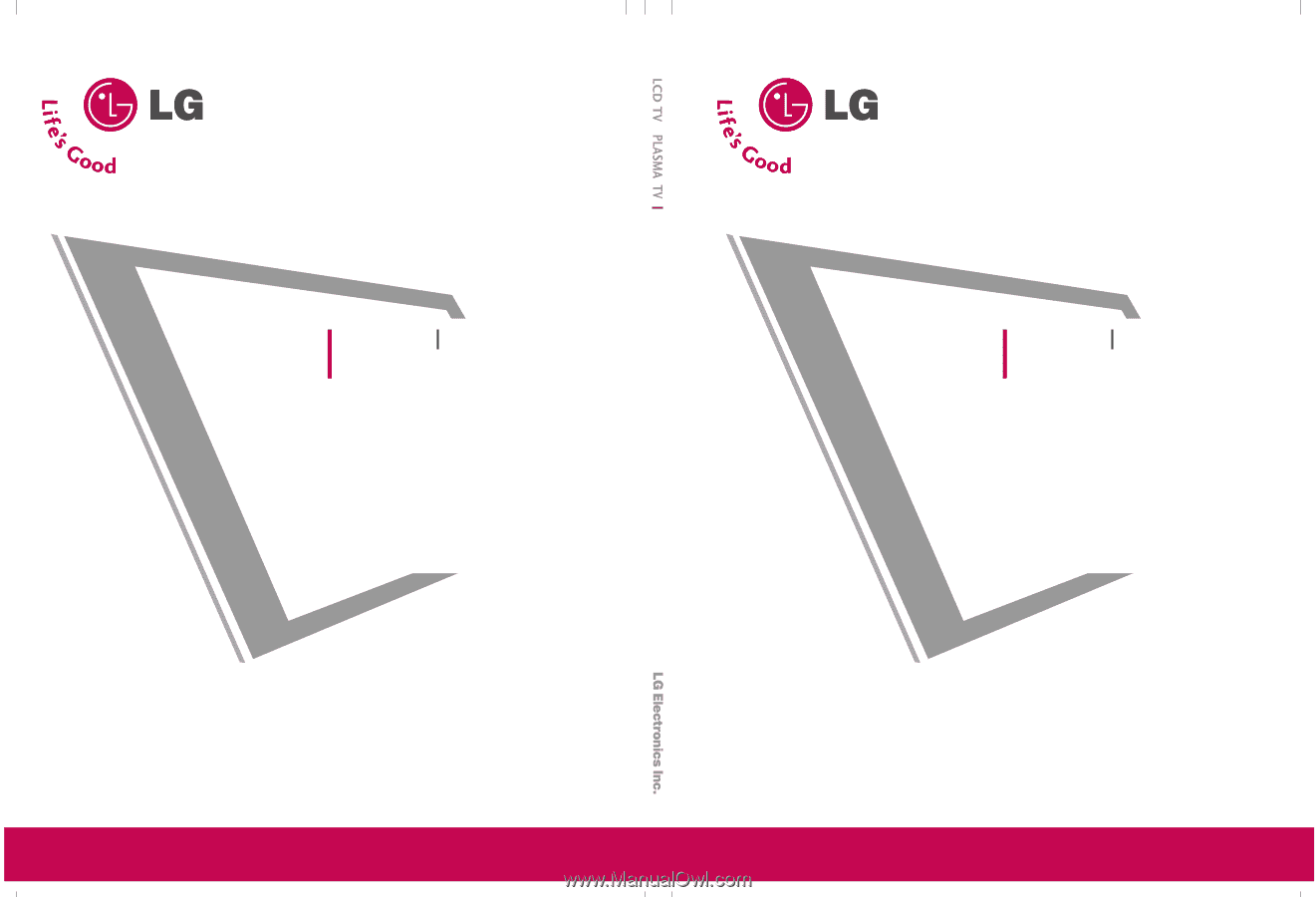
32LC2R
*
/37LC2R
*
42PC1RV
*
42LC2R
*
50PC1R
*
32LB1R
*
/37LB1R
*
50PC3R
*
42LB1R
*
Please read Information
M
anual included
together before reading this manual and oper-
ating your set.
Retain it for future reference.
Record model number and serial number of the set.
See the label attached on the back cover and quote
this
information to your dealer when you require service.
Model number
:
Serial number
:
LCD TV
LCD TV MODELS
PLASMA TV MODELS
PLASMA TV
P/NO: 38289U0025H (0604-REV00)
32LC2R
*
/37LC2R
*
42PC1RV
*
42LC2R
*
50PC1R
*
32LB1R
*
/37LB1R
*
50PC3R
*
42LB1R
*
¥d§v Æd«¡… œ∞Oq «∞LFKu±U‹ «∞Ld≠o Æ∂q Æd«¡… ≥c« «∞b∞Oq Ë¢AGOq «∞πNU“.
Eç æ^LXZ¿Öç vó ¿ÇÜ_L}FÑ.
|á EL_RñÑ Õ|á ÖèÀïÑ ¿ÇRåAŒ ‡Õ|á Ö_É_Ñ ¿ÇRåAŒ ‡Qåé dâr ¿ÇRåAŒ.
pâZÖA KULA» ÇÉeñAàé, ¡àn\ ¿ÇÜÉe~ ¿ÇÜ\v~ pÉò ¿ÇtkA ¿ÇXÉwò ‡|á ECpkA ¿ÇÜqÉèÖAΔ ¿ÇÜZ‡àé
pÉñç ÇÉFAôr.
Õ|á ¿Çk\¿Œ
:
Õ|á Ö_É_Ñ:
úLñG ¿æÕaAÀ¿Δ ÇÉÜAÇÅ
OWNER’s MANUAL
¢KHU“
DCL
©d«“«‹ √§Ne… «∞∑KOHe¥uÊ
«∞LeËœ… °AU®W
DCL
©d«“«‹ √§Ne… «∞∑KOHe¥uÊ «∞LeËœ…
°AU®W °ö“±U
¢KHU“
AMSALP