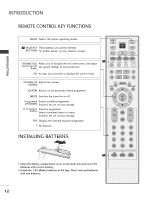LG 37LC2R Owners Manual - Page 17
Basic Connection
 |
View all LG 37LC2R manuals
Add to My Manuals
Save this manual to your list of manuals |
Page 17 highlights
BASIC CONNECTION (42PC1R*, 50PC1R*, 50PC3R*) ■ These models have two cable arrangement methods according to the stand type. Stand type 1 Arrange the cables as shown picture. INSTALLATION Stand type 2 1 Hold the CABLE MANAGEMENT with both hands and push it as shown. 2 Connect the cables as necessary. To connect an additional equipment, see the External equipment Connections section. 3 Reinstall the CABLE MANAGEMENT as shown. CABLE MANAGEMENT 15

15
INSTALLATION
BASIC CONNECTION
(42PC1R
*
, 50PC1R
*
, 50PC3R
*
)
Arrange the cables as shown picture.
Hold the
CABLE MANAGEMENT
with both
hands and push it as shown.
Connect the cables as necessary.
To connect an additional equipment, see the
External equipment Connections
section.
Reinstall the
CABLE MANAGEMENT
as
shown.
1
2
3
CABLE MANAGEMENT
■
These models have two cable arrangement methods according to the stand type.
Stand type 1
Stand type 2