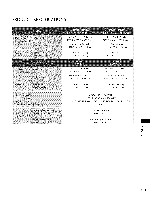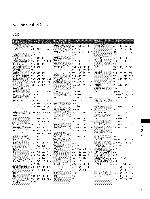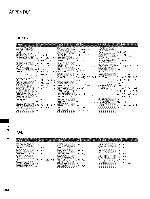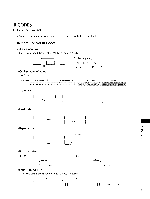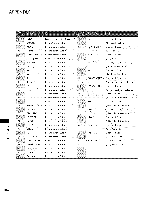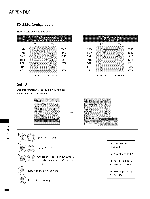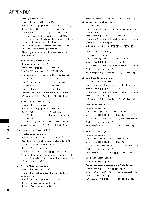LG 42PC5DC Owners Manual - Page 108
BluePause
 |
UPC - 719192171688
View all LG 42PC5DC manuals
Add to My Manuals
Save this manual to your list of manuals |
Page 108 highlights
MENU Remote control Button Number Key 0-9 Remote control Button 4C _ Dash(List)Remote control Button CH h o] CH Y FAV 40 v 07 < > ENTER Remote control Button Remote Control Button Remote control Button Remote €ontrol Button Remote control Button Remote control Button Remote control Button Remote Control Button AV MODE 79 RATIO FREEZE 95 ENERGY m Z C7 X Remote control Button Remote Control Button Remote control Button Rem0te control Button Blue(PausIeI) Remote control Button TV C4 POWER ON Discrete IR Code (TV Input Selection) Discrete IR Code POWER OFF Discrete IR Code (Only Power Off) AV2 Discrete IR Code (AV2 Input Selection) BF COMPONENT] Discrete iR code COMPONENT2 (component1 input Discrete IR Code selection) (Component2 Input Selection) HDMI1 (RGB-PC Input Selection) Discrete IR Code (HDMI1 Input Selection) HDMI3 76 Ratio 4:3 Discrete IR Code (HDMI3 Input Selection) Discrete IR COde (only 4:3 Mode) 106