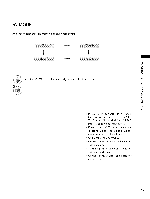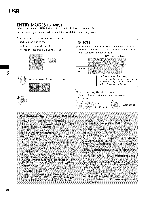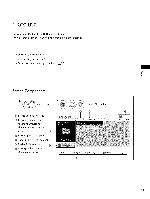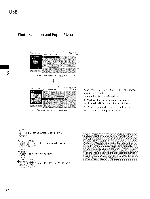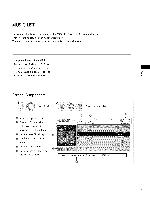LG 42PC5DC Owners Manual - Page 54
Photo, Selection, Popup
 |
UPC - 719192171688
View all LG 42PC5DC manuals
Add to My Manuals
Save this manual to your list of manuals |
Page 54 highlights
USB Photo Selection and Popup Menu PHOTO LISI 'age _/ ,_,_ Marked Fr_ SPa_ !5_MB C v_ Do _ Move (_ PopUp Menu CH _ Move Page MARK Mark _ Exit $ ,_ Move _) PopUp Menu CH Move Page MAF_ Mark e_ Exit When you select a file (not folder), this PopUp menu is displayed. t__ Vie_. Display the selected item. Mark All: Mark all photos on the screen. _> Unmark All: Deselect all marked photos. _y_Delete: Delete the selected photo item. _ Close: Close the pop-up menu. Select the target folder or drive. Select the desired photos. Show the Popup menu. Select the desired Popup menu. 52

USB
Photo
Selection
and
Popup
Menu
C
v_
Do
PHOTO LISI
_
Move
'age
_/
,_,_ Marked
Fr_ SPa_ !5_MB
(_
PopUp Menu
CH
_
Move
Page
MARK
Mark
_
Exit
$
,_
Move
_)
PopUp
Menu
CH
Move
Page
MAF_
Mark
e_
Exit
When
you
select
a file
(not
folder),
this
PopUp
menu
is displayed.
t__ Vie_.
Display
the
selected
item.
Mark
All: Mark
all photos
on the screen.
_> Unmark
All:
Deselect
all marked
photos.
_y_Delete:
Delete
the
selected
photo
item.
_
Close:
Close the
pop-up
menu.
Select the
target
folder
or drive.
Select the
desired
photos.
Show the Popup menu.
Select
the
desired
Popup
menu.
52