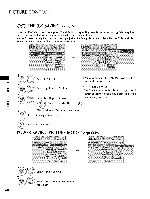LG 42PC5DC Owners Manual - Page 63
Presetpicture Settings Picture Mode
 |
UPC - 719192171688
View all LG 42PC5DC manuals
Add to My Manuals
Save this manual to your list of manuals |
Page 63 highlights
PRESETPICTURE SETTINGS (PICTURE MODE) There are factory presets for picture settings available in the user menus. You can use a preset, change each setting manually. t Select Picture Mode. Select Vivid, Standard, Cinema, Sport, Game, _jExpertlor uExpert2. Return to TV viewing. c _D r_ O z Vivid, Standard, Cinema, Sport, and Game _D Settings are preset for the optimum picture qual- O ity at the factory. IB_You can also adjust Picture TURE menu. Mode in the PIC- Vivid: This is the mode to maximize the effect of the video in the retail store. Strengthen the contrast, brightness, color and sharpness for vivid picture. Standard: This is the mode to realize optimum viewing condition for the general user. Cinema: This mode optimizes video for watching movies. Sport: This is the video mode to emphasize dynamic video and primary color (Ex, white, uniform, grass, sky blue etc.) by realizing the optimal screen for sports. Game: This is the mode to realize fast response speed in a fast gaming screen. Expert: This is the mode to adjust the video in detail for video quality expert and general user. 61