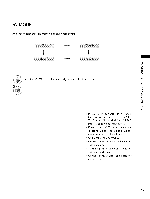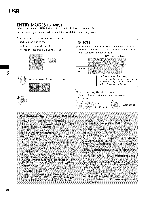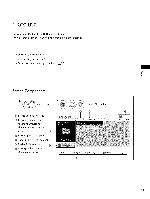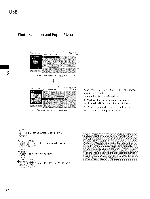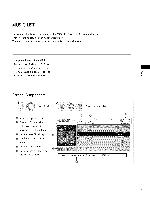LG 42PC5DC Owners Manual - Page 53
Photolist
 |
UPC - 719192171688
View all LG 42PC5DC manuals
Add to My Manuals
Save this manual to your list of manuals |
Page 53 highlights
PHOTO LIST You can view .JPG files from USB storage devices. The On Screen Display on your model may be slightly different. Supported photo file: *.JPG You can play JPG files only, Only baseline scan is supported amongJPG. c Screen Components Select USB. Select Photo List. @ Moves to upper level file @ Preview: Display the thumbnail/folder name of the photo in the selected folder @ Current page/Total pages @ Total number of marked photos @ Usable USB memory @ Corresponding buttons on the remote control I ':' Move (_) PopUp Menu CH Move Page r_IAR_ Mark o_-_ Exit I 51

PHOTOLIST
You can view
.JPG files
from
USB storage
devices.
The
On
Screen
Display
on your
model
may be slightly
different.
Supported
photo
file:
*.JPG
You can play JPG files
only,
Only
baseline
scan is supported
amongJPG.
c
Screen
Components
Select
USB.
Select Photo
List.
@
Moves
to upper
level file
@
Preview:
Display
the
thumbnail/folder
name of
the
photo
in the
selected
folder
@
Current
page/Total
pages
@
Total number
of marked photos
@
Usable
USB memory
@
Corresponding
buttons
on
the
remote
control
I
':'
Move
(_) PopUp
Menu
CH
Move
Page
r_IAR_
Mark
o_-_
Exit
I
51