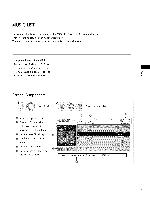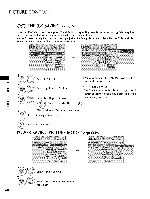LG 42PC5DC Owners Manual - Page 62
Energysaving For, Power Saving Picture Mode Except
 |
UPC - 719192171688
View all LG 42PC5DC manuals
Add to My Manuals
Save this manual to your list of manuals |
Page 62 highlights
PICTURE CONTROL el_ ENERGYSAVING For60PS11 It reduces the TV's power consumption. The default factory setting complies with the Energy Star requirements and is adjusted to the comfortable level to be viewed at home. You can increase the brightness ofyour screen by adjusting the Energy Saving level or by setting the Picture Mode. This feature is disabled in "Picture Mode-Cinema". Select PICTURE. m_Yiou can also adjust the ENERGY SAVING botton on the remote control. N ,uf_Intelligent Sensor? c Select e_:IEnergy Saving. _D This function automatically adjusts the brightness of rT1 N screen to the most suitable picture according to the O Z Select I ntelligent Sen sor surrounding conditions _D O (_ Select Low, Middle, or High.), Off, Minimum, Medium or Maximum. Return to the previous menu. Return to TV viewing. POWER SAVING PICTURE MODE Excep6t0PS11 Select Power Saving. Select Off, Minimum, Maximum. Medium or 60