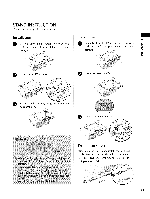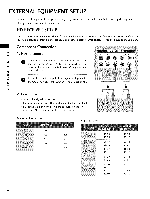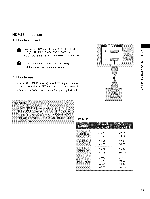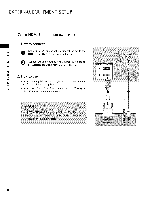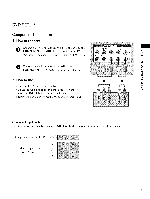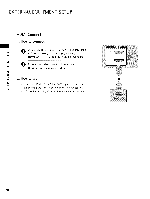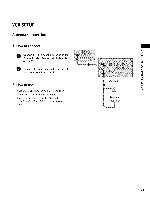LG 42PC5DC Owners Manual - Page 18
External Equipment Setup
 |
UPC - 719192171688
View all LG 42PC5DC manuals
Add to My Manuals
Save this manual to your list of manuals |
Page 18 highlights
EXTERNAL EQUIPMENT SETUP 01T_o prevent the equipment damage, never plug in any power cords until you have finished connecting all equipment. ""_Image shown may differ from your TV. HD RECEIVERSETUP This TV can receive Digital Over-the-air/Cable signals without an external digital set-top box. However, if you do receive digital signals from a digital set-top box or other digital external device, refer to the figure as shown below. Component Connection x 1. How to connect : m _o z 0 Connect the video outputs (Y, PB, PR) of the digital set- top box to the COMPONENT IN VIDEO 1 or2 m X_ jacks on the TV. Match the jack colors (Y = green, PB = c blue, and PR = red). m z 0 Connect the audio output of the digital set-top box to the COMPONENT IN AUDIO 1 or 2 jacks on the m TV. c "O 2. How to use 01T0u_rn on the digital set-top box. (Referto the owner'smanualfor the digital set-top box. operation) 0_Select the Component1 or 2 input source on the TV using the INPUT button on the remote control. w_o ---7 _-Au_o_ ® i%iii!! RL R i'!_!!!i!!i!!i!:_ Supported Resolutions Y, CB/PB, CR/PR Yes Yes Yes Yes Yes No Yes Yes Yes Yes iiiiiiiiii!_i¸i!_:i!:_i:iii:ii:ii:iii:iiiiiiililiiiii!¸¸!i¸!i]i]_iiii!iiii!ii!iiiiiiliilii!_i!i_iiiiiiiiii iiiiiiiiii_i!i!i!i!i!i!i!i!i!i!i!i!iii!_iii_i] 15.73 15.73 iiliii iiiii!iii iiii!iiii i ili !!! 31.47 31.50 44.96 45.00 33.72 33.75 27.00 33.75 67.43 67.50 59.94 60.00 59.94 60.00 59.94 60.00 59.94 60.00 24.00 30.00 59.94 60.00 16