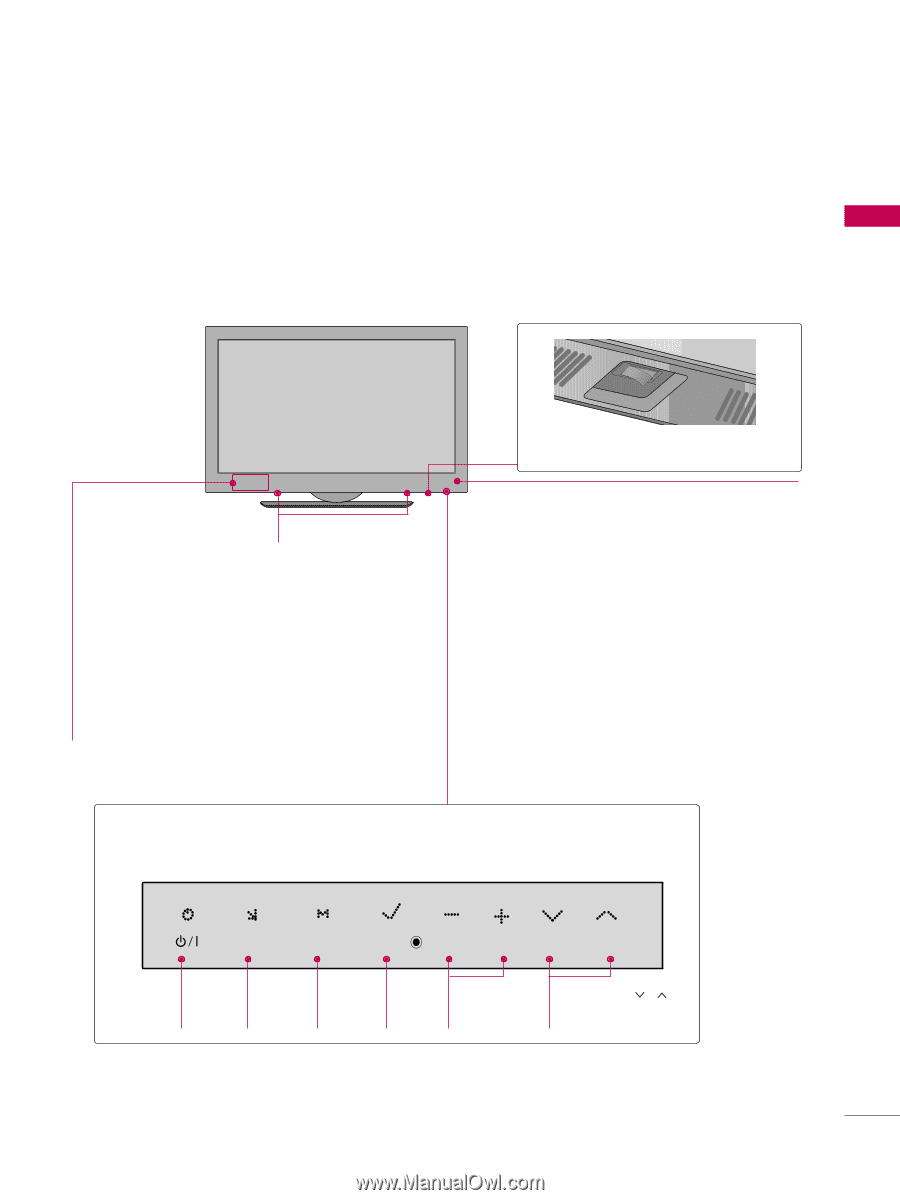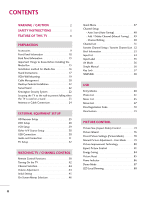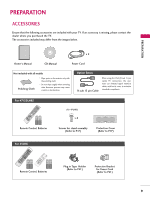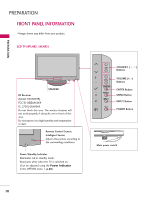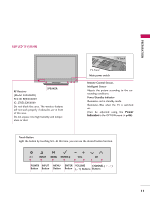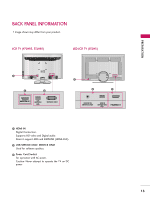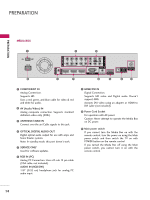LG 55LHX Owner's Manual (English) - Page 12
LED LCD TV 55LHX
 |
UPC - 719192174665
View all LG 55LHX manuals
Add to My Manuals
Save this manual to your list of manuals |
Page 12 highlights
PREPARATION LED LCD TV (55LHX) RF Receiver SPEAKER (Model: EAX6069R) FCC ID: BEJEAX6069 IC: 2703L-EAX6069 Do not block this area. The wireless features will not work properly if obstacles are in front of this area. Do not expose it to high humidity and temperature or dust. ON TV Front TV back OFF Main power switch Remote Control Sensor, Intelligent Sensor Adjusts the picture according to the surrounding conditions. Power/Standby Indicator Illuminates red in standby mode. Illuminates Blue when the TV is switched on. (Can be adjusted using the P o w e r Indicator in the OPTION menu. G p.86) Touch Button Light the button by touching first. At this time, you can use the desired button function. INPUT MENU ENTER VOL CH POWER INPUT MENU ENTER VOLUME CHANNEL ( , ) Button Button Button Button (-, +) Buttons Buttons 11