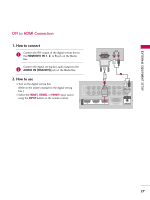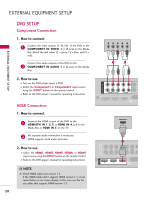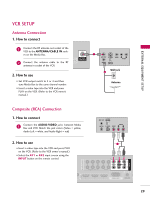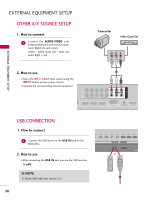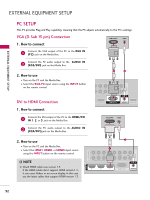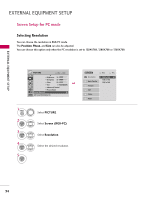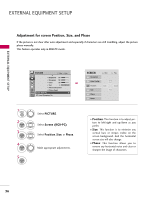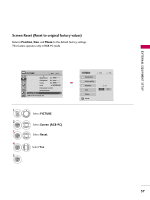LG 55LHX Owner's Manual (English) - Page 33
Pc Setup
 |
UPC - 719192174665
View all LG 55LHX manuals
Add to My Manuals
Save this manual to your list of manuals |
Page 33 highlights
EXTERNAL EQUIPMENT SETUP EXTERNAL EQUIPMENT SETUP PC SETUP This TV provides Plug and Play capability, meaning that the PC adjusts automatically to the TV's settings. VGA (D-Sub 15 pin) Connection 1. How to connect RGB OUTPUT AUDIO 1 Connect the VGA output of the PC to the RGB IN (P C) jack on the Media Box. 2 Connect the PC audio output to the AUDIO IN (RGB/DVI) jack on the Media Box. 2. How to use I Turn on the PC and the Media Box. I Select the RGB-PC input source using the INPUT button on the remote control. DVI to HDMI Connection 1. How to connect 1 2 1 AV IN PR L R VIDEO L/MONO AUDIO R 2 AUDIO AUDIO IN 1 RGB IN (PC) (RGB/DVI) SERVICE ONLY 1 Connect the DVI output of the PC to the HDMI/DVI IN 1, 2, or 3 jack on the Media Box. DVI OUTPUT AUDIO 2 Connect the PC audio output to the AUDIO IN (RGB/DVI) jack on the Media Box. 2. How to use I Turn on the PC and the Media Box. I Select the HDMI1, HDMI2, or HDMI3 input source using the INPUT button on the remote control. ! NOTE G Check HDMI cable over version 1.3. If the HDMI cables don't support HDMI version 1.3, it can cause flickers or no screen display. In this case use the latest cables that support HDMI version 1.3. /DVI IN COMPONENT IN 2 1 Y 2 PB PR VIDEO 1 L R AUDIO 1 VIDEO L(MONO) AUDIO R 2 AUDIO IN AV IN 3 2 1 RGB IN (PC) (RGB/DVI) 32