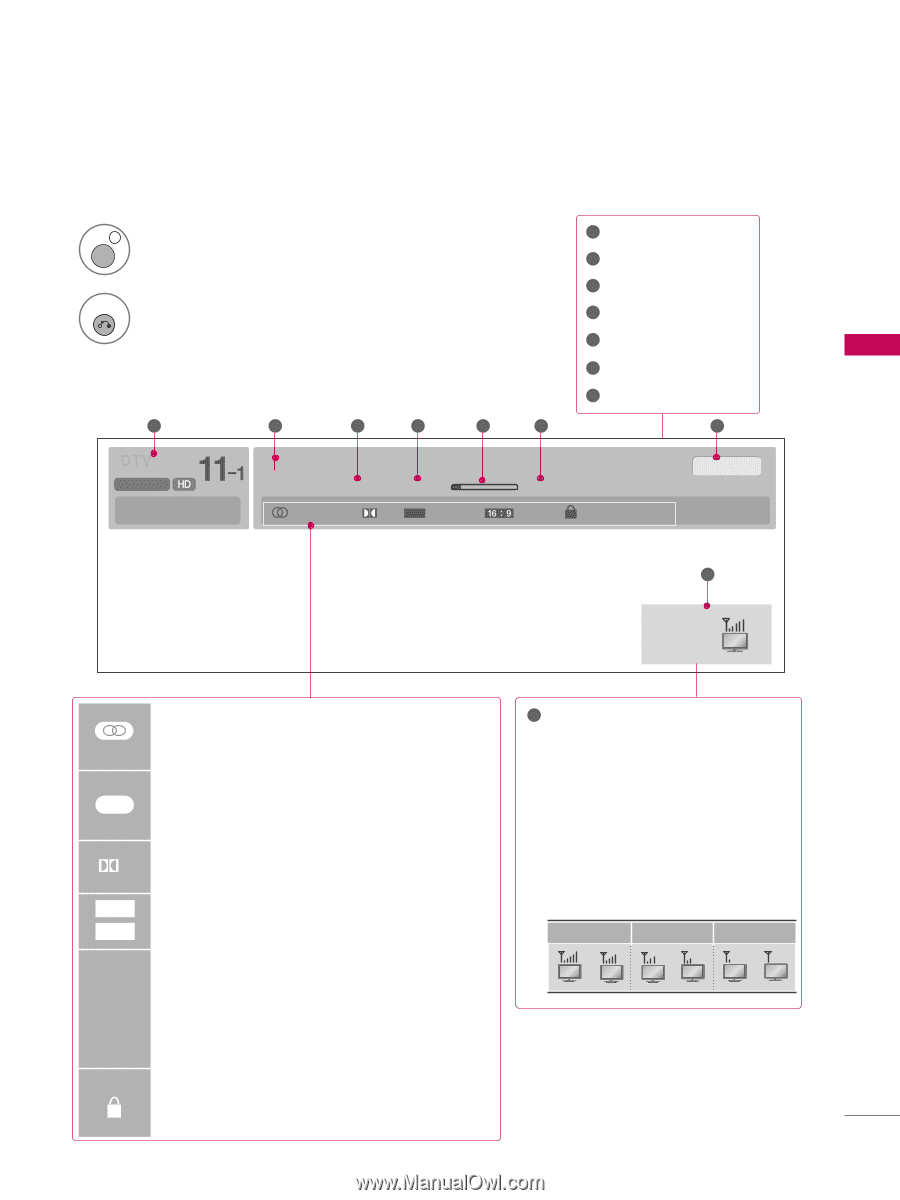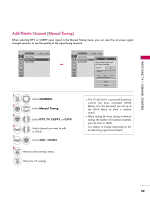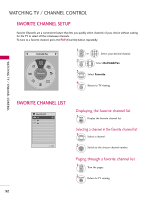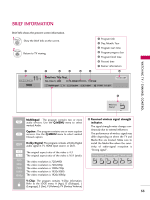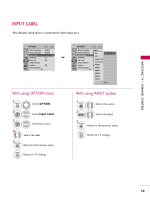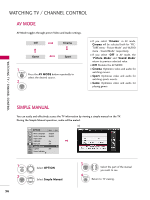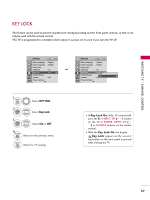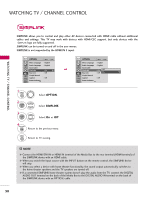LG 55LHX Owner's Manual (English) - Page 54
Brief Information
 |
UPC - 719192174665
View all LG 55LHX manuals
Add to My Manuals
Save this manual to your list of manuals |
Page 54 highlights
WATCHING TV / CHANNEL CONTROL BRIEF INFORMATION Brief Info shows the present screen information. 1INFO i Show the Brief Info on the screen. 2 RETURN Return to TV viewing. 7 DOLBY DIGITAL CNN 1 2 3 4 Brief Info Title Test.. Sat, Feb 21, 2009 10:10 AM Multilingual D CC Caption 1 Program title 2 Day, Month, Year 3 Program start time 44 Program progress bar 55 Program finish time 66 Present time 77 Banner information 5 6 11:40 AM 1080i TV-PG D L S V 10:40 AM 8 Wireless Signal Multilingual : The program contains two or more audio services. Use the Q.MENU menu to select wanted Audio. Caption : The program contains one or more caption CC services. Use the Q.MENU menu to select wanted Closed caption. D Dolby Digital: The program contains a Dolby Digital audio signal in TV, HDMI input source, or DivX. 4:3 16:9 480i 480p 720p 1080i 1080p The original aspect ratio of the video is 4:3 The original aspect ratio of the video is 16:9 (wide) The video resolution is 720x480i The video resolution is 720x480p The video resolution is 1280x720p The video resolution is 1920x1080i The video resolution is 1920x1080p 8 Received wireless signal strength indicator. The signal strength meter changes continuously due to external influences. The performance of wireless signal may differ depending on where the TV and Media Box are located. Make sure to install the Media Box where the sensitivity of radio-signal reception is "Strong signal". Strong signal Good signal Weak signal V-Chip: The program contains V-Chip information. Refer to the LOCK menu: A (Age), D (Dialogue), L (Language), S (Sex), V (Violence), FV (Fantasy Violence) 53