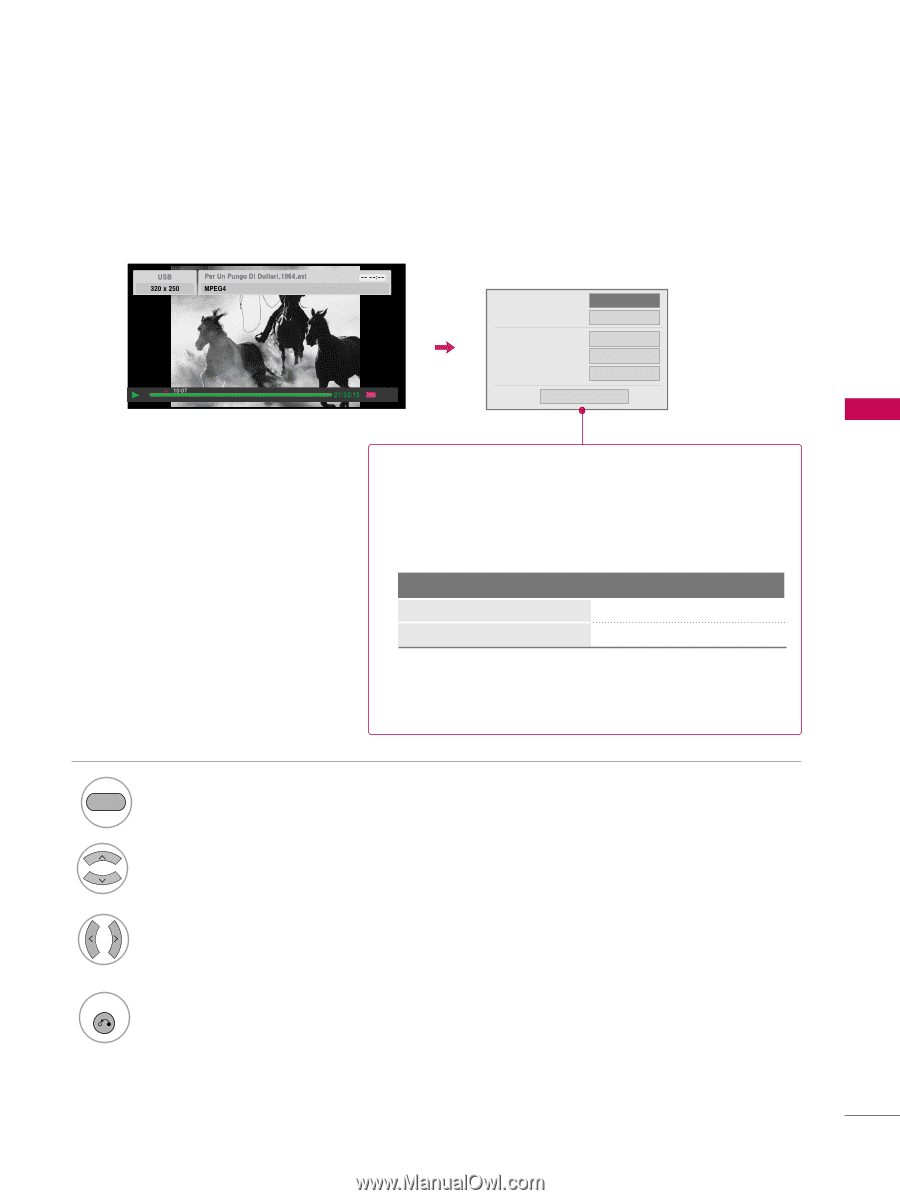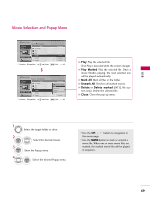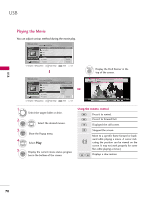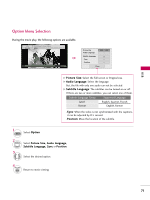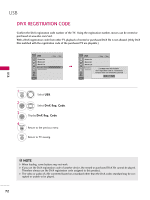LG 55LHX Owner's Manual (English) - Page 72
Option Menu Selection
 |
UPC - 719192174665
View all LG 55LHX manuals
Add to My Manuals
Save this manual to your list of manuals |
Page 72 highlights
USB Option Menu Selection During the movie play, the following options are available. Option Picture Size Audio Language F Full G 1 Subtitle Language Off . Sync 0 . Position 0 Close G Picture Size: Select the Full screen or Original size. G Audio Language: Select the language. But, the file with only one audio can not be selected. G Subtitle Language: The subtitles can be turned on or off. If there are two or more subtitles, you can select one of them. Subtitle Language Group Supported Language Latin1 Korean English, Spanish, French English, Korean • S y n c: When the video is not synchronized with the captions, it can be adjusted by 0.5 second. • Position: Move the location of the subtitle. 1 RED Select Option. 2 Select Picture Size, Audio Language, Subtitle Language, Sync or Position. 3 Select the desired option. 4 RETURN Return to movie viewing 71