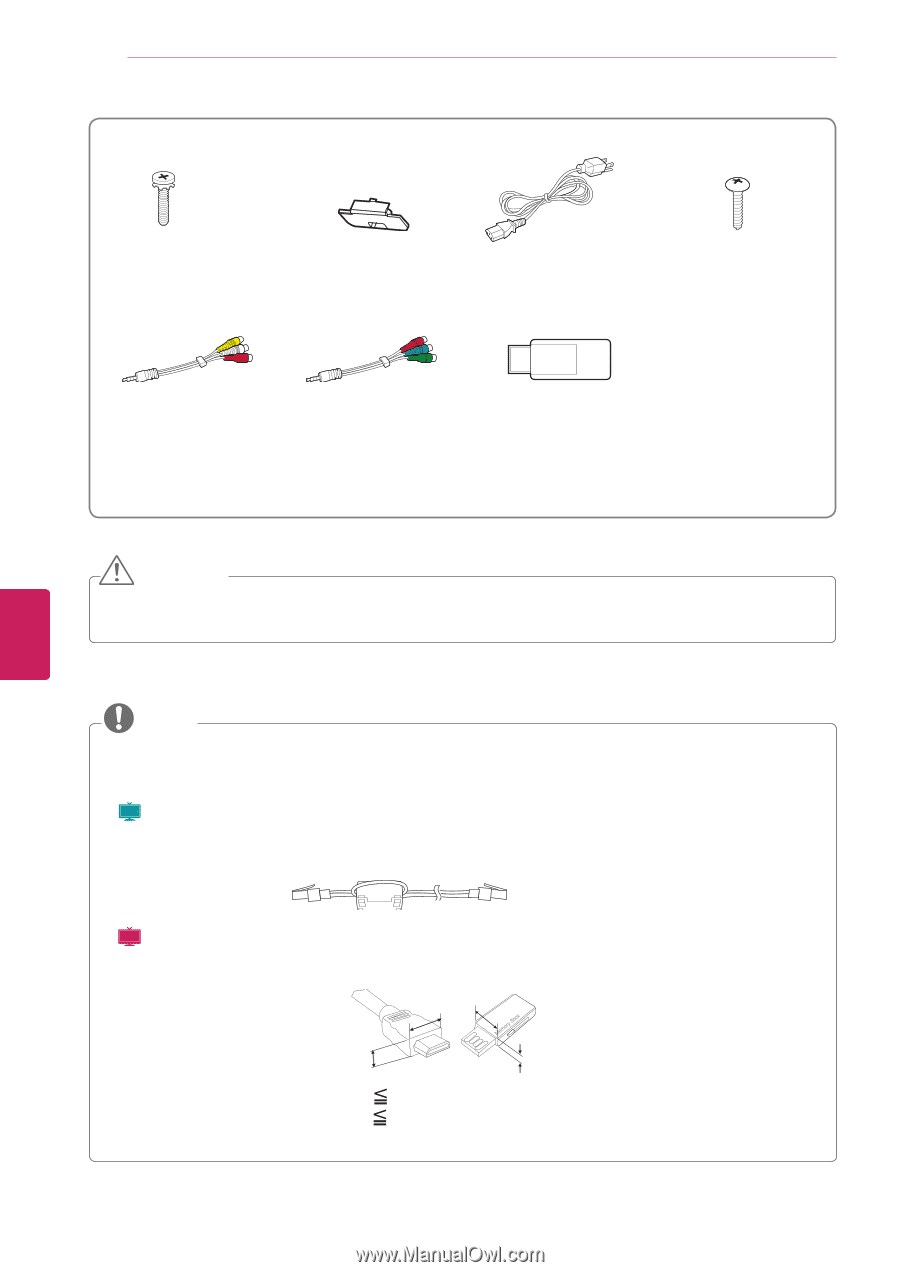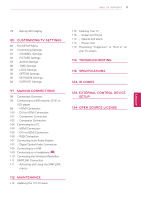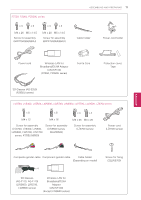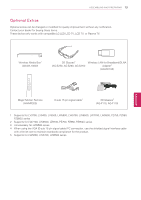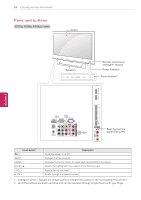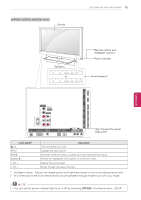LG 55LW5700 Owner's Manual - Page 12
CAUTION, Wireless LAN - specifications
 |
View all LG 55LW5700 manuals
Add to My Manuals
Save this manual to your list of manuals |
Page 12 highlights
12 ASSEMBLING AND PREPARING LK530, LK550 series x 8 M4 x 20 Screw for assembly Protection cover Power cord Screw for fixing (42LK530, 42LK550) ENEGNLGISH Composite gender cable Component gender cable Wireless LAN for Broadband/DLNA Adaptor (AN-WF100) CAUTION yyDo not use any unapproved items to ensure the safety and product life span. yyAny damages or injuries by using unapproved items are not covered by the warranty. NOTE yyThe items supplied with your product may vary depending on the model. yyProduct specifications or contents of this manual may be changed without prior notice due to upgrade of product functions. yy( Plasma ) How to use the ferrite core - Use the ferrite core to reduce the electromagnetic interference in the LAN cable. Wind the LAN cable on the ferrite core once. Place the ferrite core close to the TV. [to the TV] [to an External device] yy( LCD ) For an optimal connection, HDMI cables and USB devices should have bezels less than 10 mm (0.39 inch) thick and 18 mm (0.7 inch) width. B B A A *A 10 mm (0.39 inch) *B 18 mm (0.7 inch)