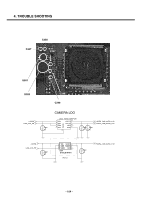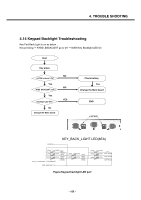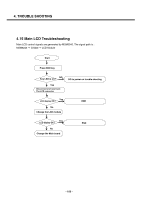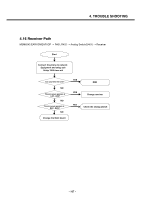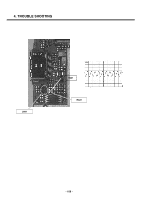LG KU250 Service Manual - Page 102
Vga Camera
 |
View all LG KU250 manuals
Add to My Manuals
Save this manual to your list of manuals |
Page 102 highlights
4. TROUBLE SHOOTING 4.13.2 VGA CAMERA Start Check the camera connector and reconnect the camera Yes Camera is OK? NO NO Yes NO Check the CAM_MCLK Yes Change the camera Yes Camera is OK NO Change the Main board END Change the Main board Change the Main board END - 103 -

4. TROUBLE SHOOTING
- 103 -
4.13.2 VGA CAMERA
Start
Yes
NO
END
Camera is OK?
Check the camera connector and
reconnect the camera
Change the Main board
Camera is OK
Check the CAM_MCLK
Change the camera
Yes
Yes
NO
NO
NO
END
Yes
Change the Main board
Change the Main board