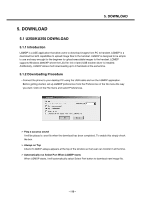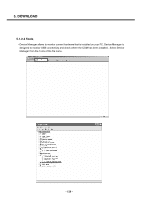LG KU250 Service Manual - Page 123
information window will be displayed. Click on the No button if this is not the setting you are
 |
View all LG KU250 manuals
Add to My Manuals
Save this manual to your list of manuals |
Page 123 highlights
5. DOWNLOAD • If NV restore is failed, then the NV Data(*.nv2) is erased permanently. In this case, choose the desired NV file to be downloaded on the handset. To enable this simply check the box or select the NV file from the LGMDP installation directory by clicking on the Browse... button. U250/KU250 U250/KU250 U250/KU250 U250/KU250 U250/KU250 U250/KU250 U250/KU250 U250/KU250 U250/KU250 U250/KU250 U250/KU250 U250/KU250 U250/KU250 • Click on the START button to start downloading. A summary of the selected images and option information window will be displayed. Click on the No button if this is not the setting you are downloading for. Otherwise click on the Yes button to continue downloading selected image file with options. Yes No - 124 -
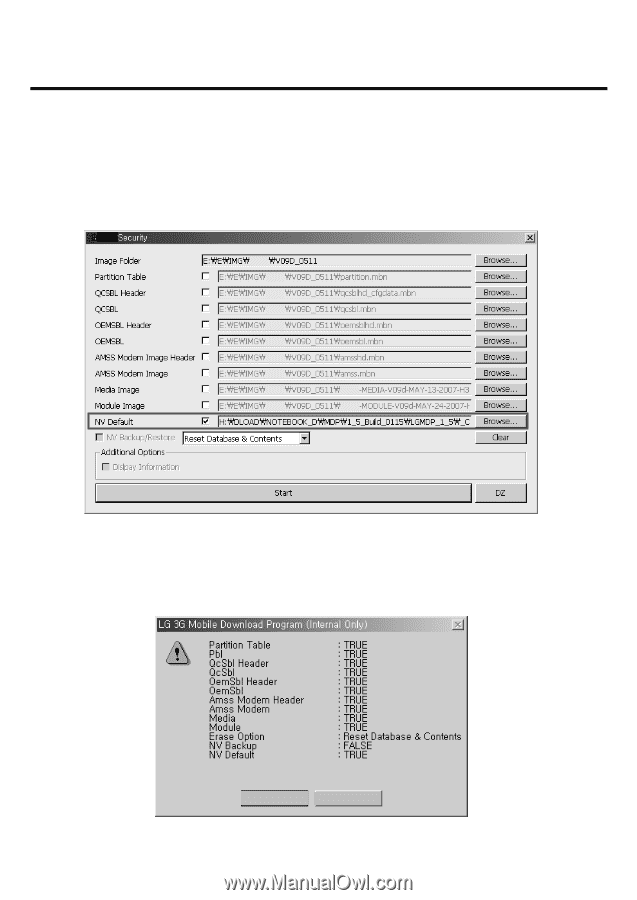
• If NV restore is failed, then the NV Data(*.nv2) is erased permanently. In this case, choose the
desired NV file to be downloaded on the handset. To enable this simply check the box or select the
NV file from the LGMDP installation directory by clicking on the Browse… button.
• Click on the START button to start downloading. A summary of the selected images and option
information window will be displayed. Click on the No button if this is not the setting you are
downloading for. Otherwise click on the Yes button to continue downloading selected image file
with options.
5. DOWNLOAD
- 124 -
U250/KU250
U250/KU250
U250/KU250
U250/KU250
U250/KU250
U250/KU250
U250/KU250
U250/KU250
U250/KU250
U250/KU250
U250/KU250
U250/KU250
U250/KU250
No
Yes