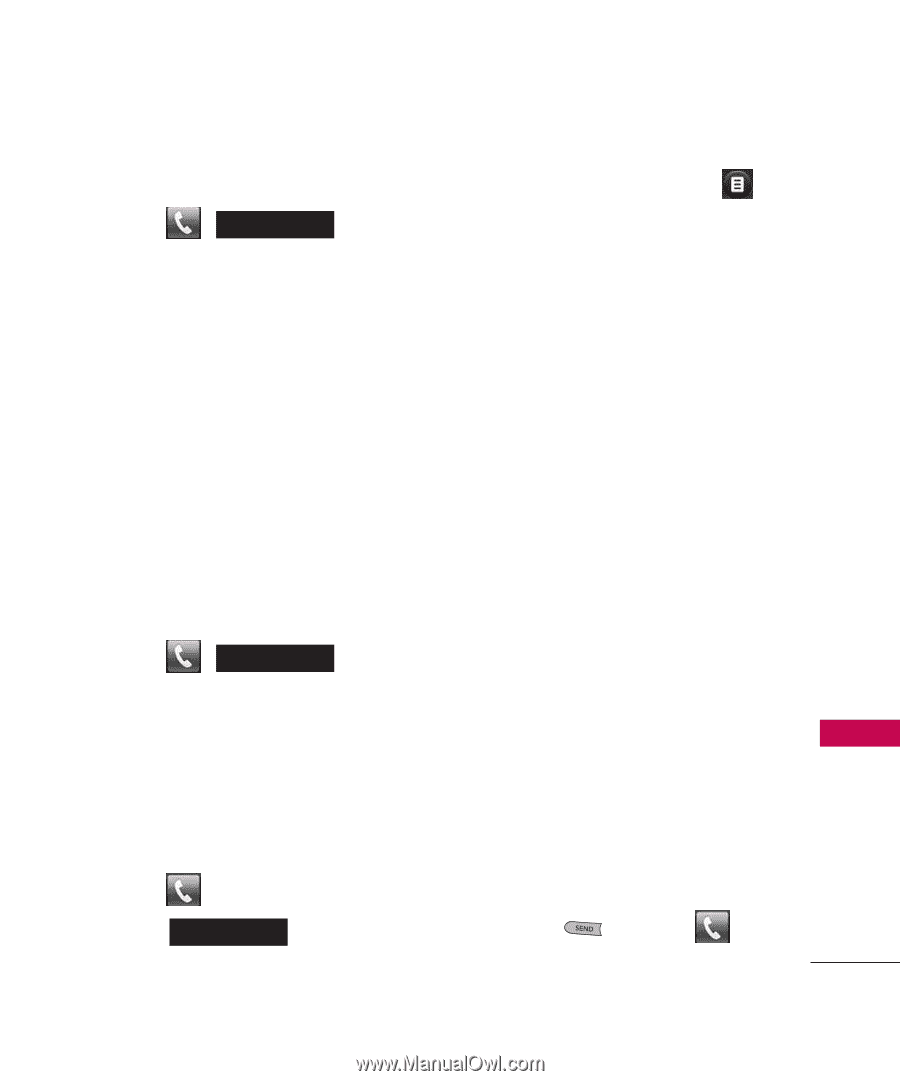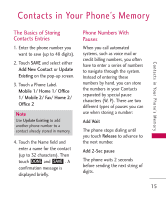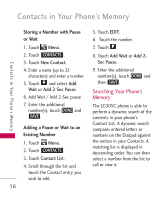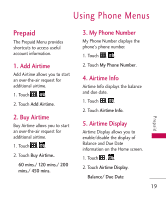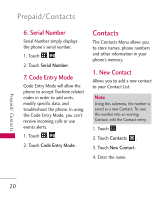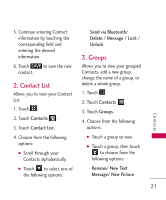LG LG505C User Guide - Page 17
Contacts Options, Making a Call From Your, Phone's Memory
 |
View all LG LG505C manuals
Add to My Manuals
Save this manual to your list of manuals |
Page 17 highlights
Searching by Letter 1. Touch , CONTACTS to display your contacts alphabetically. 2. Touch Go To followed by the key(s) on the alphanumeric keypad that corresponds with the letters in the Contact's name. The matching contacts will be displayed. Scrolling Through Your Contacts 1. Touch , CONTACTS to display your contacts alphabetically. 2. Use your finger to scroll up and down through the list. Contacts Options 1. Touch Menu. 2. Touch CONTACTS . 3. Touch Right Option Key Options. 4. Select an option. Send via Bluetooth: Send a contact(vCard) via Bluetooth®. Delete: Delete the selected entry in your Contacts. Message: Send a text message or picture message to the selected contact. Lock/Unlock: Edit the selected contact information. Making a Call From Your Phone's Memory Once you have stored phone numbers in your Contacts, you can place calls to those numbers quickly and easily. G By touching a phone number in Contacts or Call History and pressing or touch . 17 Contacts in Your Phone's Memory