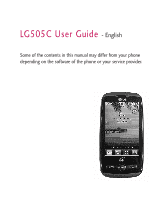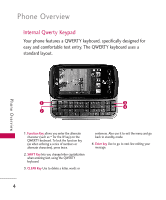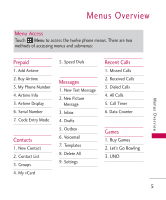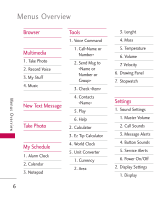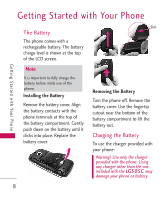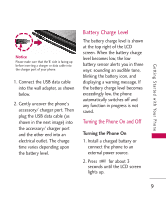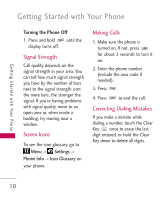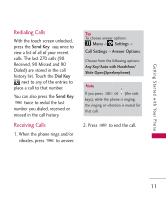LG LG505C User Guide - Page 6
Browser, Multimedia, New Text Message, Take Photo, My Schedule, Tools, Settings
 |
View all LG LG505C manuals
Add to My Manuals
Save this manual to your list of manuals |
Page 6 highlights
Menus Overview Menus Overview Browser Multimedia 1. Take Photo 2. Record Voice 3. My Stuff 4. Music New Text Message Take Photo My Schedule 1. Alarm Clock 2. Calendar 3. Notepad Tools 1. Voice Command 1. Call 2. Send Msg to 3. Check 4. Contacts 5. Play 6. Help 2. Calculator 3. Ez Tip Calculator 4. World Clock 5. Unit Converter 1. Currency 2. Area 6 3. Lenght 4. Mass 5. Temperature 6. Volume 7. Velocity 6. Drawing Panel 7. Stopwatch Settings 1. Sound Settings 1. Master Volume 2. Call Sounds 3. Message Alerts 4. Button Sounds 5. Service Alerts 6. Power On/Off 2. Display Settings 1. Display
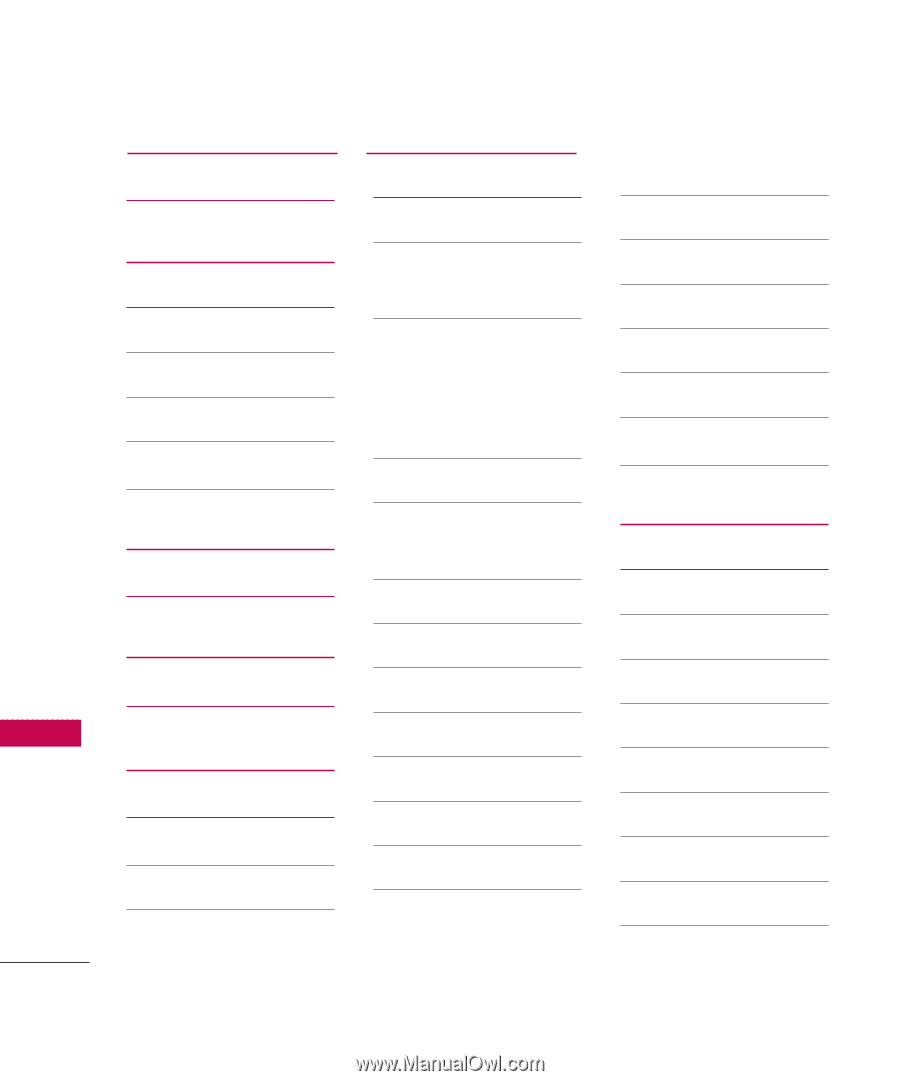
Menus Overview
6
Menus Overview
Browser
Multimedia
1. Take Photo
2. Record Voice
3. My Stuff
4. Music
New Text Message
Take Photo
My Schedule
1. Alarm Clock
2. Calendar
3. Notepad
Tools
1. Voice Command
1. Call<Name or
Number>
2. Send Msg to
<Name or
Number or
Group>
3. Check <Item>
4. Contacts
<Name>
5. Play
6. Help
2. Calculator
3. Ez Tip Calculator
4. World Clock
5. Unit Converter
1. Currency
2. Area
3. Lenght
4. Mass
5. Temperature
6. Volume
7. Velocity
6. Drawing Panel
7. Stopwatch
Settings
1. Sound Settings
1. Master Volume
2. Call Sounds
3. Message Alerts
4. Button Sounds
5. Service Alerts
6. Power On/Off
2. Display Settings
1. Display