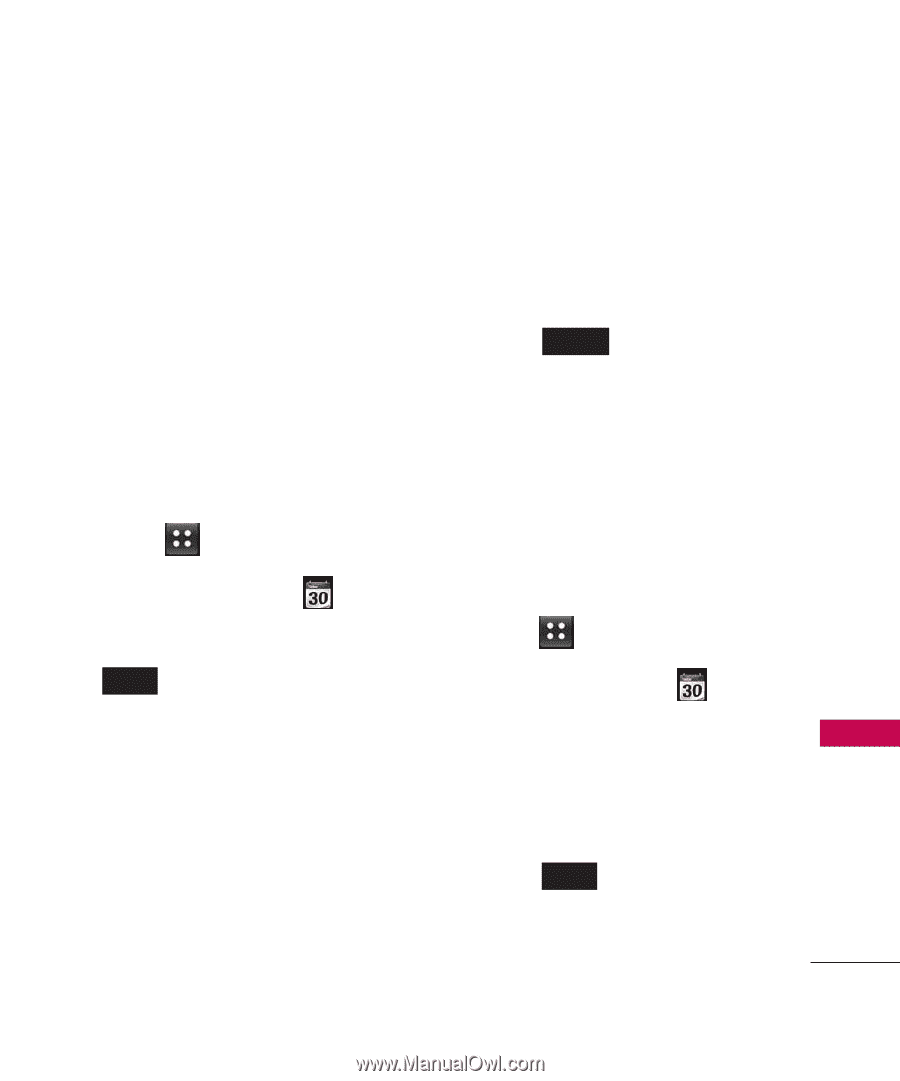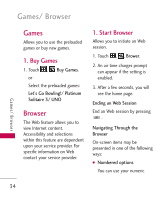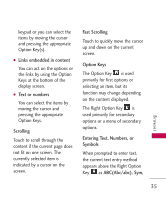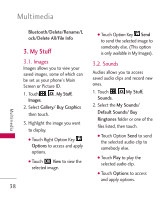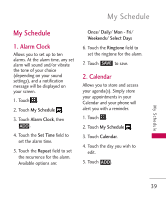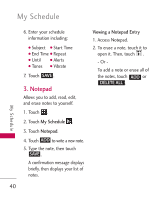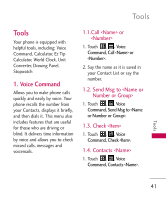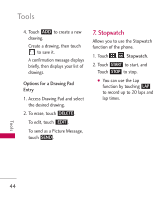LG LG505C User Guide - Page 39
My Schedule
 |
View all LG LG505C manuals
Add to My Manuals
Save this manual to your list of manuals |
Page 39 highlights
My Schedule My Schedule 1. Alarm Clock Allows you to set up to ten alarms. At the alarm time, any set alarm will sound and/or vibrate the tone of your choice (depending on your sound settings), and a notification message will be displayed on your screen. 1. Touch . 2. Touch My Schedule . 3. Touch Alarm Clock, then ADD . 4. Touch the Set Time field to set the alarm time. 5. Touch the Repeat field to set the recurrence for the alarm. Available options are: Once/ Daily/ Mon - Fri/ Weekends/ Select Days 6. Touch the Ringtone field to set the ringtone for the alarm. 7. Touch SAVE to save. 2. Calendar Allows you to store and access your agenda(s). Simply store your appointments in your Calendar and your phone will alert you with a reminder. 1. Touch . 2. Touch My Schedule . 3. Touch Calendar. 4. Touch the day you wish to edit. 5. Touch ADD . My Schedule 39