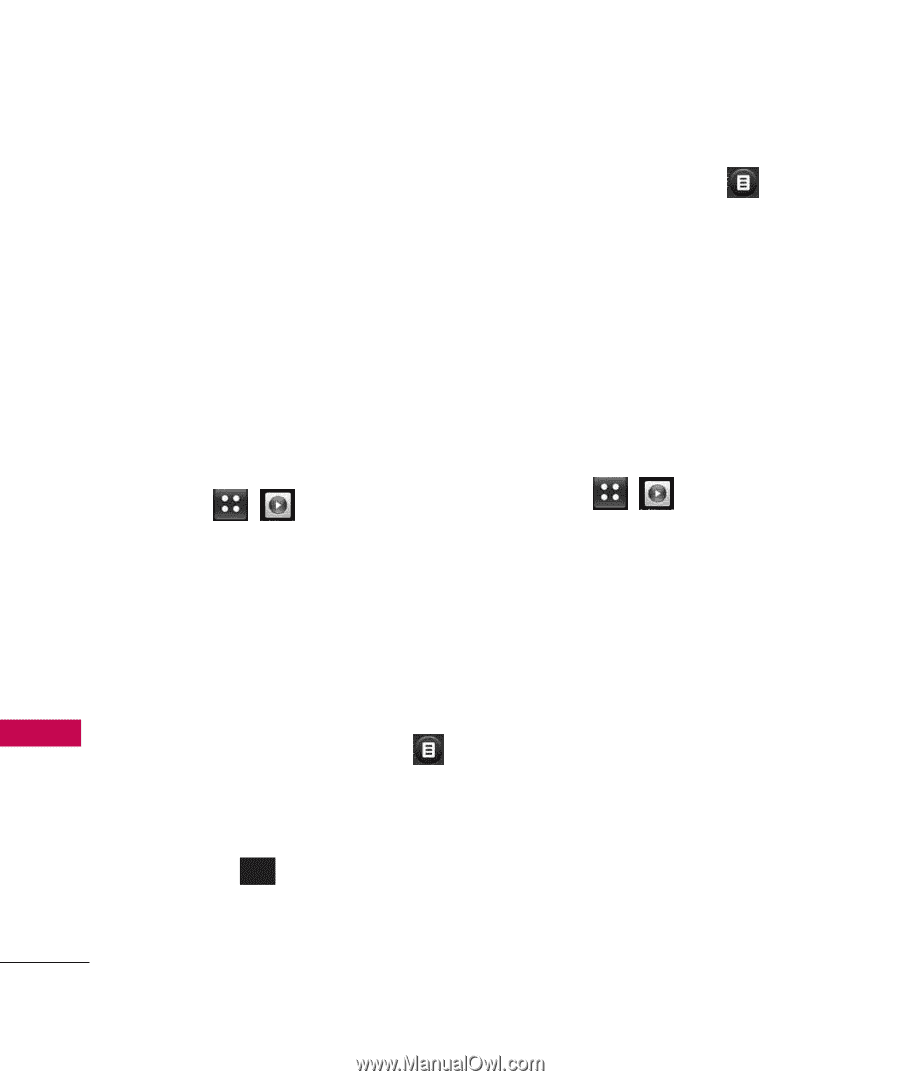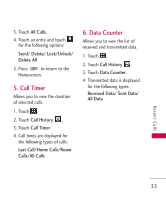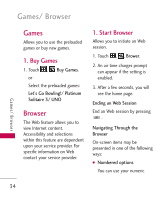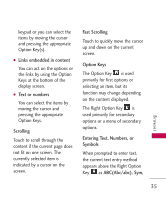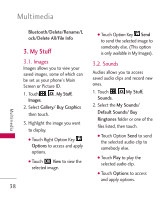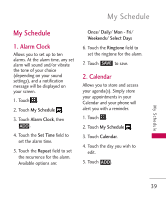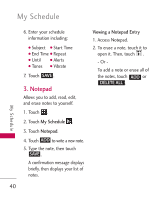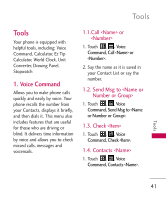LG LG505C User Guide - Page 38
My Stuff
 |
View all LG LG505C manuals
Add to My Manuals
Save this manual to your list of manuals |
Page 38 highlights
Multimedia Multimedia Bluetooth/Delete/Rename/L ock/Delete All/File Info 3. My Stuff 3.1. Images Images allows you to view your saved images, some of which can be set as your phone's Main Screen or Picture ID. 1. Touch , , My Stuff, Images. 2. Select Gallery/ Buy Graphics then touch. 3. Highlight the image you want to display. G Touch Right Option Key Options to access and apply options. G Touch OK View to view the selected image. 38 G Touch Option Key Send to send the selected image to somebody else. (This option is only available in My Images). 3.2. Sounds Audios allows you to access saved audio clips and record new ones. 1. Touch , My Stuff, Sounds. 2. Select the My Sounds/ Default Sounds/ Buy Ringtones folder or one of the files listed, then touch. G Touch Option Send to send the selected audio clip to somebody else. G Touch Play to play the selected audio clip. G Touch Options to access and apply options.