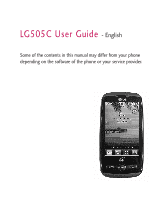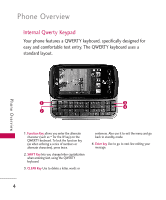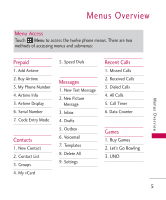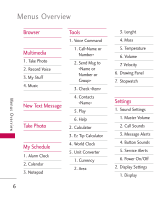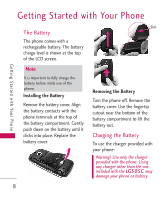LG LG505C User Guide - Page 3
Accessory Charger Port, Volume Keys, Lock/ Unlock Key, microSD™ Slot, Camera Key, Camera Lens - accessories
 |
View all LG LG505C manuals
Add to My Manuals
Save this manual to your list of manuals |
Page 3 highlights
Phone Overview 1. Accessory Charger Port Connects the phone to the battery charger, or other compatible accessories. 2. Volume Keys Use to adjust the Master Volume in Standby mode* and the Earpiece Volume during a call. 3. Lock/ Unlock Key Press to lock or unlock the touch screen and keys. 4. microSD™ Slot Accommodates optional microSD cards up to 16GB. 5. Camera Key Press for 3 seconds to access the Camera function. When pressed short, Multimedia menu will be available. 6. Camera Lens Used for taking pictures. Keep it clean for optimal photo quality. 3
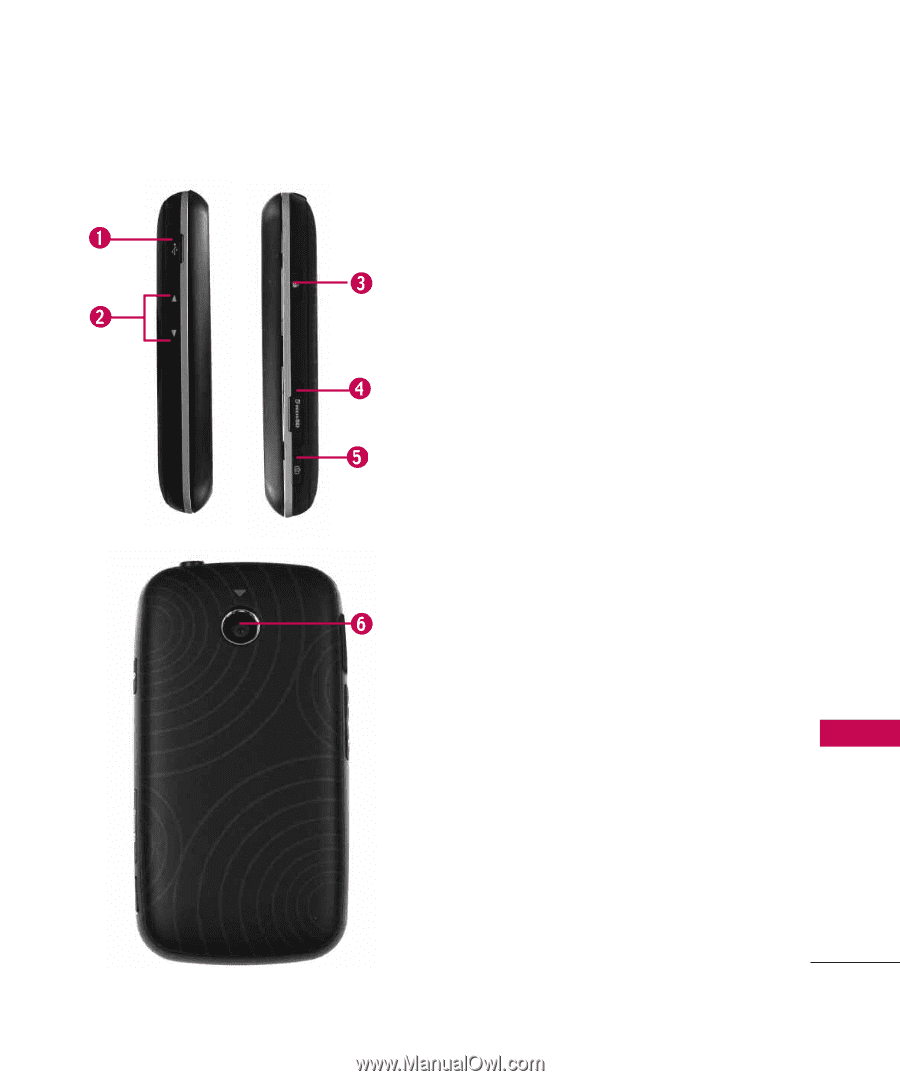
3
Phone Overview
1.
Accessory Charger Port
Connects the phone to
the battery charger, or other compatible accessories.
2.
Volume Keys
Use to adjust the Master Volume in
Standby mode* and the Earpiece Volume during a
call.
3.
Lock/ Unlock Key
Press to lock or unlock the
touch screen and keys.
4.
microSD™ Slot
Accommodates optional
microSD cards up to 16GB.
5.
Camera Key
Press for 3 seconds to access the
Camera function. When pressed short, Multimedia
menu will be available.
6.
Camera Lens
Used for taking pictures. Keep it
clean for optimal photo quality.