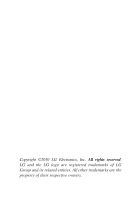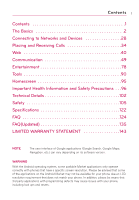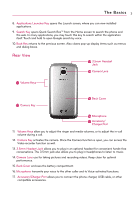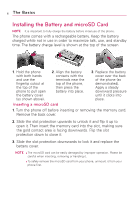LG LGMS690 Owners Manual - English
LG LGMS690 Manual
 |
View all LG LGMS690 manuals
Add to My Manuals
Save this manual to your list of manuals |
LG LGMS690 manual content summary:
- LG LGMS690 | Owners Manual - English - Page 1
Optimus M P/NO : MMBB0394701(1.0) H - LG LGMS690 | Owners Manual - English - Page 2
Copyright ©2010 LG Electronics, Inc. All rights reserved. LG and the LG logo are registered trademarks of LG Group and its related entities. All other trademarks are the property of their respective owners. - LG LGMS690 | Owners Manual - English - Page 3
software version. WARNING With the Android operating system, some available Market applications only operate correctly with phones that have a specific screen resolution. Please be advised that some of the applications on the Android Market may not be available for your phone due an LCD resolution - LG LGMS690 | Owners Manual - English - Page 4
sensor or near the sensor area with film cover or phone case. * The use of a film cover produced by other manufacturers other than LG can cause a disturbance in touch operation, the display, etc. 2. Quick Keys - Phone Key opens the Phone Application for access to the dialpad, Call log, Contacts, and - LG LGMS690 | Owners Manual - English - Page 5
and recording videos. Keep clean for optimal performance. 15. Back Cover encloses the battery compartment. 16. Microphone transmits your voice to the other caller and to Voice-activated functions. 17. Accessory/Charger Port allows you to connect the phone charger, USB cable, or other compatible - LG LGMS690 | Owners Manual - English - Page 6
Replace the battery cover over the back of the phone (as demonstrated). Apply a steady downward pressure until it clicks into place. Inserting a microSD card 1. Turn the phone off before inserting or removing the memory card. Remove the back cover. 2. Slide the slot protection upwards to unlock - LG LGMS690 | Owners Manual - English - Page 7
worst case, the microSD card can be corrupted or damaged. Charging the Phone Your Optimus M device comes with a wall/USB charger and a USB cable which connect together to charge your phone. To charge your phone: NOTICE Please use only an approved charging accessory to charge your LG phone. Improper - LG LGMS690 | Owners Manual - English - Page 8
or bus-powered USB hub. G LG USB Driver is downloadable from the following site: http://www.lgmobilephones.com > Click Mobile Support > Select the Carrier(Metro PCS) > Select the Model > Click USB Cable Driver to download. Optimizing Battery Life You can extend your battery's life between charges by - LG LGMS690 | Owners Manual - English - Page 9
screen allows you to identify downloaded applications you may want to turn off when not being used, so you can get the most out of your battery power. ᮣ From the Home screen, press the Menu Key and touch Settings > About phone > Battery use. The screen will display battery usage time. Either how - LG LGMS690 | Owners Manual - English - Page 10
phone for the first time, follow the instructions on the screen to activate your device. Turning the phone battery power. To unlock the phone: 1. Press the Power/Lock Key . Your Lock Screen will appear. 2. Touch and drag the Unlock icon to the right. The last screen you were working on opens - LG LGMS690 | Owners Manual - English - Page 11
Google Account to use GmailTM, Google TalkTM, Google CalendarTM, and other Google Apps; to download applications from Android MarketTM; to back up your settings to Google servers; and to take advantage of other Google services on your device. If you don't have a Google Account, you will be prompted - LG LGMS690 | Owners Manual - English - Page 12
1. Launch the application that requires a Google account (such as Android Market or Gmail). 2. Touch Next > Sign in. NOTE If contacts, Gmail messages, Calendar events, and other information from these applications and services on the Web are synchronized with your device. You will be prompted to - LG LGMS690 | Owners Manual - English - Page 13
Phone's Status Icons Status icons 3G connected 3G in use Connected to a Wi-Fi Basics 11 Roaming No signal No microSD card installed Vibrate mode Ringer is silenced Phone microphone is muted Battery is very low Battery is low Battery is partially drained Battery is full Battery is charging Location On - LG LGMS690 | Owners Manual - English - Page 14
event Data is syncing Problem with sign-in or sync New email An open Wi-Fi network is available Phone is connected via USB cable 3 more notifications not displayed Call in progress Call in progress using Bluetooth headset Missed call Uploading data Downloading data Download finished Connected to - LG LGMS690 | Owners Manual - English - Page 15
signal strength, battery status, and notification icons. The Basics 13 Application Icon Touch an icon (application, folder, etc.) to open and use along the bottom of the Home screen and the Launch screen. : opens the Phone application, which displays the dialpad so you can dial an unsaved number. - LG LGMS690 | Owners Manual - English - Page 16
14 The Basics Location Indicator The dots indicate which Home screen pane you are viewing. Touchscreen The following terms are used for describing the different available actions using the touchscreen: Touch A single finger touch selects items. Touch and hold Touch and hold an item on the screen by - LG LGMS690 | Owners Manual - English - Page 17
many applications, the orientation of the screen rotates with the phone as you turn it from upright to sideways and back the Android keyboard, touch and hold a text field, then touch Input method > Android keyboard. Toggles from 123/ABC mode to SYM mode Allows you to view Swype Tips and Help. Swype - LG LGMS690 | Owners Manual - English - Page 18
delete key to erase an entire word. Using the Android keyboard You enter text using the onscreen keyboard. Some applications open the keyboard automatically. In others, you touch a text field where you want to enter text to open the keyboard. You can also enter text by speaking instead - LG LGMS690 | Owners Manual - English - Page 19
appear in the predictive word box before you enter it completely are automatically added to your dictionary for future use. To manually add a word, touch and hold the word to open a dialog box, then touch Add to dictionary. 4. When you're finished typing, press the Back Key to close the keyboard - LG LGMS690 | Owners Manual - English - Page 20
phone. Entering text by speaking You can use voice input to enter text by speaking. Voice input is an experimental feature that uses Google's speech-recognition service Symbols Key on the onscreen keyboard; in the dialog that opens, touch Android keyboard settings. 2. Touch Voice input. 3. Touch the - LG LGMS690 | Owners Manual - English - Page 21
prompted to "Speak now," speak what you want to enter. Overview LG Home screen Touch to open Launch screen Launch screen Slide the screen up or down to bring The Launch screen closes automatically when you touch an icon to open its application. Dragging an icon onto your Home screen also closes - LG LGMS690 | Owners Manual - English - Page 22
Customize your Home screen with the applications you use most often. 1. Open the Launch screen. 2. Touch and hold the application icon you want current screen or application, not to any specific item on the screen. To open the available options menu, press the Menu Key . Not all applications have - LG LGMS690 | Owners Manual - English - Page 23
contain items that apply to the current screen or to the application as a whole. Touch to open more menu items. Context menus Context menus contain options that apply to a specific item on the screen. To open a Context menu, touch and hold an item on the screen. Not all items have Context menus - LG LGMS690 | Owners Manual - English - Page 24
Bar to announce new messages, calendar events, alarms, and more. To open the Notifications panel ᮣ Touch and drag the Status Bar downwards. OR the Menu Key Notifications. The Notifications panel displays your wireless service provider and a list of your current notifications, organized into ongoing - LG LGMS690 | Owners Manual - English - Page 25
The Basics 23 Phone and Web search using text entry 1. Press the Search Key . When you press the Search Key on the Home screen or in the other applications that support this, the Quick Search Box will open automatically. Voice Search Touch to search by voice. Recent search results Provides one touch - LG LGMS690 | Owners Manual - English - Page 26
(for example, whether it makes suggestions below the Quick Search Box as you type), and what phone features you want to include in searches. 3. Touch to search for the entered terms. OR If lock your screen so that only you can unlock it to make calls, access your data, buy applications, and so on. - LG LGMS690 | Owners Manual - English - Page 27
(under the Screen unlock section). The first time you do this, you will see a tutorial with instructions on how to create an unlock pattern. 4. You' unlock your phone. - If you haven't created a Google account on the phone, you need to perform a factory reset. (Caution: If you perform a factory reset - LG LGMS690 | Owners Manual - English - Page 28
widget, and more. Note that more widgets can also be found on Android MarketTM. Folders Add a folder where you can organize other Home screen shortcuts and icons, or folders that contain all your contacts, contacts with phone numbers, or starred contacts. Your folders' contents are kept up to opens. - LG LGMS690 | Owners Manual - English - Page 29
list of contacts on your phone, you can use Quick Contact for Android to quickly chat, email, text message, place a call, or to locate your contacts. Quick Contact for Android is a special set of icons that you can use to quickly and easily connect to a contact. ᮣ Open your Contacts list and touch - LG LGMS690 | Owners Manual - English - Page 30
another wireless service provider's network (roaming) To disable data when roaming You can prevent your phone from cell plan doesn't include data roaming. 1. From the Home screen, press the Menu Key . 2. Touch Settings > Wireless & networks > Mobile networks. 3. Touch Data roaming to remove - LG LGMS690 | Owners Manual - English - Page 31
indicated by a lock icon. ● If the phone finds a network that you have connected to previously to it. ● If the network is open, you will be prompted to confirm that you hotspots all over the world. You can also add any WiFi accounts you have, choosing from the thousands which Easy WiFi supports - LG LGMS690 | Owners Manual - English - Page 32
networks. 3. Touch Bluetooth to turn the function on or off. The phone supports HFP, HSP, A2DP, AVRCP, OPP, PBAP, FTP. Bluetooth® QD Touch the type of VPN to add. 5. In the screen that opens, follow the instructions from your network administrator to configure each component of the VPN settings. - LG LGMS690 | Owners Manual - English - Page 33
that VPN or Wi-Fi network on your phone. For specific instructions, contact your network administrator. To install a secure certificate from the microSD card 1. Copy the certificate from your computer to the root (that is, not in a folder) of the microSD card. 2. From the Home screen, press the Menu - LG LGMS690 | Owners Manual - English - Page 34
data services to Open the Notifications panel, and then touch USB connected. 3. Touch Turn on USB Storage and OK to confirm. ● When the device is connected as USB storage, you receive a notification. ● You device's microSD card is mounted as a removable drive on your computer. You can now copy files - LG LGMS690 | Owners Manual - English - Page 35
. 3. Touch Turn off USB storage once again and remove the USB cable from the phone. Important Connection Information ᮣ To avoid loss of data, DO NOT remove the USB cable, the microSD card, or the battery while accessing or transferring files. ᮣ DO NOT use your computer to change or edit folder or - LG LGMS690 | Owners Manual - English - Page 36
to add another call on hold, to use the speakerphone, and for other options. Airplane mode Some locations may require you to turn off your phone's wireless connections by placing your phone in Airplane mode. 1. Press and hold the Power/Lock Key . - LG LGMS690 | Owners Manual - English - Page 37
menu. Answering or Rejecting Calls When you receive a phone call, the Incoming Call screen opens with the caller ID and any additional information about the silence the incoming call ringer, press the up/down Volume Key. When unlocked When locked Touch the Answer Key to answer the call. Touch the - LG LGMS690 | Owners Manual - English - Page 38
all the calls you've placed, received, or missed. It offers a convenient way to redial a number, return a call, or add a number to your Contacts. To open the Call log ᮣ Calls are listed in the Call log tab, the most recent calls are located at the top of the list. Scroll down - LG LGMS690 | Owners Manual - English - Page 39
In the list of contacts that opens, touch Create new contact at the ᮣ Touch a Call log entry to open a screen from where you can call Touch and hold a Call log entry to open a menu where you can call the contact . In the menu that opens, touch Remove from call log to remove just that entry from the - LG LGMS690 | Owners Manual - English - Page 40
then touch the Favorites tab. You can add and remove favorites by touching the star next to their names ( Touch the favorite you wish to call. 3. Touch the phone number you wish to call. Voice Dialer To place a service provider to learn whether they support conference calls and how many participants - LG LGMS690 | Owners Manual - English - Page 41
to Your Voice mail To listen to your Voice mail ᮣ Open the Notifications panel, then touch New voicemail. OR ᮣ From the Home screen, touch the Phone Key , then touch touch and hold . Typically, your carrier's voicemail system guides you through the process of listening to and managing your voicemail - LG LGMS690 | Owners Manual - English - Page 42
the search engine which helps you to search through the web, as well as search for applications and contacts on your phone. Type the words you want to search ᮣ If what you're searching for is in the list of suggestions, touch it in the list. The item opens in the appropriate application - LG LGMS690 | Owners Manual - English - Page 43
Learn to access and bookmark your favorite web pages. NOTE • You may incur additional charges for accessing the web and downloading media. For details, contact your service provider. NOTE • Available icons may vary depending on your region. Browse web pages 1. From the Home screen, touch the - LG LGMS690 | Owners Manual - English - Page 44
view the currently active windows, press Menu Key > Windows. You can open multiple pages and switch back and forth between them. ᮣ To reload the More > Share page. ᮣ To view the download history, press Menu Key > Downloads. > More ᮣ To customize the browser settings, press Menu Key > More > - LG LGMS690 | Owners Manual - English - Page 45
ᮣ Touch and hold a location on the map. A balloon with the address and a thumbnail from Street View (if available) opens over the location. Touch and hold a location to open a balloon with its address. Touch the balloon to access additional options. ᮣ Touch the balloon to access additional options - LG LGMS690 | Owners Manual - English - Page 46
Directions. and touch 2. Enter a starting point in the first text box and your destination in the second text box. You can also touch to open a menu with options for selecting an address from other locations. Enter starting and ending locations. Touch a mode of transport. Touch to get directions - LG LGMS690 | Owners Manual - English - Page 47
and your friends view each others' locations on maps and share status messages with each other. You can also send messages and emails, make phone calls, and get directions to your friends' locations using Google Latitude. Your location is not shared automatically. It is by invitation only. You must - LG LGMS690 | Owners Manual - English - Page 48
even user reviews. You can customize your own location search categories, and even add the Places icon to your Home screen. ᮣ Open Places from manner that is easier than checking them manually. To add an RSS feed, you must first be on a website that supports RSS. The RSS registration indicator will - LG LGMS690 | Owners Manual - English - Page 49
phone. Just speak or type your request and we'll do the rest. Get phone Download now, for one-touch access to your finances, whenever, wherever you are. MyExtras MyExtras is a FREE service that brings you helpful tips, discounts, offers and bonus info (local weather, sports and more) from Metro PCS - LG LGMS690 | Owners Manual - English - Page 50
by business category, address, intersection or airport code and then call found locations with a press route, like restaurants, gas stations (with prices) and more. Color 3D maps with phone that gives you the best information on the mobile web without the hassle of using a mobile browser. Simply open - LG LGMS690 | Owners Manual - English - Page 51
and haven't added any contacts yet, the Contacts application will display hints on how to start adding contacts to your phone. Open your Contacts application then touch the Favorites tab. The Favorites tab lists the contacts you've added to the list, followed by a list of your - LG LGMS690 | Owners Manual - English - Page 52
Quick Contact for AndroidTM 1. Touch a contact's picture to open Quick Contact for Android. 2. Touch the icon corresponding to the type of communication touch it to call that number. To set whether contacts without phone numbers are displayed If you use your list of contacts only to call people, - LG LGMS690 | Owners Manual - English - Page 53
your Contacts application. 2. Press the Menu Key and touch Display options. 3. Touch an account to open its list of available groups. 4. Touch each group whose contacts you want to view in your Contacts application, contact types with a green checkmark will appear - LG LGMS690 | Owners Manual - English - Page 54
email from services other than GmailTM. The Email application supports the following account types: POP3, IMAP and Exchange. To open the Email application ᮣ From the Home screen, open the Launch screen and touch Email . The first time you open the Email application, a setup wizard opens to help you - LG LGMS690 | Owners Manual - English - Page 55
by default is indicated with a checkmark. To open your Combined Inbox If you have configured Email coded along their left sides, by account, using the same colors that are used for your accounts in the Accounts screen. Only your account's most recent emails are downloaded to your phone. To download - LG LGMS690 | Owners Manual - English - Page 56
the message you want to read. The message opens in a screen that includes information about who sent it, the date it was sent, and other related information. Attached file. Corporate Calendar Meeting Invitation. An Unread message. Messages are color coded according to the account to which they were - LG LGMS690 | Owners Manual - English - Page 57
Communication 55 Composing and Sending Email You can send email to your contacts or to other people or groups. To compose and send a message 1. While in the Email application, press the Menu Key , then touch Compose. 2. Enter an address for the message's intended recipient. As you enter text, - LG LGMS690 | Owners Manual - English - Page 58
phone; they will, however, be located on the Exchange server itself. If you want to see your sent messages in the Sent folder (or with the Sent label), you will often need to open supported by your account's service provider, you may have additional folders. To view an account's folders 1. Open the - LG LGMS690 | Owners Manual - English - Page 59
add an email account 1. Open the Accounts screen. 2. Press for you, touch Manual setup. If you touch Next, Email attempts to communicate with your email service provider to validate to your phone. You can change this setting later using the Contacts application. Email will start downloading your - LG LGMS690 | Owners Manual - English - Page 60
mail. 1. Open the Accounts screen. 2. Touch and hold the account whose settings you want to change. In the menu that opens, touch Account settings email account 1. Open the Accounts screen. 2. Touch and hold the account you want to delete. 3. Touch Remove account in the menu that opens. 4. Touch OK - LG LGMS690 | Owners Manual - English - Page 61
phone application 1. Press Menu Key then touch Facebook for LG. 2. If this is your first time to use screens, you can touch and hold an item to open an options menu. Adding the Facebook widget Add the share your thoughts and view your friends' status updates. NOTE The widget will only link to the - LG LGMS690 | Owners Manual - English - Page 62
the number of messages in the conversation Touch a conversation to open it and read its messages. Recipient indicator (see below) No indicator): indicates that this message was sent to a group that includes you. To open your Inbox when Gmail is running ᮣ Press the Back Key until you return to your - LG LGMS690 | Owners Manual - English - Page 63
to Inbox. To switch accounts Gmail displays conversations and messages from one Google Account at a time. If you have more than one account, you can open the Accounts screen to view how many unread messages you have in each account and to switch accounts. 1. From your Inbox, press the Menu Key - LG LGMS690 | Owners Manual - English - Page 64
or to the first starred message, if you've previously starred a message in the conversation. This conversation has one label. Touch a sender's picture to open the Quick Contact menu. You can archive or delete the entire conversation or read your next, oldest, unread message. To reread a message When - LG LGMS690 | Owners Manual - English - Page 65
Communication 63 2. Touch the contact name to open that message. When reading a message or when its tab is selected, you can press the Menu Key and touch Mark unread to return a read message - LG LGMS690 | Owners Manual - English - Page 66
the message, touch Save as draft instead. You can read your drafts by opening messages with the Draft label. Touch Discard to erase the message (including in Airplane mode - the messages that you send are stored on your phone with the Outbox label until you connect to a network again. Replying to - LG LGMS690 | Owners Manual - English - Page 67
Communication 65 Working with Conversations in Batches You can archive, label, delete, or perform other actions on a batch of conversations at once, in your Inbox or in another label views. 1. From the Inbox or messages with another label, touch the checkmark for all the messages you want to include - LG LGMS690 | Owners Manual - English - Page 68
or change the conversation's label 1. When reading a conversation's messages, press the Menu Key and touch Change labels. 2. In the dialog box that opens, check the labels you want to assign to the conversation. 3. Touch OK. To label a batch of conversations at once You can assign or change - LG LGMS690 | Owners Manual - English - Page 69
Communication 67 Starring a Message You can star an important message or conversation to make it easy to locate again. To star a message ᮣ When reading a message, touch the star in its header. OR ᮣ When viewing a conversation, touch its star to star the desired message in the conversation. To - LG LGMS690 | Owners Manual - English - Page 70
of the text field. A list of results will appear, displaying all of the conversations with emails that contain the words you searched for. You can open these emails as you would any email in your Inbox; you also have the same options available. Changing Gmail Settings You can change a number of - LG LGMS690 | Owners Manual - English - Page 71
Messaging ᮣ From the Home screen, touch Messaging . The Messaging window will open, where you can create a new message or open an ongoing message thread. Touch to compose a new text or multimedia message. Touch to open an ongoing message thread. ᮣ Touch New message to start a new text or multimedia - LG LGMS690 | Owners Manual - English - Page 72
Message Displays your list of Excuse Message phrases that help you to reduce manual input into messages. To access from the Home a suggested recipient or continue entering the phone number. 3. Touch the text field to start entering your message. Enter a mobile phone number or the name of a contact - LG LGMS690 | Owners Manual - English - Page 73
, touch New message. 2. Enter a mobile phone number or email address in the To field Menu Key , touch Attach and select the type of media file to attach to the message. ● If you touch Pictures . ● If you touch Capture picture, the Camera application opens so you can take a picture and attach it. ● - LG LGMS690 | Owners Manual - English - Page 74
your message. ● If you touch Slideshow, a menu opens and allows you to assemble photos into a slideshow (up to 10 slides) to attach to the message. Use the buttons in the Compose Message screen to preview the message, replace the picture, or remove the slide. 6. Touch Done after you finish editing - LG LGMS690 | Owners Manual - English - Page 75
chat Touch a friend to invite them to chat. Chatting with Friends To chat with a friend 1. From the Home screen, open the Launch screen and touch Talk . If you're already chatting with someone, you can press the Menu Key and touch Friends list to return - LG LGMS690 | Owners Manual - English - Page 76
an emoticon (smiley), just press the Menu Key and touch More > Insert smiley to open a list of emoticons. Your chat session will remain open until you end it. Friends you're chatting with are displayed at the top of your is checked, you are signed into Google Talk when you turn on your phone. - LG LGMS690 | Owners Manual - English - Page 77
Twitter for LG Home screen Communication 75 1. Shows all the tweets from your Friends and you follow. 6. Shows all private/direct messages that you have received or sent out. Updating your status 1. Open the Twitter for LG application. 2. Touch the text field with the words "What's happening - LG LGMS690 | Owners Manual - English - Page 78
ᮣ Accounts to add or configure an account with contacts you can sync to the phone. ᮣ New contact to create a new contact. ᮣ More > Import/Export to import or export contacts from your microSD card. You can also choose from Search, Multiselect, and Display options. Favorites To add a contact - LG LGMS690 | Owners Manual - English - Page 79
and formatted for the Android browser. 3. Touch the result you want, or continue searching. Mobile IM Mobile Instant Messaging (Mobile IM) enables members of Yahoo, AOL, and Windows Live Messaging services to see and text their buddies using their MetroPCS phone. mail@metro You must already have - LG LGMS690 | Owners Manual - English - Page 80
, and your Gallery will appear on the screen. Settings - Opens the settings menu. Focus - Choose from Auto, Macro, Face tracking, and Manual. Scene mode - Choose from Auto, Portrait, Landscape, Sports, Night, and Sunset. NOTE A memory card needs to be inserted and mounted to activate the Camera - LG LGMS690 | Owners Manual - English - Page 81
file type, file size, etc.). Set as - Sets the photo as the icon identifying a contact or sets it as your phone wallpaper. Crop - Allows you to manually mode. Simply touch, and your Gallery will appear on the screen. Settings - Opens the settings menu. Scene mode - Sets the video camera to adjust to - LG LGMS690 | Owners Manual - English - Page 82
the screen. 4. Holding the phone horizontally, point the lens Open Gallery from the Camera application by touching the Gallery icon . The Gallery application presents the pictures and videos on your microSD card, including those you've taken with the Camera application and those you downloaded - LG LGMS690 | Owners Manual - English - Page 83
If you have a PicasaTM account associated with one of your phone's GoogleTM Accounts you'll also see your Picasa web albums in Gallery. Typical view of an album. Scroll left or right to view more albums. To view and browse pictures ᮣ Open a Gallery album and touch a picture. Touch to zoom in or - LG LGMS690 | Owners Manual - English - Page 84
Videos Use the Gallery application to play videos that you've taken with the Camera application and to share them with friends. To play videos ᮣ Open a Gallery album then touch a video. The video plays, with the orientation (portrait or landscape) you shot it in. Touch the video to view the playback - LG LGMS690 | Owners Manual - English - Page 85
you open Android Market application for the first time, you must read and accept the terms of service to help with Android Market Android Market Help webpages are available from all Android Market screens. ᮣ Press the Menu Key and touch Help. The MetroWEB application opens to Android Market Help - LG LGMS690 | Owners Manual - English - Page 86
copied some music onto your microSD card you can open the Music application and see your library of music files. To open Music and view your music library by pressing the Menu Key , then touching Library. How to use ᮣ Open the main Library screen then press the Search Key to search for music in - LG LGMS690 | Owners Manual - English - Page 87
previous track in the album, playlist, or shuffle. Touch to open the current playlist. Touch to play the current playlist in shuffle mode phone ringtone, in place of one of the ringtones that come with the phone. ᮣ Touch and hold a song in a Library list. In the menu that opens, touch Use as phone - LG LGMS690 | Owners Manual - English - Page 88
(Codec: MPEG4, H.263, Sorenson H.263, H.264, VC1, DivX/XviD). • Some file formats are not supported depending on the software of the phone. • If the file size exceeds the available memory, an error can occur when you open files. 1. From the Home screen, touch the Applications Launcher Key > Video - LG LGMS690 | Owners Manual - English - Page 89
YouTube and Watching Videos You can browse, search for, view, upload, and rank YouTube videos on your phone with the YouTube application. To open the YouTube application ᮣ Touch YouTube on the Home screen or in the Launch screen. YouTube presents the videos grouped into categories, such as Most - LG LGMS690 | Owners Manual - English - Page 90
88 Entertainment Voice Recorder Learn to operate your phone's voice recorder. You can set voice memos as and selecting Share. AppStore The first time you launch the @metro AppStore, you will be asked to install the store software. Simply follow the onscreen prompts to complete this quick and easy - LG LGMS690 | Owners Manual - English - Page 91
it has not been automatically detected by the application) and add a credit card (You can access your account details at any time by selecting the 2. Search for any game you like and follow the prompts to complete your download. UNO This month's Mobile Game of the Month features all the color and - LG LGMS690 | Owners Manual - English - Page 92
that day's events. To open Calendar ᮣ Touch Calendar on the Home screen or in the Launch screen. Events from each account you've added to your phone and configured to synchronize calendars is displayed in Calendar. Events from each calendar are displayed in a different color. Working in Agenda view - LG LGMS690 | Owners Manual - English - Page 93
and displaying calendars 1. Press the Menu Key and touch More > Calendars. 2. Touch the icon next to a calendar to change whether it is stored on the phone and visible in Calendar. 3. Touch OK. - LG LGMS690 | Owners Manual - English - Page 94
Advanced panels. ᮣ Enter numbers and arithmetic operators on the Basic panel. ᮣ Drag the Basic panel to the left to open the Advanced panel. ᮣ Touch and hold the Calculator's display to open a menu where you can copy what you've entered and access other tools. ᮣ Touch Clear to delete the last number - LG LGMS690 | Owners Manual - English - Page 95
of information at once, in addition to the current date and time. To open the Clock application ᮣ Touch Clock on the Home screen or in the Launch screen. Touch to dim the screen. Displays the battery charge level when the phone is plugged into a charger. Touch go to the Home screen. You can - LG LGMS690 | Owners Manual - English - Page 96
of the screen. 6. When you are finished editing, press the Menu Key , touch File > Save (or Save as and enter a new document name), then press the and edit the document as desired. • To open the toolbar to edit the document (word, text, or excel file), press the Menu Key and touch Edit. Use - LG LGMS690 | Owners Manual - English - Page 97
Homescreen 95 Using Car Home The Car Home application opens with five large icons that you can touch to access Navigation, Voice Search, Music, Phone, and Contacts. You can also access Map and Settings by flicking the screen to the left, as well as adjust the screen brightness. Home Selector - LG LGMS690 | Owners Manual - English - Page 98
on the electrical ratings label. If you are not sure of the type of power source required, consult your authorized service provider or local power company. For a product that operates from battery power or other sources, refer to the operating instructions that are included with the product. - LG LGMS690 | Owners Manual - English - Page 99
not attempt to open or service the battery pack. Do not disassemble, crush, puncture, short external contacts or circuits, dispose of in fire or water, or expose a battery pack to temperatures higher than 60°C (140°F). WARNING: Danger of explosion if battery is incorrectly replaced. To reduce risk - LG LGMS690 | Owners Manual - English - Page 100
of fire, explosion, leakage or other hazard. G Avoid dropping the phone or battery. If the phone or battery is dropped, especially on a hard surface, and the user suspects damage, take it to a service center for inspection. G If the battery leaks: Do not allow the leaking fluid to come in contact - LG LGMS690 | Owners Manual - English - Page 101
and its communications network, using this device's phone function on board an airplane is against the and the user should obey all signs and instructions. Sparks in such areas could cause an explosion to use the equipment at refueling points such as service or gas stations, and are reminded of the - LG LGMS690 | Owners Manual - English - Page 102
. ROAD SAFETY Vehicle drivers in motion are not permitted to use communication services with handheld devices, except in the case of emergency. In obtaining this information. Turn your phone OFF in health care facilities when any regulations posted in these areas instruct you to do so. Hospitals - LG LGMS690 | Owners Manual - English - Page 103
wireless phones may interfere with some hearing aids. In the event of such interference, you may want to consult your service provider, or call the customer service line to needed. Avoiding contact with the antenna area when the phone is IN USE optimizes the antenna performance and the battery life. - LG LGMS690 | Owners Manual - English - Page 104
4kbps Radio Link Protocol and Inter-band Operations IS-95 Adapted for PCS Frequency Band CDMA2000 1xRTT Air Interface Network TIA/EIA/IS-634 TIA IS-801 TIA/EIA/IS-707-A Speech CODEC Short Message Service Packet Data Position Determination Service (gpsOne) High Speed Packet Data 1x EV-DO Related - LG LGMS690 | Owners Manual - English - Page 105
operate the equipment. Part 15.19 statement This device and its accessories comply with part 15 of FCC rules. Operation is subject to the following two energy and, if not installed and used in accordance with the instructions, may cause harmful interference to radio communications. However, there is - LG LGMS690 | Owners Manual - English - Page 106
connected. - Consult the dealer or an experienced radio/TV technician for help. HAC This phone has been tested and rated for use with hearing aids for some of hear any interfering noise. Consult your service provider or the manufacturer of this phone for information on hearing aid compatibility. If - LG LGMS690 | Owners Manual - English - Page 107
industry reviewed the available body of research to develop the ANSI Standard (C95.1). The design of your phone complies replacement antenna. Unauthorized antennas, modifications, or attachments could damage the phone and may violate FCC regulations. Phone Operation NORMAL POSITION: Hold the phone - LG LGMS690 | Owners Manual - English - Page 108
phones may interfere with some hearing aids. In the event of such interference, you may want to consult your service provider (or call the customer service Health Care Facilities Turn your phone OFF in health care facilities when any regulations posted in these areas instruct you to do so. Hospitals - LG LGMS690 | Owners Manual - English - Page 109
for safe and proper use of your phone and to prevent damage. Also, keep the user guide in an accessible place at all times after reading it. Caution Violation of the instructions may cause minor or serious damage to the product. G Do not disassemble or open crush, bend or deform, puncture or shred - LG LGMS690 | Owners Manual - English - Page 110
need to be empty before recharging. G Use only LG-approved chargers specific to your phone model since they are designed to maximize battery life. G Do not disassemble or shortcircuit the battery. G Keep the battery's metal contacts clean. G Replace the battery when it no longer provides acceptable - LG LGMS690 | Owners Manual - English - Page 111
, turn it off immediately and remove the battery. If the phone does not work, take it to an LG Authorized Service Center. G Do not paint your phone. G The data saved in your phone might be deleted due to careless use, repair of the phone, or upgrade of the software. Please backup your important - LG LGMS690 | Owners Manual - English - Page 112
110 Safety G Use accessories, such as earphones and headsets, with caution. Ensure that sound and distorted hearing. Individual susceptibility to noiseinduced hearing loss and other potential hearing problems varies. The amount of sound produced by a portable audio device varies depending on the - LG LGMS690 | Owners Manual - English - Page 113
Administration's Center for Devices and Radiological Health Consumer Update on Mobile Phones: 1. Do wireless phones pose a health hazard? The available scientific evidence does not show that any health problems are associated with using wireless phones. There is no proof, however, that wireless - LG LGMS690 | Owners Manual - English - Page 114
discussed in this document. 3. What kinds of phones are the subject of this update? The term "wireless phone" refers here to handheld wireless phones with built-in antennas, often called "cell", "mobile", or "PCS" phones. These types of wireless phones can expose the user to measurable Radio - LG LGMS690 | Owners Manual - English - Page 115
rapidly with increasing distance from the source. The so-called "cordless phones," which have a base unit connected to the telephone wiring in a These conditions are not similar to the conditions under which people use wireless phones, so we do not know with certainty what the results of such - LG LGMS690 | Owners Manual - English - Page 116
phones. Many factors affect this measurement, such as the angle at which the phone is held, or which model of phone around the world. The project has also helped develop a series of public information documents on to remove heat from the tissues that absorb energy from the wireless phone and - LG LGMS690 | Owners Manual - English - Page 117
forth the first consistent test methodology for measuring the rate at which RF is deposited in the heads of wireless phone users. The test method uses a tissue-simulating model of the human head. Standardized SAR test methodology is expected to greatly improve the consistency of measurements made at - LG LGMS690 | Owners Manual - English - Page 118
phones. Reducing the time of wireless phone phones phone EMI. The FDA has tested hearing aids for interference from handheld wireless phones and helped phones so that no interference occurs when a person uses a "compatible" phone use of wireless phones for possible interactions resolve the problem. 12. - LG LGMS690 | Owners Manual - English - Page 119
. Whether you choose an installed mounted device for your wireless phone or a speaker phone accessory, take advantage of these devices if available to you. 3.Make sure you place your wireless phone within easy reach and where you can reach it without removing your eyes from the road. If you get an - LG LGMS690 | Owners Manual - English - Page 120
phone at your side, help is only three numbers away. Dial 911 or other local emergency number in the case emergency services. But you can still use your wireless phone to driver may use his or her phone while operating a vehicle. Consumer Information on SAR (Specific Absorption Rate) This Model Phone - LG LGMS690 | Owners Manual - English - Page 121
cases, the recommendations were developed by scientific and engineering experts drawn from industry, government, and academia after extensive reviews phone model is phone. Third-party beltclips, holsters, and similar accessories containing metallic components should not be used. Body-worn accessories - LG LGMS690 | Owners Manual - English - Page 122
to a particular model phone, this site uses the phone FCC ID number which is usually printed somewhere on the case of the phone. Sometimes it may be necessary to remove the battery pack to find the number. Once you have the FCC ID number for a particular phone, follow the instructions on the website - LG LGMS690 | Owners Manual - English - Page 123
help you find this rating. Higher ratings mean that the hearing device is relatively immune to interference noise. The hearing aid and wireless phone rating Institute (ANSI) C63.19 standard. When you're talking on a cell phone, it's recommended that you turn the BT (Bluetooth) mode off for - LG LGMS690 | Owners Manual - English - Page 124
: 2GB microSD card included (expandable to 32GB) Display 3.2-inch (diagonal) widescreen 320x480 Power and battery Removable 1500 mAH Li-Ion Talk time: Up to 7 hours Standby time: Up to 20 days Cellular and wireless 800 MHz CDMA Cellular 1.9 GHz CDMA PCS 1.7 / 2.1 GHz CDMA AWS EVDO Rev 0 1xRTT - LG LGMS690 | Owners Manual - English - Page 125
www.divx.com for more information and software tools to convert your files into DivX video. ABOUT DIVX VIDEO-ON-DEMAND: This DivX Certified® device must be registered in order to play purchased DivX Video-on-Demand (VOD) movies. To obtain your registration code, locate the DivX VOD section in your - LG LGMS690 | Owners Manual - English - Page 126
124 FAQ Please check to see if any problems you have encountered with your phone are described in this section, before taking the phone in for service or calling a service representative. Category SubCategory Question Answer Connecting to Stereo/Mono What are the BT Bluetooth functions - LG LGMS690 | Owners Manual - English - Page 127
the ".CSV" File. 6. Your contacts will then be synchronized between your Android phone and Gmail. Will user data Your data is safe. If it becomes Web- be lost after Data necessary, you will be notified Upgrade software web updates? through a pop-up message. GoogleTM Service Should I have - LG LGMS690 | Owners Manual - English - Page 128
Question Answer Google Is it possible to No, email filtering is not Google Service Account filter emails? supported via the phone. Phone Function Is it possible to YouTubeTM play YouTube videos? Yes, YouTube videos are supported but may have to be viewed through the YouTube application (and not - LG LGMS690 | Owners Manual - English - Page 129
Question Answer Phone Function microSD Card What is the maximum supported size for a memory card? 32GB memory cards are compatible. Phone Function Is it possible to install another Navigation navigation application on my phone? Any application that is available on Android MarketTM and - LG LGMS690 | Owners Manual - English - Page 130
information to unlock your phone. Phone Function Unlock Pattern Without entering the Unlock Pattern, you will not be able to access your phone. What should I do if I forgot the Unlock Pattern and I didn't create the Google account on the phone? Caution: If you perform a factory reset, all user - LG LGMS690 | Owners Manual - English - Page 131
time you do this, a short tutorial about creating an Unlock Pattern appears. 4. Set up by drawing your pattern once, then again for confirmation. Phone Function Is Speed Dialing Speed Dial supported? Speed dialing, as available in other feature phones, is not available. However, you are able to - LG LGMS690 | Owners Manual - English - Page 132
> Select language. 3. Touch the desired language. Phone Function Language Support Which languages are supported when using Android Market? The Market application supports English and Spanish. Third party applications may not support all languages. Phone Function Is it possible to use my - LG LGMS690 | Owners Manual - English - Page 133
press the Menu Key . 2. Touch Settings > Sound. 3. Touch Haptic feedback to remove the checkmark and disable the function. Phone Function When Wi-Fi and 3G are both Wi-Fi & 3G available, which service will my phone use? When using data, your phone may default to the Wi-Fi connection (if Wi-Fi - LG LGMS690 | Owners Manual - English - Page 134
, drag the icon to the trash can. Phone Function 1. From the Home screen, press I downloaded an the Menu Key . application and it 2. Touch Settings > Application causes a lot of Applications > Manage errors. How do I applications. remove it? 3. Touch the application, then touch Uninstall - LG LGMS690 | Owners Manual - English - Page 135
even in these scenarios. Phone Spec Phone Spec Battery Time Band What is the maximum amount of time my phone's battery will last before I need to recharge it? Talk time : Approx. 7 Hours Standby : Approx. 20 days Which wireless bands are supported by the phone? Your phone is able to operate - LG LGMS690 | Owners Manual - English - Page 136
Up or Down Volume Key. How can I perform a factory reset if I can't access the phone's setting menu? 3. Turn the power on, while keeping the three keys pressed. 4. When the LG logo is shown, release the keys. Attention: If a factory reset is performed, all installed applications and user data will - LG LGMS690 | Owners Manual - English - Page 137
FAQ(Updated) 135 This is a step-by-step guide for frequently asked questions. If you run into a problem or are having trouble with a feature, take a look at this section before you contact the Customer Information Center. Thank you. Contacts How can I add contacts if I don't have a microSD card - LG LGMS690 | Owners Manual - English - Page 138
Updated) Can I import contacts to my Optimus M? Yes. If you have .vcf files stored on a microSD card, you can import those to your phone. 1. From the Home screen, touch Contacts . 2. Press the Menu Key Import/Export . , touch More and touch 3. Touch Import from SD card Read the instruction and - LG LGMS690 | Owners Manual - English - Page 139
Updated) 137 I added contacts to the Contacts list, but they're not displayed. Why? 1. From the Home screen, touch Contacts . 2. Press the Menu Key and touch Display options . 3. Check whether Only contacts with phones to separate. The context menu will open. 3. Touch Edit contact. If multiple - LG LGMS690 | Owners Manual - English - Page 140
138 FAQ(Updated) How can I sync contacts? 1. From the Home screen, press the Menu Key Settings. and not you want automatic synchronization. You can also press the Menu Key and touch Sync now to manually synchronize data. How can I check that my data is synchronizing? 1. From the Home screen, - LG LGMS690 | Owners Manual - English - Page 141
your Email on the Optimus M? You may need to manually set up your account as a POP3 or IMAP4 account. Why can't open email attachments? To view some file types, you must first download the applications (from the Android Market) that can access those file types. File types supported by the Email - LG LGMS690 | Owners Manual - English - Page 142
140 FAQ(Updated) Why do my Exchange emails only go back a few days? Exchange accounts set up on your phone will only synchronize for a specific number of will also be O X deleted on the phone, and vice versa. This feature is not supported by POP3 account types. Contact/Cale ndar Sync O X X - LG LGMS690 | Owners Manual - English - Page 143
FAQ(Updated) 141 How do I sync Facebook/Twitter for LG with the phone? 1. From the Home screen, press the Menu Key Settings > Accounts & sync. and touch 2. Touch Add Account. 3. Touch Facebook for LG or Twitter for LG. - LG LGMS690 | Owners Manual - English - Page 144
142 FAQ(Updated) 4. Enter your Email address and Password, then touch Log in. 5. Select the type of synchronization you want to set up, then touch Save. 6. Select your friends/followings to import into Contacts, then touch To Contacts. - LG LGMS690 | Owners Manual - English - Page 145
THIS WARRANTY COVERS: LG offers you a limited warranty that the enclosed subscriber unit and its enclosed accessories will be free from to the Customer Service Department of LG. LG shall bear the cost of shipping the product back to the consumer after the completion of service under this limited - LG LGMS690 | Owners Manual - English - Page 146
use of non LG approved accessories. (8) All LG WILL DO: LG will, at its sole option, either repair, replace or refund the purchase price of any unit that does not conform to this limited warranty. LG LG will not re-install or back-up any data, applications or software that you have added to your phone - LG LGMS690 | Owners Manual - English - Page 147
OF MARKETABILITY, IS LIMITED TO THE DURATION OF THE EXPRESS WARRANTY HEREIN. LG SHALL NOT BE LIABLE FOR THE LOSS OF THE USE OF THE PRODUCT . 5. HOW TO GET WARRANTY SERVICE: If you experience any problems with either the Bluetooth headset or the mobile handset, in each case as may be covered by this - LG LGMS690 | Owners Manual - English - Page 148
146 LIMITED WARRANTY STATEMENT DO NOT RETURN YOUR PRODUCT TO THE ABOVE ADDRESS. Please call or write for the location of the LG authorized service center nearest you and for the procedures for obtaining warranty claims. - LG LGMS690 | Owners Manual - English - Page 149
by speaking 18 ENVIRONMENT RESTRICTIONS 99 Excuse Message 70 EXPLOSIVE ATMOSPHERES 99 F Facebook for LG 58 FAQ 124 Favorites 76 FCC Hearing-Aid Compatibility (HAC) Regulations for Wireless Devices 120 FDA Consumer Update 111 Finding Your Friends with Google LatitudeTM 45 Free Games! 89 Front View - LG LGMS690 | Owners Manual - English - Page 150
O Opening Android Market and Finding Applications 83 Opening Email and the Accounts Screen 52 Opening Gallery and Viewing Your Albums 80 Opening Gmail and Your Inbox 60 Opening Messaging 69 Opening Music and Working with Your Library 84 Opening YouTube and Watching Videos 87 Optimizing Battery Life - LG LGMS690 | Owners Manual - English - Page 151
To get directions 44 To get help with Android Market 83 To install a secure certificate from the microSD card 31 To join contacts 51 To label a batch of conversations at once 66 To listen to your Voice mail 39 To monitor and control what uses the battery 7 To open and use the Calculator 92 To - LG LGMS690 | Owners Manual - English - Page 152
18 To turn the phone sounds off 9 To turn Wi-Fi on and connect to a Wi-Fi network 28 To unlock the phone 8 To unstar a message phone off 8 Turning the phone on 8 Turning the Phone On and Off 8 Twitter for LG 75 U UNO 89 Updating your status 75 Using Car Home 95 Using RSS reader 46 Using the Android - LG LGMS690 | Owners Manual - English - Page 153
MEMO - LG LGMS690 | Owners Manual - English - Page 154
MEMO - LG LGMS690 | Owners Manual - English - Page 155
Printed in Korea
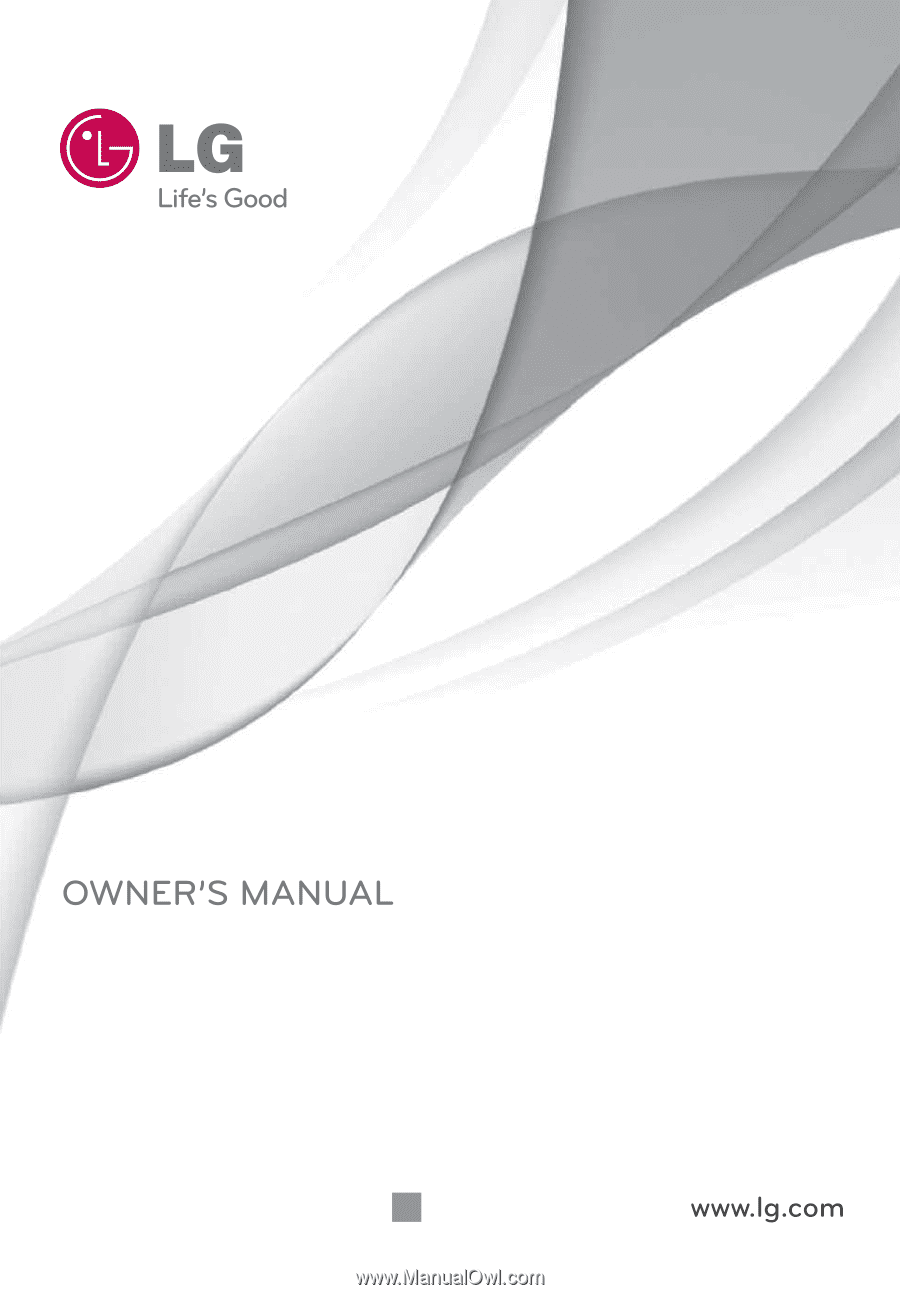
P/NO : MMBB0394701(1.0)
H
Optimus M