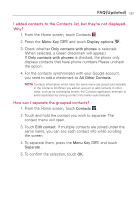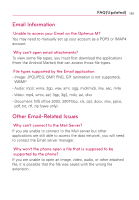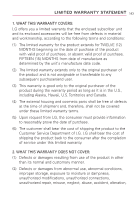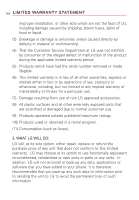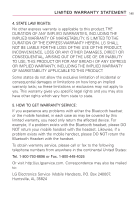LG LGMS690 Owners Manual - English - Page 144
Select your friends/followings to import into Contacts, then, Enter your Email address and Password
 |
View all LG LGMS690 manuals
Add to My Manuals
Save this manual to your list of manuals |
Page 144 highlights
142 FAQ(Updated) 4. Enter your Email address and Password, then touch Log in. 5. Select the type of synchronization you want to set up, then touch Save. 6. Select your friends/followings to import into Contacts, then touch To Contacts.
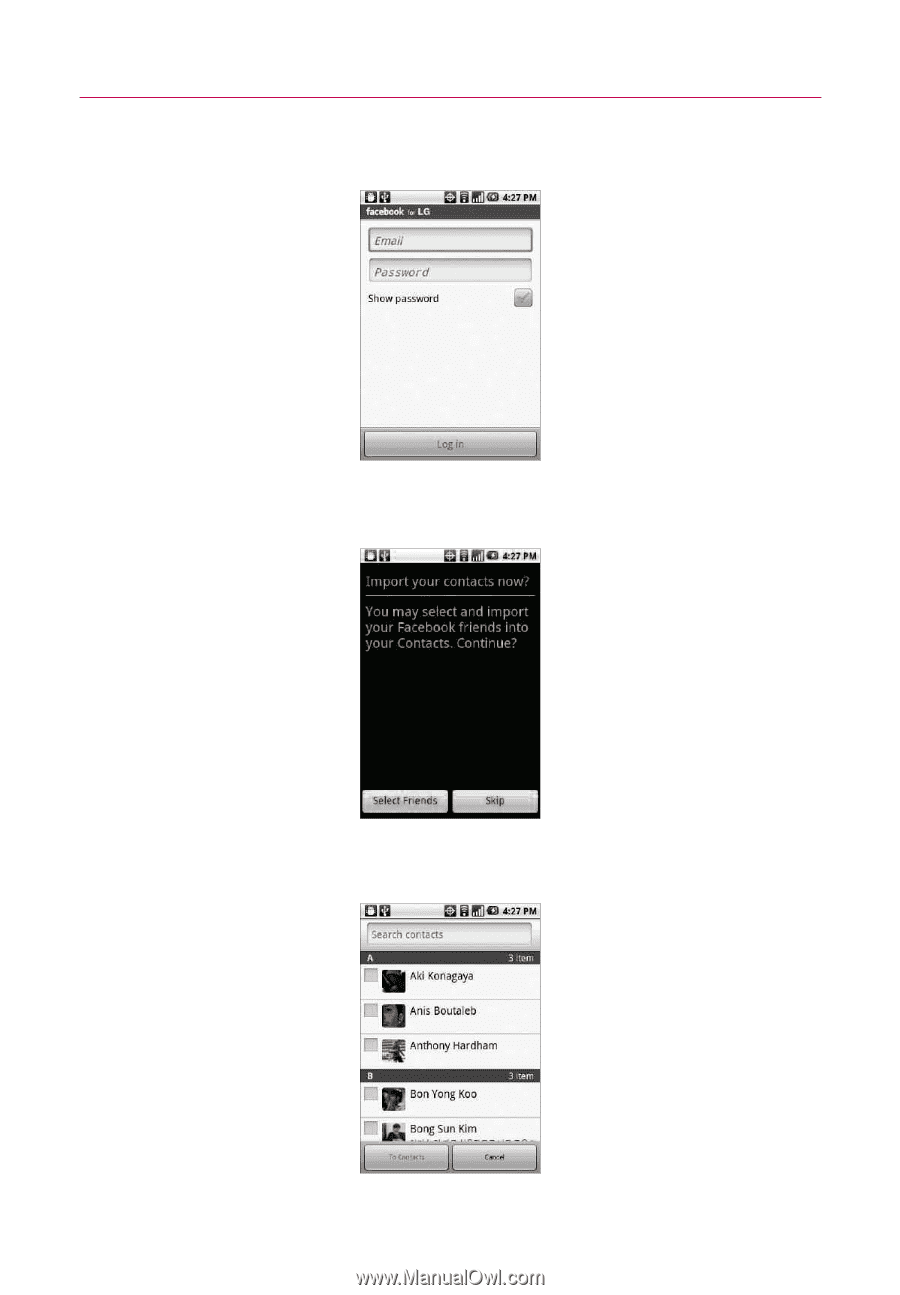
4. Enter your Email address and Password, then touch
Log in
.
5. Select the type of synchronization you want to set up, then
touch
Save
.
6. Select your friends/followings to import into Contacts, then
touch
To Contacts
.
142
FAQ(Updated)