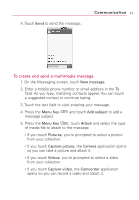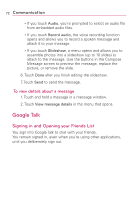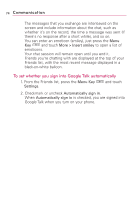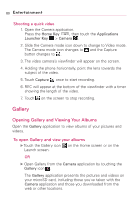LG LGMS690 Owners Manual - English - Page 77
Twitter for LG, Home screen, Updating your status - updates
 |
View all LG LGMS690 manuals
Add to My Manuals
Save this manual to your list of manuals |
Page 77 highlights
Twitter for LG Home screen Communication 75 1. Shows all the tweets from your Friends and tweets that you have sent out. 2. Shows all tweets that mentions your username using the "@[your username]" convention. 3. Touch to view your Twitter profile. This also shows you all of your tweets. 4. Shows tweets that were marked as favorites. 5. Shows all the people you follow. 6. Shows all private/direct messages that you have received or sent out. Updating your status 1. Open the Twitter for LG application. 2. Touch the text field with the words "What's happening?". 3. Update your status and touch Update.
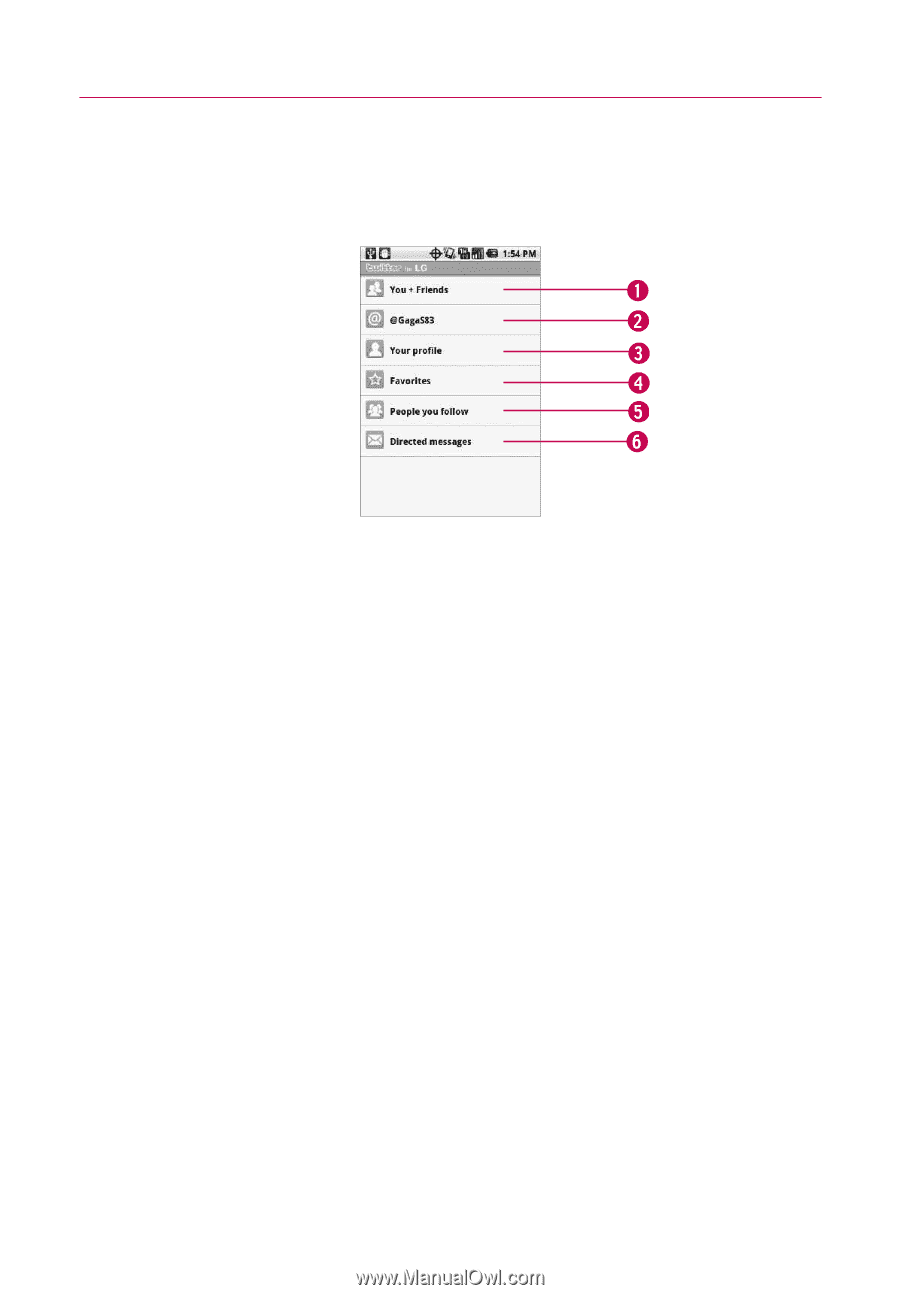
75
Communication
Twitter for LG
Home screen
1. Shows all the tweets from your Friends and tweets that you
have sent out.
2. Shows all tweets that mentions your username using the
“@[your username]” convention.
3.Touch to view your Twitter profile. This also shows you all of
your tweets.
4. Shows tweets that were marked as favorites.
5. Shows all the people you follow.
6. Shows all private/direct messages that you have received or
sent out.
Updating your status
1.Open the Twitter for LG application.
2.Touch the text field with the words “What’s happening?”
.
3. Update your status and touch
Update
.