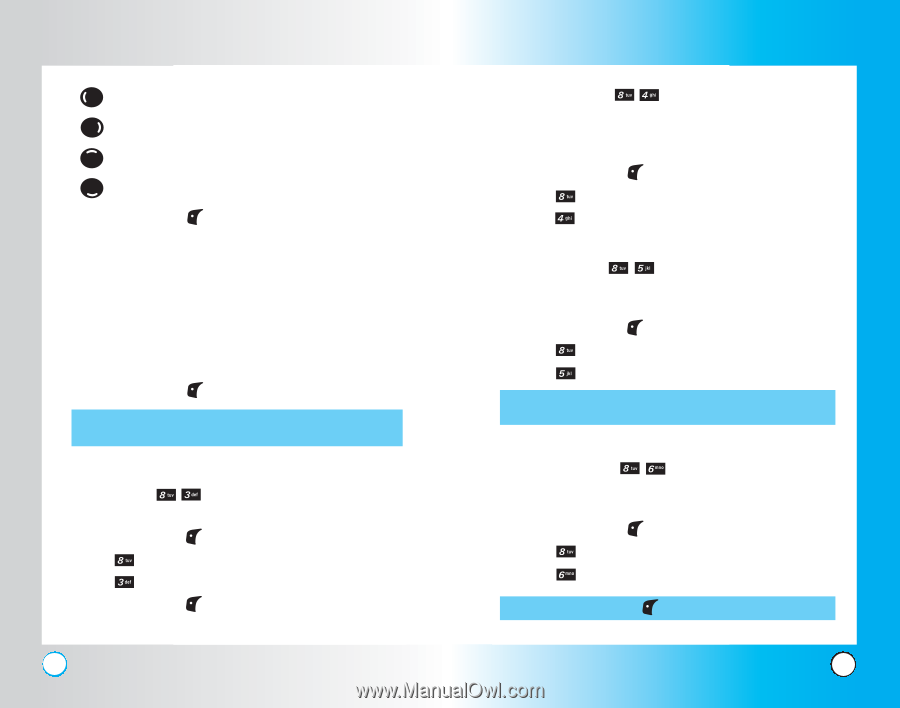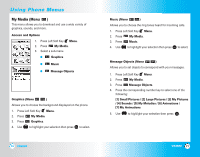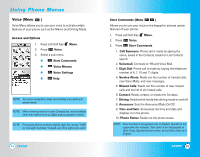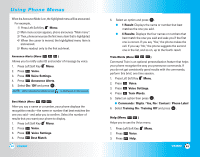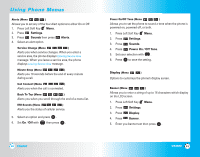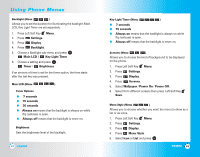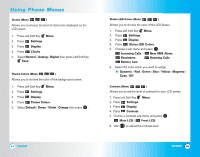LG LGVX4500 Owner's Manual (English) - Page 45
Ez Tip Calc Menu, Calculator Menu, World Clock Menu, Notepad Menu
 |
View all LG LGVX4500 manuals
Add to My Manuals
Save this manual to your list of manuals |
Page 45 highlights
Using Phone Menus Moves cursor to the left. Moves cursor to the right. Moves to the previous week. Moves to the next week. 5. Press Left Soft Key Add. 6. Enter your schedule information including: ● Date ● Time ● Content ● Voice ● Repeating event ● When to ring the alarm reminder ● Which ring alarm to sound 7. Press Left Soft Key Save. NOTE: Scheduler will not alert you during a call or during SMS transmitting. It will sound the reminder after you exit a call. Notepad (Menu ) Allows you to read, add, edit, and erase notes to yourself. 1. Press Left Soft Key Menu. 2. Press Tools. 3. Press Notepad. 4. Press Left Soft Key Add to write a new note. 86 VX4500 Ez Tip Calc (Menu ) Allows you to quickly and easily calculate the amounts for a bill with the amount of the bill, the amount of the tip and the number of people as variables. 1. Press Left Soft Key Menu. 2. Press Tools. 3. Press Ez Tip Calc. Calculator (Menu ) Allows you to calculate simple mathematical computations. You can enter numbers up to the second decimal place. 1. Press Left Soft Key Menu. 2. Press Tools. 3. Press Calculator. NOTE: Calculations can be made with up to 35 characters at one time (e.g., 63+78-21 would be 8 characters). World Clock (Menu ) Allows you to determine the current time in another time zone or country. 1. Press Left Soft Key Menu. 2. Press Tools. 3. Press World Clock. NOTE: Press Left Soft Key Set DST to set DST. VX4500 87