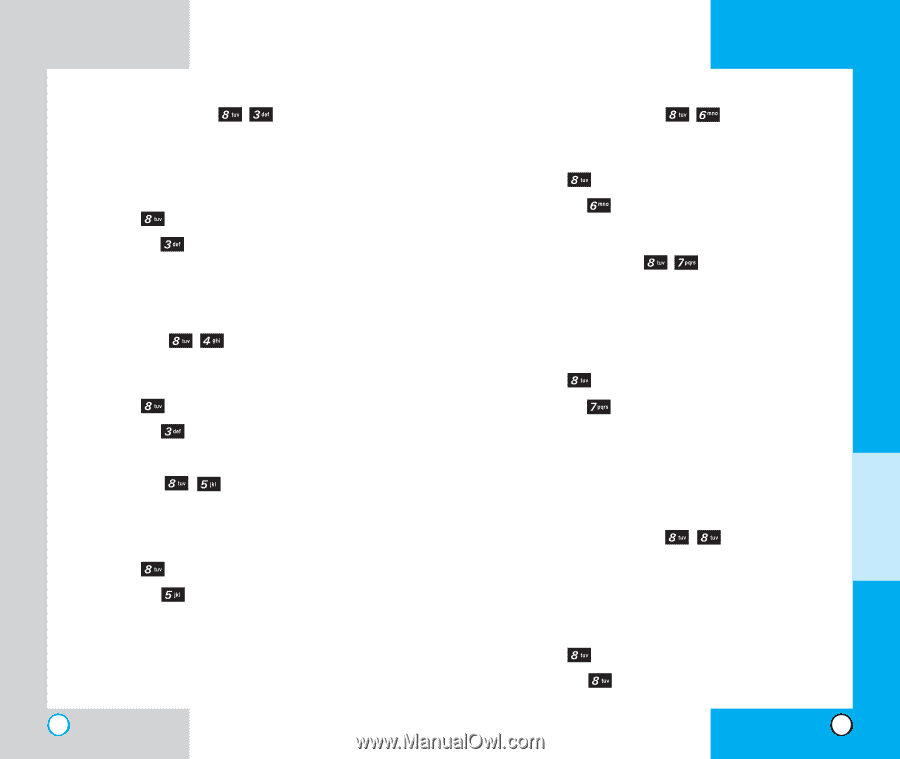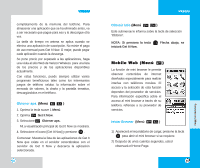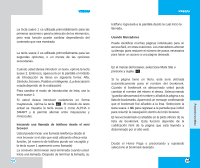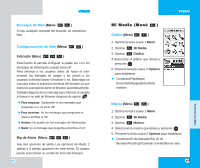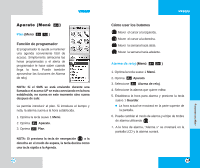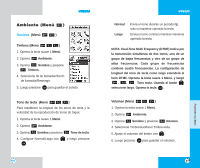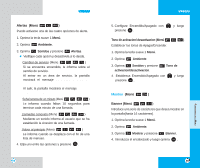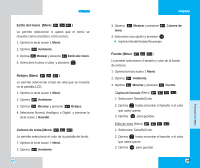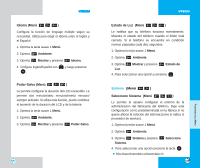LG LGVX6000 User Guide - Page 119
Ez Sugerencia, Calculadora, Reloj universal, Memo Vocal, Atajo
 |
View all LG LGVX6000 manuals
Add to My Manuals
Save this manual to your list of manuals |
Page 119 highlights
VX6000 Memo Vocal (Menú ) Se puede escuhar, agregar, editar y borrar avisos verbales cortos a sí mismo. 1. Oprima la tecla suave 1 Menú. 2. Oprima Aparato. 3. Seleccione Memo Vocal. 4. Oprima la tecla suave 1 Nuevo Para grabar un nuevo memo de voz. Atajo (Menú ) 1. Oprima la tecla suave 1 Menú. 2. Oprima Aparato. 3. Seleccione Atajo. Nota (Menú ) Se puede leer, agregar, editar y borrar notas a sí mismo. 1. Oprima la tecla suave 1 Menú. 2. Oprima Aparato. 3. Seleccione Nota. 4. Oprima la tecla suave 1 Agregar para escribir una nueva nota. 94 VX6000 Ez Sugerencia (Menú ) 1. Oprima la tecla suave 1 Menú. 2. Oprima Aparato. 3. Seleccione Ez Sugerencia. Calculadora (Menú ) Puede usted realizar operaciones mate mátcas sensillas (Puede ingresar haste el segundo punto decimal.) 1. Oprima la tecla suave 1 Menú. 2. Oprima Aparato. 3. Seleccione Calculadora. NOTA: El cálculo debe ser dentro de 32 carácteres (por ejemplo, 32+14-...). Reloj universal (Menú ) Es de gran utilidad si usted necesita hacer una llamada a otos países y si no está seguro de la diferencia horaria. 1. Oprima la tecla suave 1 Menú. 2. Oprima Aparato. 3. Seleccione Reloj universal. 95 FUNCIONES DEL MENÚ