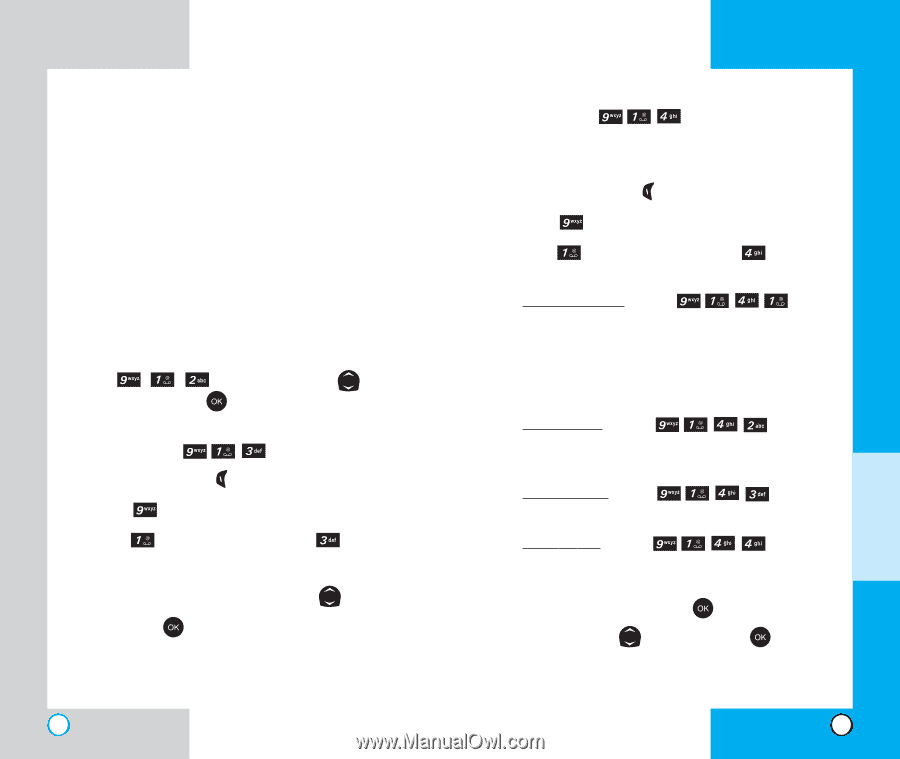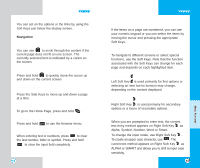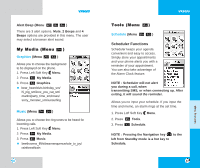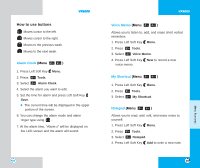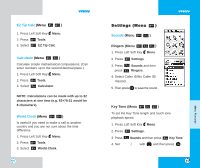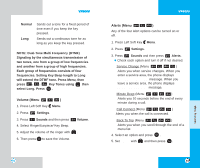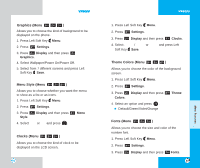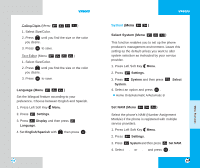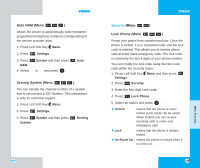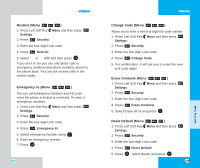LG LGVX6000 User Guide - Page 48
Alerts Menu, Volume Menu
 |
View all LG LGVX6000 manuals
Add to My Manuals
Save this manual to your list of manuals |
Page 48 highlights
VX6000 Normal Long Sends out a tone for a fixed period of time even if you keep the key pressed. Sends out a continuous tone for as long as you keep the key pressed. NOTE: Dual-Tone Multi Frequency (DTMF) Signaling by the simultaneous transmission of two tones, one from a group of low frequencies and another from a group of high frequencies. Each group of frequencies consists of four frequencies. Setting Key Beep length to Long will extend the DTMF tone. Press Menu, then press , , Key Tones using then select Long. Press . Volume (Menu ) 1. Press Left Soft Key Menu. 2. Press Settings. 3. Press Sounds and then press 4. Select Ringer/Earpiece/ Key Beep. 5. Adjust the volume of the ringer with 6. Then press to save the Volume. Volume. . 92 VX6000 Alerts (Menu ) Any of the four Alert options can be turned on or off. 1. Press Left Soft Key Menu. 2. Press Settings. 3. Press Sounds and then press Alerts. Check each option and turn it off if not desired. Service Change (Menu ) Alerts you when service changes. When you enter a service area, the phone displays Entering Service Area message. When you leave a service area, the phone displays Leaving Service Area message. Minute Beep (Menu ) Alerts you 10 seconds before the end of every minute during a call. Call Connect (Menu ) Alerts you when the call is connected. Back To Top (Menu ) Alerts you when you scroll through the end of a menu list. 4. Select an option and press . 5. Set Off/On with and then press . 93 MENU FEATURES