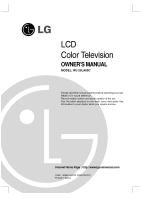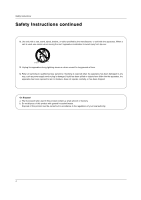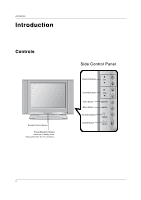LG RU-20LA80C Owners Manual
LG RU-20LA80C Manual
 |
View all LG RU-20LA80C manuals
Add to My Manuals
Save this manual to your list of manuals |
LG RU-20LA80C manual content summary:
- LG RU-20LA80C | Owners Manual - Page 1
OWNER'S MANUAL MODEL: RU-20LA80C Please read this manual carefully before operating your set. Retain it for future reference. Record model number and serial number of the set. See the label attached on the back cover and quote this information to your dealer when you require service. Internet - LG RU-20LA80C | Owners Manual - Page 2
COVER (OR BACK). NO USER SERVICEABLE PARTS INSIDE. REFER TO QUALIFIED SERVICE PERSONNEL. The lightning flash with (servicing) instructions in the literature accompanying the appliance. NOTE TO CABLE/TV INSTALLER for this product's compliance is: LG Electronics U.S.A., Inc. 1000 Sylvan Avenue, - LG RU-20LA80C | Owners Manual - Page 3
on the apparatus. CAUTION : These servicing instructions are for use by qualified service personnel only. To reduce the risk of electric shock an electrician for replacement of the obsolete outlet. 10. Protect the power cord from being walked on or pinched particularly at plugs, convenience receptacles - LG RU-20LA80C | Owners Manual - Page 4
Safety Instructions Safety Instructions continued 12. Use only with a cart, stand, tripod, bracket, or periods of time. 14. Refer all servicing to qualified service personnel. Servicing is required when the apparatus has been damaged in any way, such as power supply cord or plug is damaged, liquid - LG RU-20LA80C | Owners Manual - Page 5
/Off Timer Setup 20 Sleep Timer Setup 20 Auto Off 20 Special Menu Options Closed Captions 21 Caption/Text 22 Captions 22 Key Lock 22 Lock Options 23 Lock Menu Setup 24 External Control Device Setup 25 IR codes 29 Maintenance 31 Product Specifications 31 Troubleshooting Checklist 32 5 - LG RU-20LA80C | Owners Manual - Page 6
Introduction Introduction Controls Remote Control Sensor Power/Standby Indicator Glows red in Standby mode, Glows green when the TV is turned on. Side Control Panel Channel Buttons CH Volume Buttons VOL Enter Button Menu Button TV/Video Button On/Off Button ENTER MENU TV VIDEO / I ON/OFF 6 - LG RU-20LA80C | Owners Manual - Page 7
Connection Options Introduction * Kensington Security System Connector (Refer to P9) AC INPUT Y PB PR COMPONENT(480i/480p) DVD/DTV IN H/P S-VIDEO VIDEO(MONO) L AUDIO R VIDEO IN RS-232C INPUT AC Input S-Video Input Headphone Jack Audio / Video Input RS 232C Input Remote Control Jack - LG RU-20LA80C | Owners Manual - Page 8
ENTER VOL VOL CH 123 456 789 AUDIO VIDEO 0 CC MULTIMEDIA Selects: TV or Component mode. POWER MTS (Refer to p.18) MENU ENTER CH D / E (Channel button) VOL F / G (Volume button) VIDEO (Refer to p.16) SLEEP (Refer to p.20) FLASHBK Press the FLASHBK button to return to the last channel you - LG RU-20LA80C | Owners Manual - Page 9
internet homepage of the Kensington company. Kensington sells security systems for expensive electronic equipment such as notebook PCs and LCD projectors. NOTE - The Kensington Security System is an optional accessory. NOTES a. If the TV feels cold to the touch, there may be a small "flicker" when - LG RU-20LA80C | Owners Manual - Page 10
Installation Installation Instruction Rear A/V Cover * The connection panel is hidden behind the A/V cover. a. Remove the cover. b. Install wires as necessary. c. Reinstall the cover. Align the holes on the TV back panel with the two tabs on the rear A/V cover as shown. d. Close cover. Wire Holders - LG RU-20LA80C | Owners Manual - Page 11
. If you have a 300Ω flat wire, connect the twisted wire to the antenna converter and then connect the converter to the antenna jack on the TV. - If using 75Ω round cable, do not bend the bronze wire. It may cause poor picture quality. Connecting to an Outdoor Antenna Setup - This type - LG RU-20LA80C | Owners Manual - Page 12
TV. When connecting the TV manual.) 3. Use the TV TV Setup - After subscribing to a local cable TV service and installing a converter, you can watch cable TV programming. - For further cable TV information, contact a local cable service TV. When connecting the TV to Cable TV TV. When connecting the TV TV - LG RU-20LA80C | Owners Manual - Page 13
, select the S-Video input source.) 3. Refer to the DVD player's manual for operating instructions. • Component Input ports To get better picture quality, connect a DVD player to the component input ports as shown below. Component ports of the TV Y PB PR Video output ports of DVD player Y Pb Pr - LG RU-20LA80C | Owners Manual - Page 14
Overview 1. First, make all equipment connections. Plug the AC Adapter into the TV, then plug the AC Adapter into a power outlet. At this time, the TV is switched to standby mode. • In standby mode, press the POWER, CH (D,E), TV/VIDEO, MULTIMEDIA or number button on the remote control or ON/OFF, CH - LG RU-20LA80C | Owners Manual - Page 15
begin the channel search. Channel EZ Scan Manual prog. Favorite ch. To start • Wait for auto program to complete the channel search cycle before choosing a channel. The TV scans for over-the-air channels and then channels provided by a cable service. D E FG OK MENU NOTES • When the channel - LG RU-20LA80C | Owners Manual - Page 16
Menu Options EZ Video - This function adjusts the TV for the best picture appearance. 1. Press the Optimum and Soft are preset for good picture quality at the factory and cannot be changed. Manual Picture Control (User option) - You can adjust picture contrast, brightness, color, sharpness and - LG RU-20LA80C | Owners Manual - Page 17
Operation Sound Menu Options EZ Audio - This function lets you enjoy the best sound without any special adjustment because the TV selects the appropriate sound option based on the program content. 1. Use the AUDIO button to select the appropriate sound setup as shown below. Flat Music - LG RU-20LA80C | Owners Manual - Page 18
• Balance is adjustable from Left 50 to Right 50. 4. Press the ENTER button to save. D E FG OK MENU Stereo/SAP Broadcasts Setup - The TV can receive MTS stereo programs and any SAP (Secondary Audio Program) that accompanies the stereo program, if the broadcaster transmits an additional sound - LG RU-20LA80C | Owners Manual - Page 19
includes information for the correct time and daylight saving time. Timer Clock Off timer On timer Auto off Auto G Manual Auto Clock Time zone Auto PBS Ch. TV 1 D.S.T. Auto D E FG OK MENU F G Move D Adjust  Exit E 1. Press the MENU button and then use D / E button to select the Timer - LG RU-20LA80C | Owners Manual - Page 20
Run Sleep Timer Setup - The Sleep Timer turns the TV off at a preset time. 1. Press the SLEEP button repeatedly to select the number of minutes. First the Sleep --- option appears on the screen, followed by the following sleep timer options: 10, 20, 30, 60, 90, 120, 180, and 240 minutes. 2. When - LG RU-20LA80C | Owners Manual - Page 21
other objects. Changing the direction or position of the antenna may improve reception. • SNOW: If your receiver is located at the weak, fringe area of a TV signal, your picture may be marred by small dots. It may be necessary to install a special antenna to improve the picture. 2. An old, bad, or - LG RU-20LA80C | Owners Manual - Page 22
to select caption: CC1, CC2, CC3, CC4, Text1, Text2, Text3, or Text4. • CAPTION The term for the words that scroll across the bottom of the TV screen; usually the audio portion of the program provided for the hearing impaired. • TEXT The term for the words that appear in a large black frame - LG RU-20LA80C | Owners Manual - Page 23
Parental Control can be used to block specific channels, ratings and other viewing sources. TV-PG and Above, TV-14) (applies to TV-PG and Above, TV-14 and Above, TV-MA) (applies to TV-PG and Above, TV-14 and Above, TV-MA) (applies to TV-PG and Above, TV-14 and Above, TV-MA) (applies only to TV - LG RU-20LA80C | Owners Manual - Page 24
the G button and then use D / E button to select Parental. Then, press the G button. • If Lock is already set, enter the password requested. • The TV is set with the initial password "0-0-0-0". 2. Setting Lock on/off: Press the D / E button to select Lock on/off. Press the G button and then use - LG RU-20LA80C | Owners Manual - Page 25
on the Monitor back panel. - RS-232C connection cables are not supplied with the Monitor. RS-232C Setup AC INPUT Y PB PR CTS (Clear to send) 9 No Connection RS-232C Configurations 3-Wire Configurations (Not standard) PC TV RXD 2 TXD 3 GND 5 DTR 4 DSR 6 RTS 7 CTS 8 2 RXD 3 TXD 5 GND 4 - LG RU-20LA80C | Owners Manual - Page 26
ASCII code * Use a crossed (reverse) cable. Command Reference List 01. Power 02. Input Select 03. Screen Mute 04. Volume Mute 05. Volume Control is 1 ~ 99. When selecting Set ID '0', every connected TV set is controlled. Set ID is indicated as decimal (1~99) supported function 3: Wait more time 26 - LG RU-20LA80C | Owners Manual - Page 27
Acknowledgement [a][ ][Set ID][ ][OK][Data][x] Data 0 : Power Off 1 : Power On 02. Input Select (Command:b) (Main Picture Input) G To select input source for the TV. You can also select an input source using the TV/VIDEO button on the TV's remote control. Transmission [k][b][ ][Set ID][ ][Data - LG RU-20LA80C | Owners Manual - Page 28
: 0x7D(transmit by Hexadecimal code) Data1:TV-0, CATV-1 (transmit by Hexadecimal code) Acknowledgement ][Data][Cr] Data: Key code- Refer User's Manual Acknowledgement [c][ ][Set ID][ ][OK][Data][x] 12. control and the front panel controls on the TV. Transmission [k][m][ ][Set ID][ ][Data][Cr] - LG RU-20LA80C | Owners Manual - Page 29
IR Codes IR Codes How to Connect G Connect your wired remote control to the Remote Control port on the Monitor. Remote Control IR Code G Output waveform Single pulse, modulated with 37.917KHz signal at 455KHz TC Carrier frequency FCAR = 1/TC = fOSC/12 T1 Duty ratio = T1/TC = 1/3 G - LG RU-20LA80C | Owners Manual - Page 30
02H 43H 44H 5BH 0AH Function POWER ON POWER OFF TV/VIDEO MULTIMEDIA TV Video Component CH (D) CH (E) VOL (G) VOL (F) MENU ENTER EXIT MTS Note R/C Button R/C Button R/C Button (TV/Video/S-video/Component) R/C Button (Component/TV) Discrete IR Code (Input TV Selection) Discrete IR Code (Input Video - LG RU-20LA80C | Owners Manual - Page 31
. Extended Absence If you leave your TV dormant for a long time (such as a vacation), it's a good idea to unplug the power cord to protect against possible damage from lightning or power surges. Product Specifications Power Requirement Power Consumption Audio Output Television System Television - LG RU-20LA80C | Owners Manual - Page 32
Remote control does not work. Cannot tune desired channel. CHECK THESE THINGS Is power cord plugged in ? Is television turned on ? Check batteries in remote control. Try another channel (station trouble). Check antenna connectings. Check for local interference. Adjust the antenna. Adjust the picture - LG RU-20LA80C | Owners Manual - Page 33
GUIDE DE L'UTILISATEUR MODEL: RU-20LA80C Lire attentivement ce manuel avant de faire fonctionner votre appareil. Le conserver à des fins de références. Noter les numéros de modèle et de série de l'appareil. Voir l'étiquette au dos du moniteur et donner cette information au marchand si un service - LG RU-20LA80C | Owners Manual - Page 34
non autorisée de ce produit pourrait entraîner l'annulation du droit d'utilisation. U.S.A. seulement COMPLIANCE: The responsible party for this product's compliance is: LG Electronics U.S.A., Inc. 1000 Sylvan Avenue, Englewood Cliffs, NJ 07632 Phone: 1-201-816-2000 http://www.lgusa.com 2 - LG RU-20LA80C | Owners Manual - Page 35
vases pleins d'eau sur cet appareil ATTENTION : Ces directives de service s'adressent à un technicien qualifié uniquement. Pour réduire le CURITÉ 1. Lisez ces instructions. 2. Conservez ces instructions. 3. Tenez compte de tous les avertissements. 4. Suivez toutes les instructions. 5. N'utilisez pas - LG RU-20LA80C | Owners Manual - Page 36
Directives de sécurité Directives de sécurité 12. N'utilisez que les chariots, bases, tables, équerres ou trépieds recommandés par le fabricant ou vendus avec l'appareil. Si vous transportez l'appareil à l'aide d'un chariot, soyez prudent afin d'éviter que l'ensemble ne bascule et vous blesse. 13. - LG RU-20LA80C | Owners Manual - Page 37
moyen de Déchiffrage . . .15 Ajout/suppression de canaux au moyen de Manual Program (réglage manuel des canaux 15 Configuration des vos canaux favoris 15 Options la minuterie On/Off (marche-arrêt 20 Réglage de la Minuterie sommeil 20 Arrêt Auto (arrêt automatique 20 Options du menu Spécial Sous- - LG RU-20LA80C | Owners Manual - Page 38
le téléviseur est mis sous tension. Panneau de commandes latéral Boutons des CH canaux Boutons du VOL volume Bouton Enter (entrée) Bouton Menu Bouton TV/Video (téléviseur/vidéo) Bouton On/Off (marche-arrêt) ENTER MENU - LG RU-20LA80C | Owners Manual - Page 39
Options de connexion Introduction * Connecteur du système de sécurité Kensington (voir page 9) AC INPUT Y PB PR COMPONENT(480i/480p) DVD/DTV IN H/P S-VIDEO VIDEO(MONO) L AUDIO R VIDEO IN RS-232C INPUT Entrée DVD/DTV Entrée Audio/Video Prise télécommande Entrée du c.a. Entrée S-Video - LG RU-20LA80C | Owners Manual - Page 40
) Sélectionne le mode : TV ou Component. POWER (mise sous/hors tension) MTS (reportez-vous à la page 18) MENU ENTER (entrée) CH D / E (Bouton des canaux) VOL F / G(Bouton du volume) VIDEO (vidéo - reportez-vous à la page 16) SLEEP (sommeil - reportez-vous à la page 20 - LG RU-20LA80C | Owners Manual - Page 41
du propriétaire 1.5V 1.5V Piles AAA Installation mute power tv/video multimedia mts fcr exit menu ch enter vol l'installation et l'utilisation du système de sécurité Kensington, reportez-vous au guide de l'utilisateur qui accompagne le système. Pour de plus amples informations, consultez - LG RU-20LA80C | Owners Manual - Page 42
Alignez les trous du panneau arrière du téléviseur avec les pattes du couvercle arrière audio-vidéo, tel qu'illustré. d. Fermez le couvercle. Supports de câbles - Enfilez, puis tirez sur les câbles à travers le trou du socle du téléviseur. Réglage de l'angle du téléviseur - Vous disposez d'un angle - LG RU-20LA80C | Owners Manual - Page 43
Connexion de l'équipement externe Installation Connexion de l'antenne - Pour une qualité d'image optimale, orientez l'antenne. Connexion à une antenne intérieure - On utilise une prise d'antenne murale standard dans les immeubles d'appartements pour brancher le câble d'antenne, tel qu'illustré ci - LG RU-20LA80C | Owners Manual - Page 44
magnétoscope. (Reportezvous au guide de l'utilisateur du magnétoscope.) 3. Sélectionnez VIDEO à l'aide du bouton TV/VIDEO (TÉLÉVISEUR/VIDÉO) de plus amples informations sur la câblodistribution, communiquez avec un fournisseur de services local. Connexion 1 1. Réglez le commutateur de la boîte de - LG RU-20LA80C | Owners Manual - Page 45
du visionnement 1. Mettez le boîtier décodeur numérique sous tension. (Reportez-vous au guide de l'utilisateur du boîtier décodeur numérique.) 2. Sélectionnez Component (composante) à l'aide du bouton TV/VIDEO ou MULTIMEDIA de la télécommande. Utilisation du casque d'écoute - Branchez le casque - LG RU-20LA80C | Owners Manual - Page 46
Attente, appuyez sur l'un ou l'autre des boutons POWER, CH (D,E), TV/VIDEO, MULTIMEDIA, ou NUMBER de la télécommande ou sur l'un ou l'autre des zone de télédiffusion locale.. 3. Après le visionnement, appuyez sur le bouton POWER de la télécommande ou sur le bouton ON/OFF (MARCHE/ARRÊT) du télé - LG RU-20LA80C | Owners Manual - Page 47
canaux en liaison radio et ceux offerts par les services de câblodistribution. D E FG OK MENU l'interruption. Ajout/suppression de canaux au moyen de Manual Program (réglage manuel des canaux) - Il est des canaux. Canal Déchiffrage Manuelle. Préférés. TV 30 Mémoire D E FG OK MENU Â - LG RU-20LA80C | Owners Manual - Page 48
Opération Options du menu Image Vidéo - Cette fonction règle le téléviseur pour l'obtention d'une image de qualité optimale. 1. Appuyez à plusieurs reprises sur le bouton video pour sélectionner l'option de configuration de l'affichage tel qu'illustré cidessous. Clair Optimum Souple Personnel - LG RU-20LA80C | Owners Manual - Page 49
Options du menu Sound (son) Opération EZ Audio - Cette fonction vous permet de tirer avantage du meilleur son possible puisque c'est le téléviseur qui sélectionne le réglage optimal selon le contenu de l'émission. 1. Utilisez le bouton audio pour sélectionner le réglage de son approprié tel qu' - LG RU-20LA80C | Owners Manual - Page 50
Opération Options du menu Sound (son) Équilibrage du son 1. Appuyez sur le bouton MENU, puis sur le bouton D / E pour sélectionner le menu Son. Son EZ Audio AVL 2. Appuyez successivement sur les boutons G et D / E pour sélectionner Équilibre Équilibre 0 (équilibrage). 3. Appuyez - LG RU-20LA80C | Owners Manual - Page 51
exacte et à l'heure avancée. Heure Pendule Heure arrêt Heure marche Arrêt auto Auto G Manuelle Auto Pendule Fuseau Auto Chaîne PBS. TV 1 H.A.E Auto D E FG OK MENU F G Bouger D Ajuster  Arrêt E 1. Appuyez sur le bouton MENU, puis sur le bouton D / E pour sélectionner le menu Heure - LG RU-20LA80C | Owners Manual - Page 52
Heure arrêt Heure marche Arrêt auto D E FG OK MENU - - : - - AM TV 2 Volume 30 Défile 6. Appuyez successivement sur les boutons , G et D / E pour sé apparaît en premier à l'écran, suivie des options de sommeil suivantes : 10, 20, 30, 60, 90, 120, 180 et 240 minutes. 2. Lorsque le nombre de - LG RU-20LA80C | Owners Manual - Page 53
Options du menu Spécial Opération Sous-titres codés Le sous-titrage codé pour malentendants est un processus par lequel la partie audio d'une émission de télévision est convertie en texte qui apparaît à l'écran sous forme de sous-titres. Les sous-titres codés permettent au téléspectateur de lire - LG RU-20LA80C | Owners Manual - Page 54
Opération Sous-titre/TX(texte) 1. Appuyez sur le bouton MENU, puis sur le bouton D / E pour sélectionner le menu Spécial. Spécial Langage 2. Appuyez sur le bouton G . et utilisez le bouton D / E pour sélectionner Sous- Sous-Titr/TX Titr/TX. Sous-Titres CC1 3. Appuyez successivement sur les - LG RU-20LA80C | Owners Manual - Page 55
• No Rating (vise les classements TV-PG et supérieur, TV-14) (vise les classements TV-PG et supérieur, TV-14 et supérieur, TV-MA) (vise les classements TV-PG et supérieur, TV-14 et supérieur, TV-MA) (vise les classements TV-PG et supérieur, TV-14 et supérieur, TV-MA) (vise uniquement la cat - LG RU-20LA80C | Owners Manual - Page 56
Opération Configuration du menu Blocage Spécial Langage Sous-Titr/TX Sous-Titres Verrouillage Blocage Set ID Régler Blocage Blocage M/A Mot de passe MPAA Âge bloc Cont. bloc Aux. Bloc Canadien En marche Arrêt D E FG OK MENU D E FG OK MENU 1. Appuyez sur le bouton MENU, puis sur le - LG RU-20LA80C | Owners Manual - Page 57
(réception de données) 3 TXD (transmission de données) 4 DTR (terminal de données prêt) 5 GND 6 DSR (poste de données prêt) 7 RTS (service de transfert fiable) 8 CTS (prêt à émettre) 9 No connection (pas de connexion) Configurations du RS-232C 3-Configurations du câble (câble standard RS-232C) PC - LG RU-20LA80C | Owners Manual - Page 58
référence des commandes COMMAND COMMAND DATA1 DATA2 1 2 (Hexadécimal) (Hexadécimal) 01. Power (alimentation) k a 0 ~ 1 02. Input Select (sélection d'entrée) k 03. Screen non valide Data 2 : Not supported function (fonction non prise en charge) Data 3: Wait more time (patienter davantage) 26 - LG RU-20LA80C | Owners Manual - Page 59
][Set ID][ ][Data][Cr] Données 0 : Hors tension 1 : Sous tension Accusé de réception [a][ ][Set ID][ ][OK][Data][x] G Pour afficher Power On/Off (Alimentation Ouverte ou Fermée) Transmission [k][a][ ][Set ID][ ][FF][Cr] Accusé de réception [a][ ][Set ID][ ][OK][Data][x] Données 0 : Hors - LG RU-20LA80C | Owners Manual - Page 60
][ ][Data0][ ][Data1][Cr] Data0 (Donnée0) : Numéro de canal Min : 1 ~ Max : 0x7D(transmette par code hexadécimal) Data1 (Donnée1) : TV-0, CATV-1 (Télévision par antenne commune) (transmettre par code hexadécimal). Confirmation de réception [a][ ][Set ID][ ][OK][Data0][Data1][x] [a][ ][Set ID][ ][NG - LG RU-20LA80C | Owners Manual - Page 61
Codes IR Les connexions G Connectez le câble de votre télécommande au port Remote Control (télécommande) de votre téléviseur. Codes IR de la télécommande Codes IR 29 - LG RU-20LA80C | Owners Manual - Page 62
commande à distance Bouton de commande à distance Bouton de commande à distance (TV et Vidée / S-Vidéo / Composante ) Bouton de commande (Composante / TV) Code infrarouge distinct (Sélection de l'entrée TV) Code infrarouge distinct (Sélection de l'entrée Vidée ) Code infrarouge distinct (Sélection - LG RU-20LA80C | Owners Manual - Page 63
télévision Écran de télévision Impédance de l'antenne externe AC100-240V~ 50/60Hz 1,2A 65W 5 W + 5 W NTSC VHF : 2 ~ 13, UHF : 14 ~ 69, Cable : 01 ~ 125 Panneau LCD 75 Ω 31 - LG RU-20LA80C | Owners Manual - Page 64
Liste de vérification de dépannage Liste de vérification de dépannage PROBLÈMES Pas d'alimentation Pas d'image ni de son Image médiocre, mais son de qualité acceptable Réception de piètre qualité L'image est traversée de lignes Images fantômes (images multiples) La télécommande ne fonctionne pas.
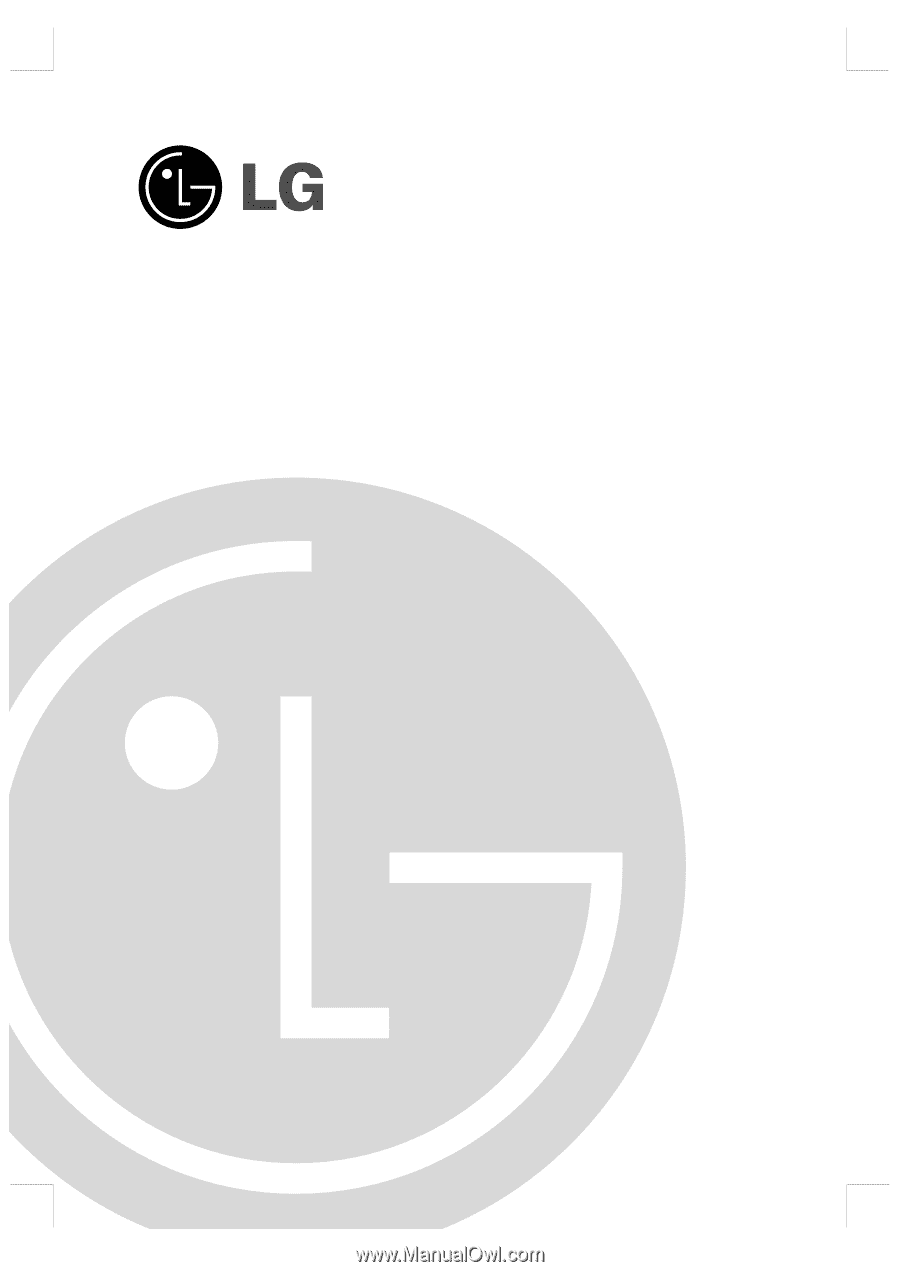
LCD
Color Television
OWNER’S MANUAL
Please read this manual carefully before operating your set.
Retain it for future reference.
Record model number and serial number of the set.
See the label attached on the back cover and quote this
information to your dealer when you require service.
MODEL: RU-20LA80C
P/NO : 3828TUL267D (0409-REV01)
Printed in Korea
Internet Home Page : http://www.lgcommercial.com