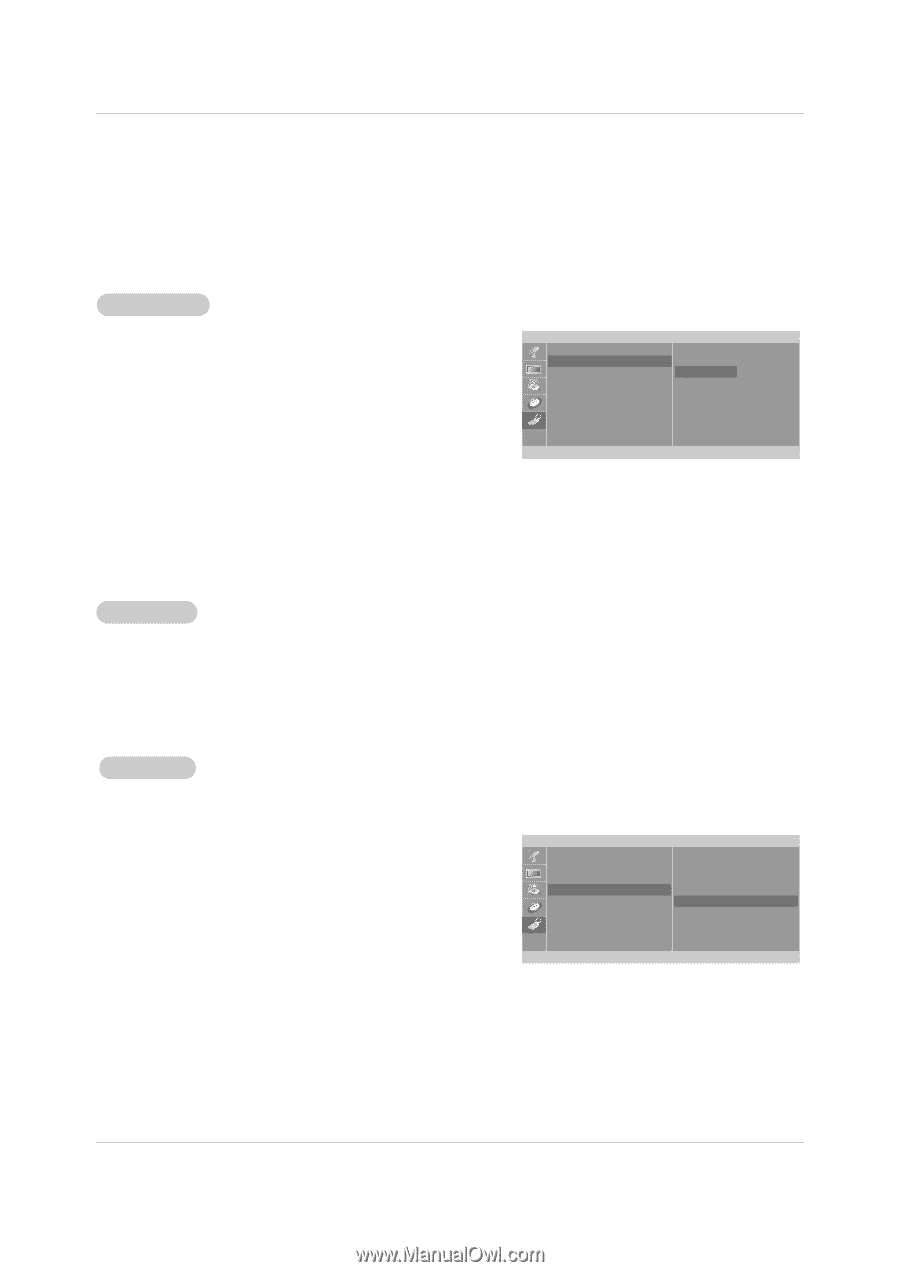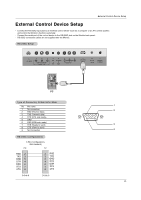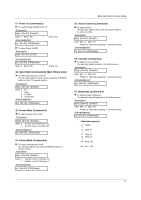LG RU-20LA80C Owners Manual - Page 22
Key Lock, Caption/T, Captions
 |
View all LG RU-20LA80C manuals
Add to My Manuals
Save this manual to your list of manuals |
Page 22 highlights
Operation Caption/Text 1. Press the MENU button and then use D / E button to select the SPECIAL menu. 2. Press the G button and then use D / E button to select Caption / Text. 3. Press the G button and then use D / E button to select caption: CC1, CC2, CC3, CC4, Text1, Text2, Text3, or Text4. • CAPTION The term for the words that scroll across the bottom of the TV screen; usually the audio portion of the program provided for the hearing impaired. • TEXT The term for the words that appear in a large black frame and almost cover the entire screen; usually messages provided by the broadcaster. 4. Press the ENTER button to save. Special Language Caption/Text Captions Key lock Parental Set ID D E F OK MENU CC1 Text1 CC2 Text2 CC3 Text3 CC4 Text4 Captions 1. Use the CC button repeatedly to select Caption Off, EZ Mute, or On. • EZ Mute shows the selected captions option (if available on program) when the TV sound is muted 2. Press the ENTER button to save. Key Lock - The TV can be set up so that it can only be used with the remote control. - This feature can prevent unauthorized viewing. 1. Press the MENU button and then use D / E button to select the Special menu. Special Language 2. Press the G button and then use D / E button to select Key lock. Caption/Text Captions 3. Press the G button and then use D / E button to select On or Off. Key lock On 4. Press the ENTER button to save. Parental Off Set ID D E F OK MENU 22