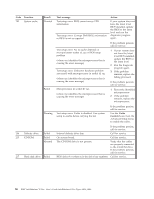Lenovo NetVista X40 Quick Reference for NetVista 2179 and 6643 systems (Dutch) - Page 99
Function, Result, Text message, Action, Replace the ServeRAID
 |
View all Lenovo NetVista X40 manuals
Add to My Manuals
Save this manual to your list of manuals |
Page 99 highlights
Code Function 030 SCSI interface 035 ServeRAID 075 Power supply Result Failed Aborted Failed Failed Text message Action SCSI adapter in slot n failed register/counter/ power test (where n is the slot number of the failing adapter) Refer to the information provided with the adapter for instructions. If the problem persists, call for service. SCSI controller on system board failed register/counter/power test Call for service. Test setup error: No ServeRAID adapter found on system board or PCI bus Make sure the ServeRAID adapter is properly installed. If the problem remains, replace the ServeRAID adapter. If the problem persists, call for service. Adapter in slot n; adapter/drive configuration error Run the ServeRAID Configuration Utility. (where n is the slot number of the failing adapter) Adapter in slot n; internal error (where n is the slot number of the failing adapter) Logical drive m on adapter in slot n If the problem remains, replace the ServeRAID adapter in slot n. If the problem persists, call for service. (where m is the number of the failing logical drive and n is the slot number of the adapter) On system board; internal error On system board; adapter/drive configuration error Logical drive on system board adapter Run the ServeRAID Configuration Utility. If the problem persists, call for service. Adapter in slot n; memory allocation error Call for service. (where n is the slot number of the failing adapter) On system board; memory allocation error On system board; PCI configuration error On system board; POST error Adapter in slot n; POST error (where n is the slot number of the failing adapter) Adapter in slot n; PCI configuration error Replace the ServeRAID adapter in slot n. If the problem persists, call for service. (where n is the slot number of the failing adapter) SCSI drive on adapter in slot n, SCSI ID m (where n is the slot number of the adapter and m is the SCSI ID of the drive) Check the cable and power connections on the drive. If the problem persists, call for service. Voltage sensed by the system is out of range Call for service. Chapter 6. Solving problems 83